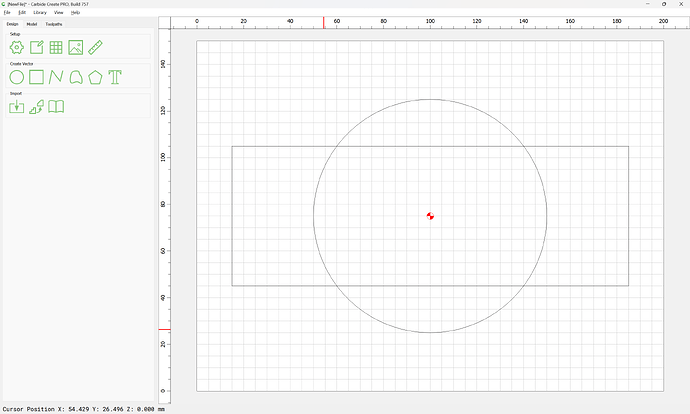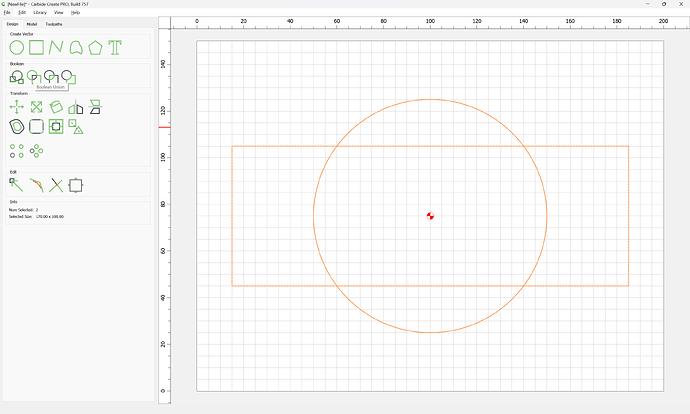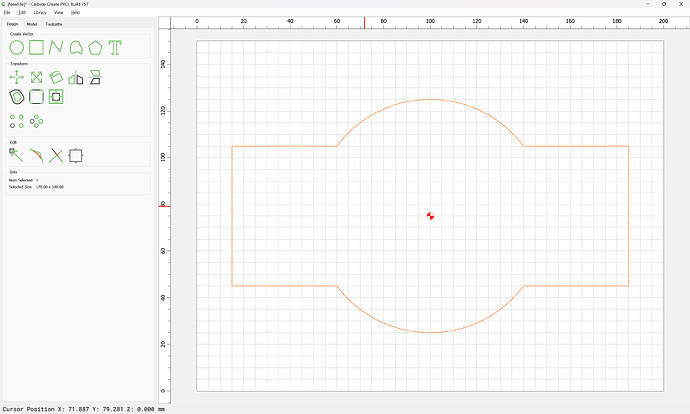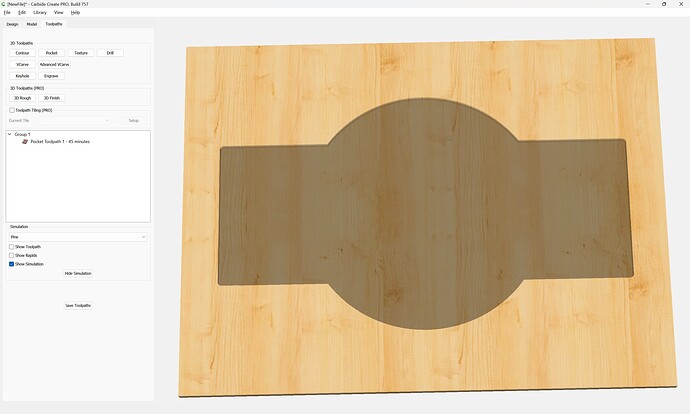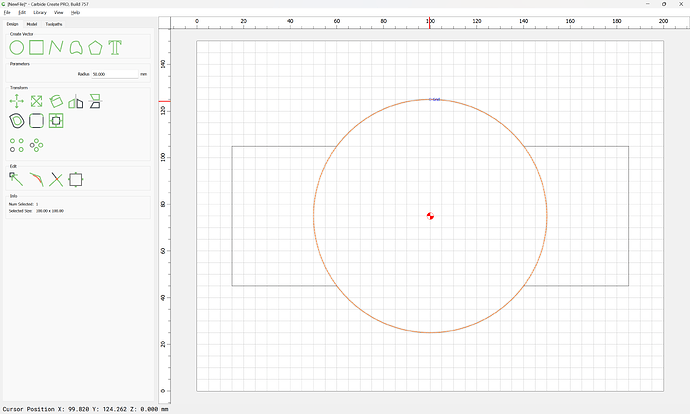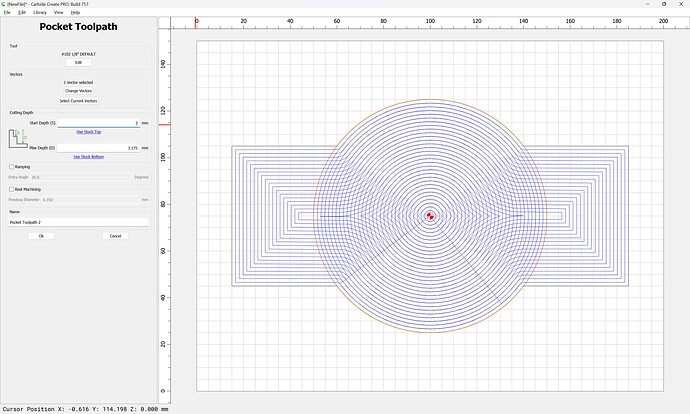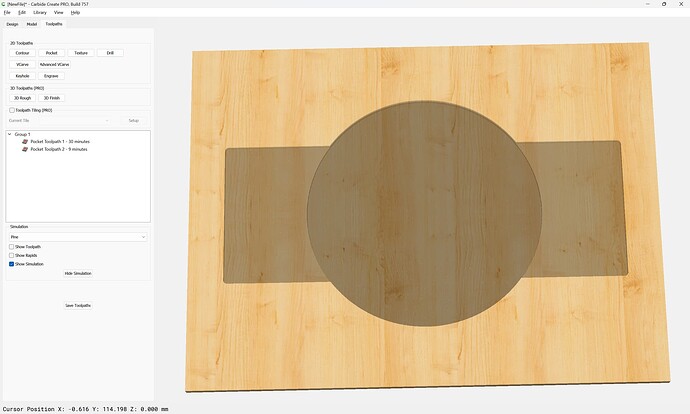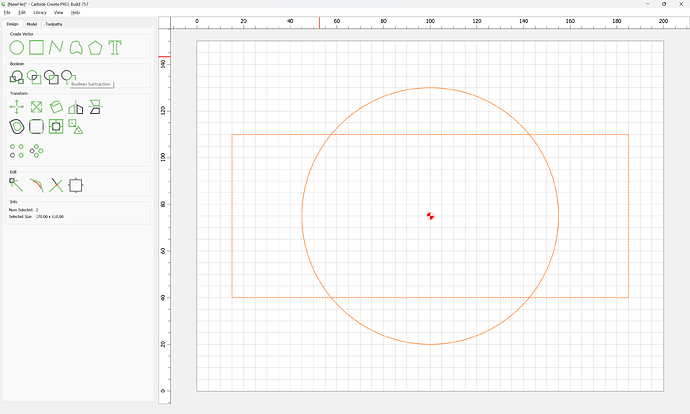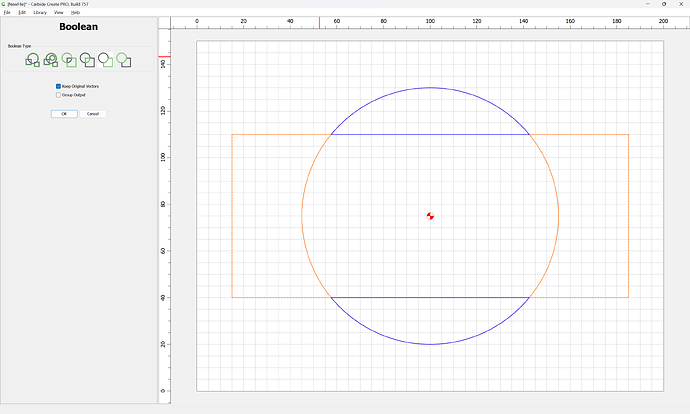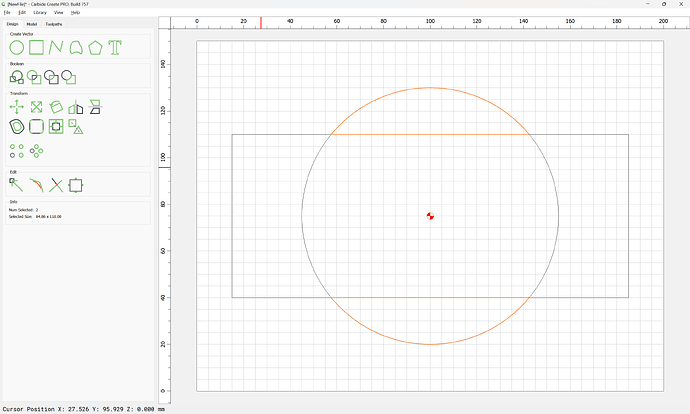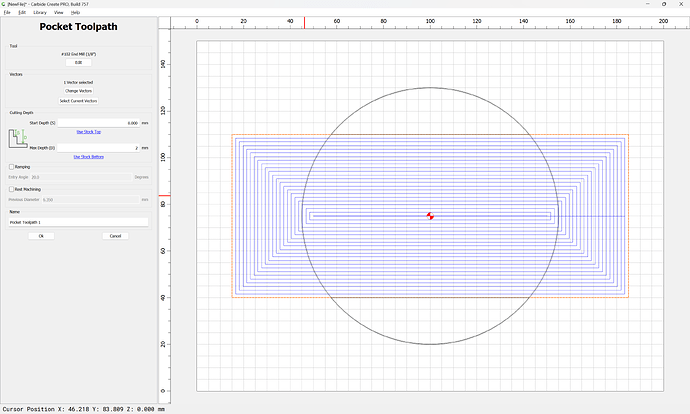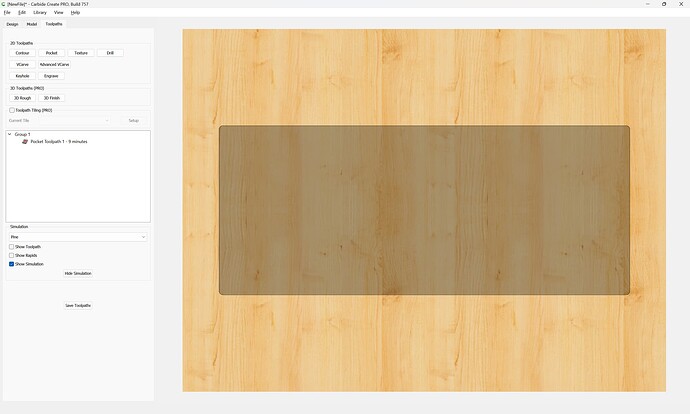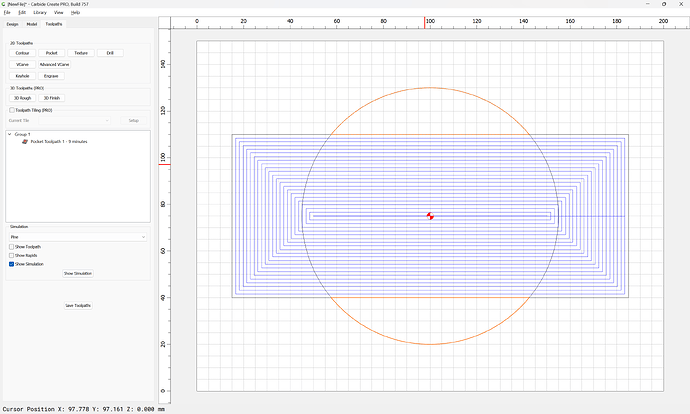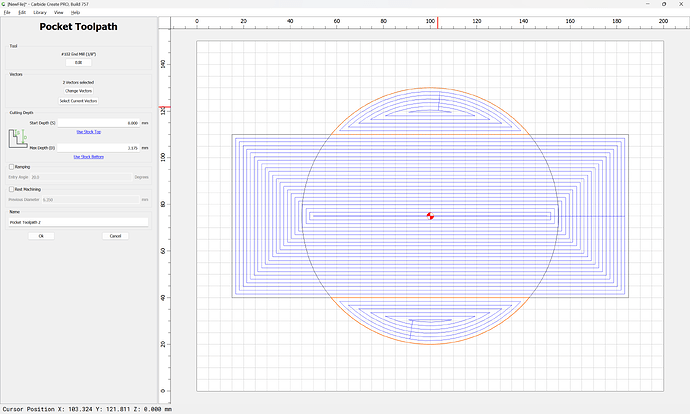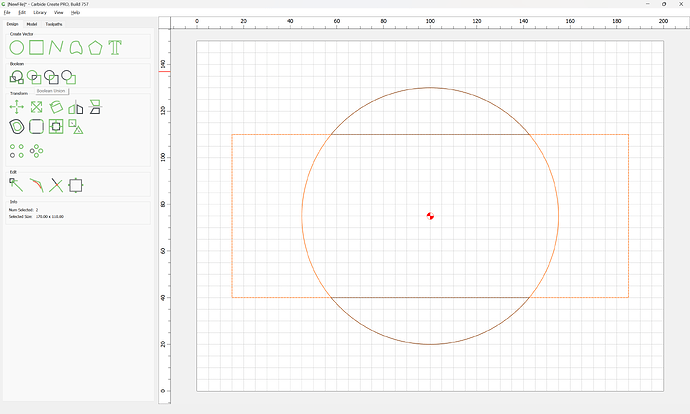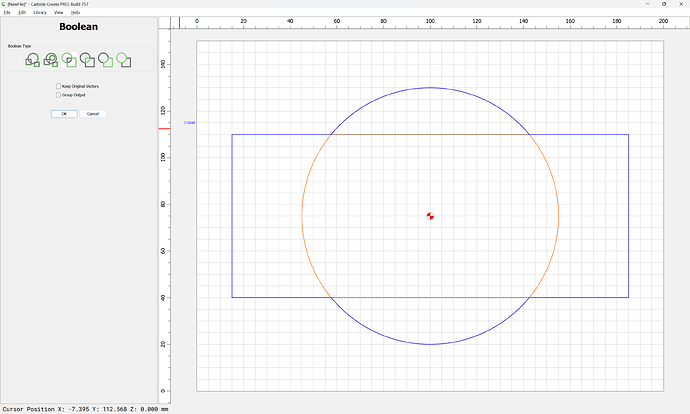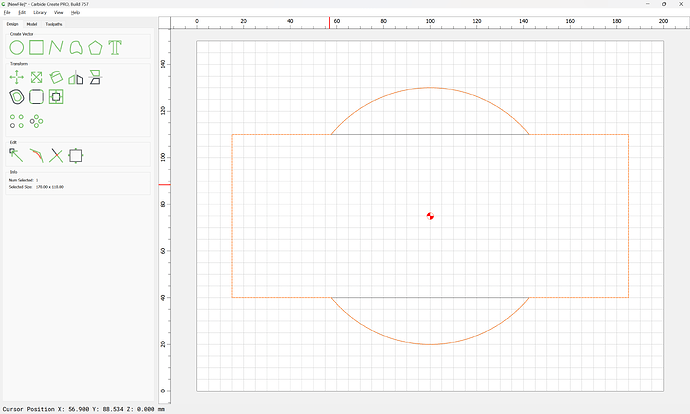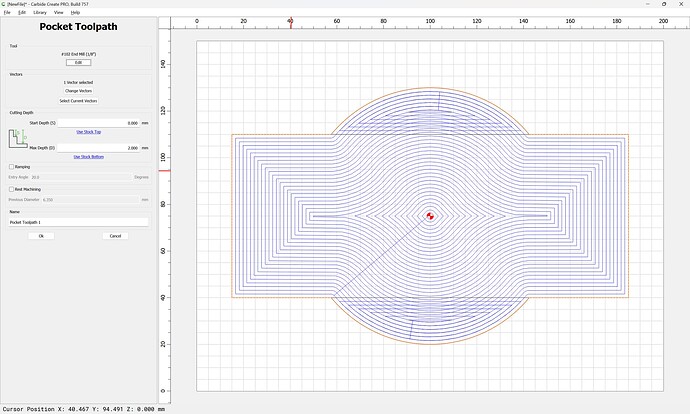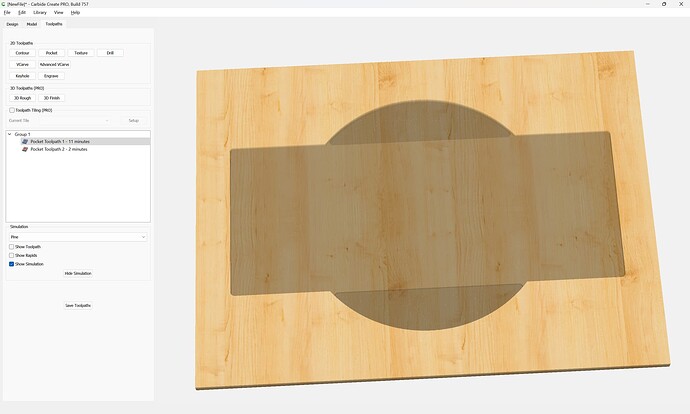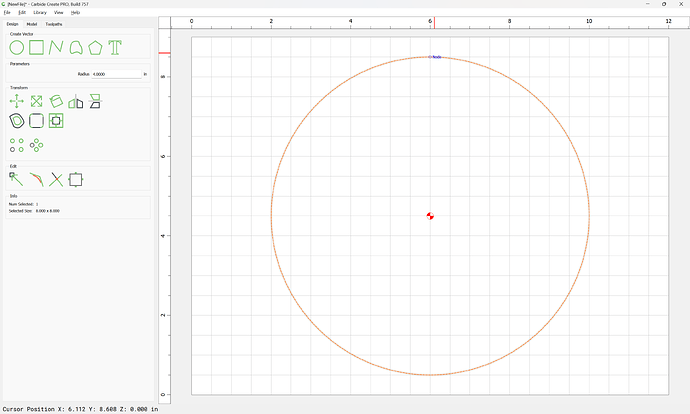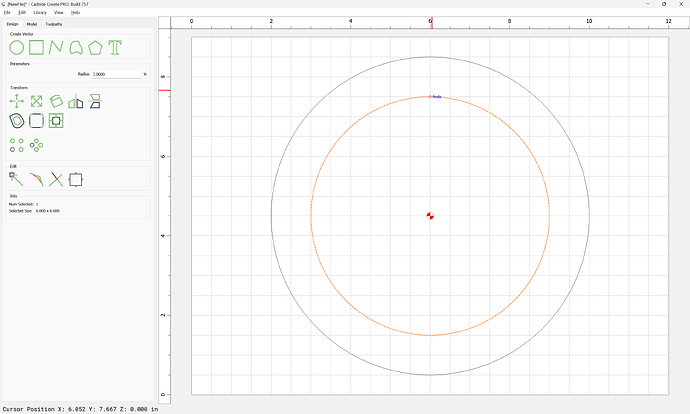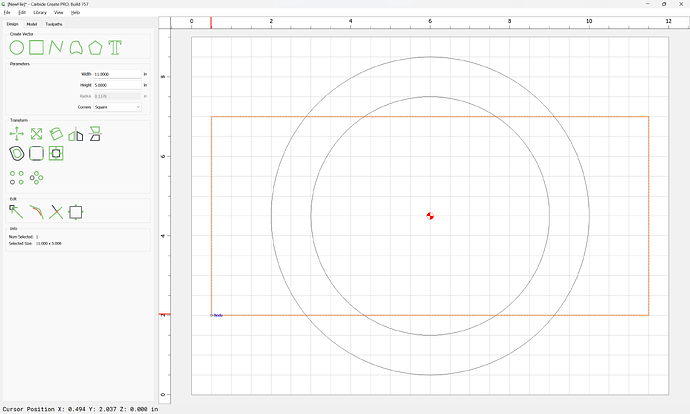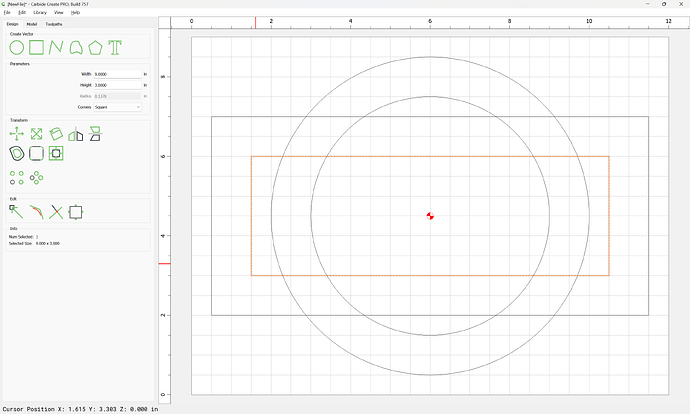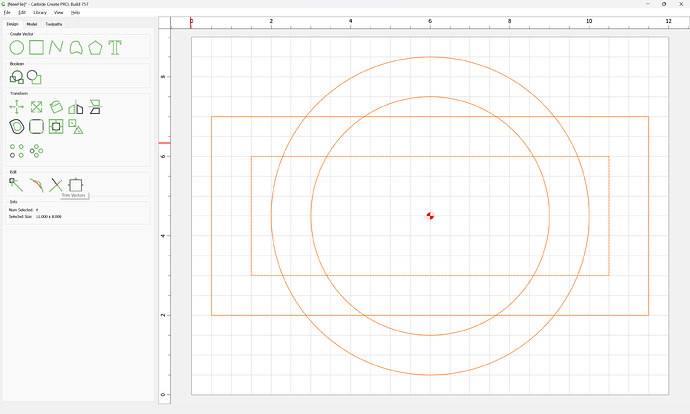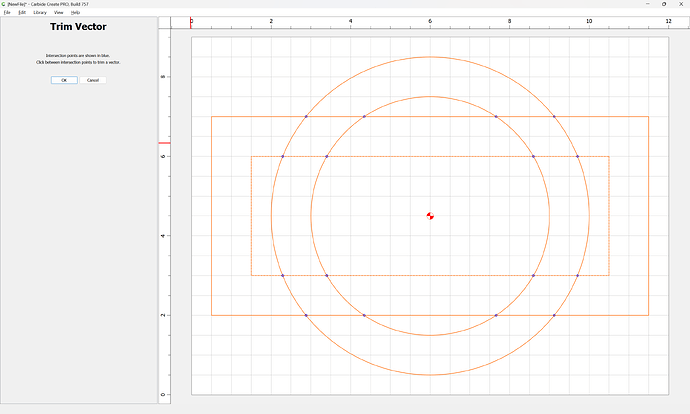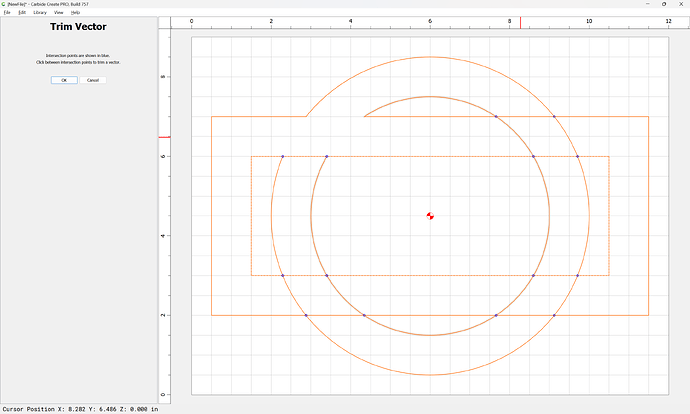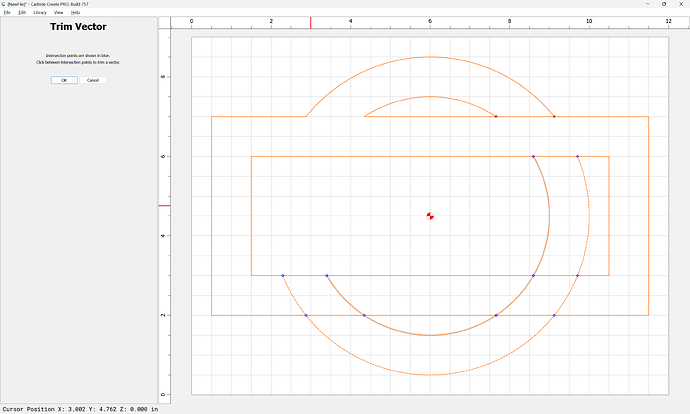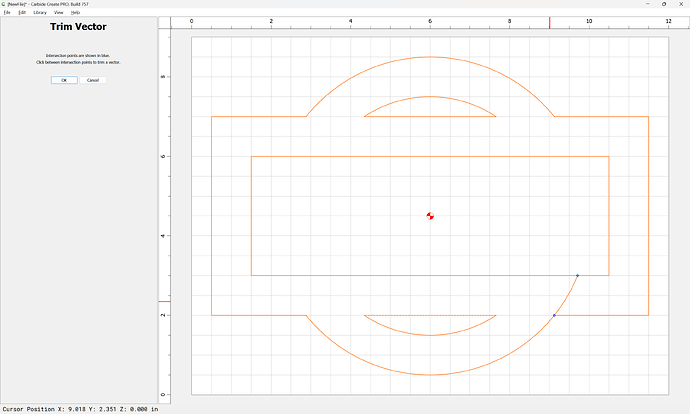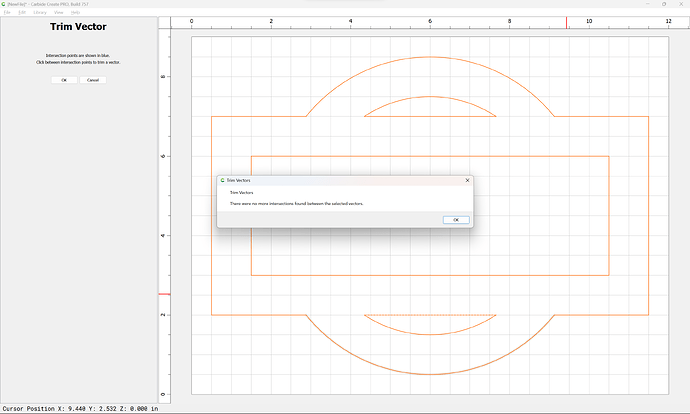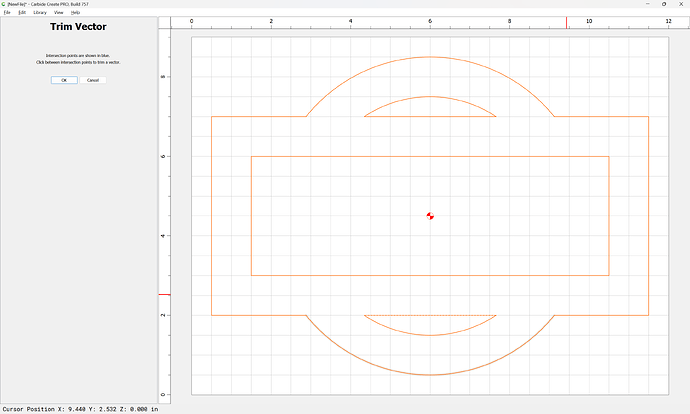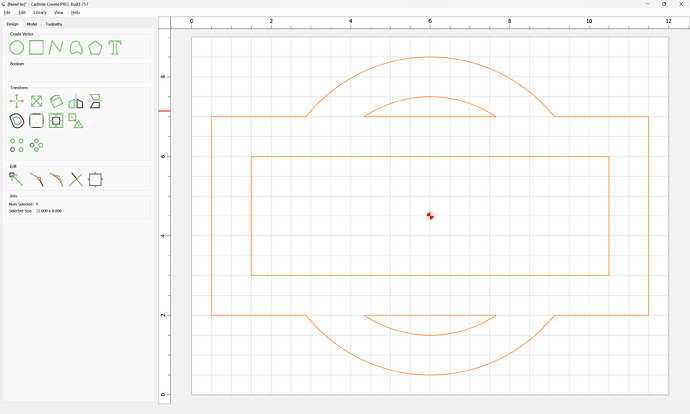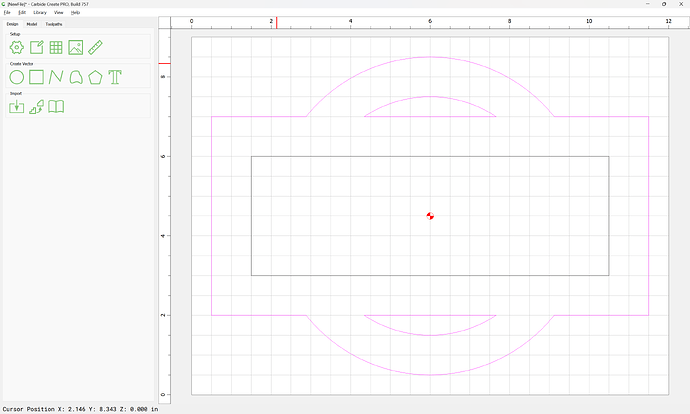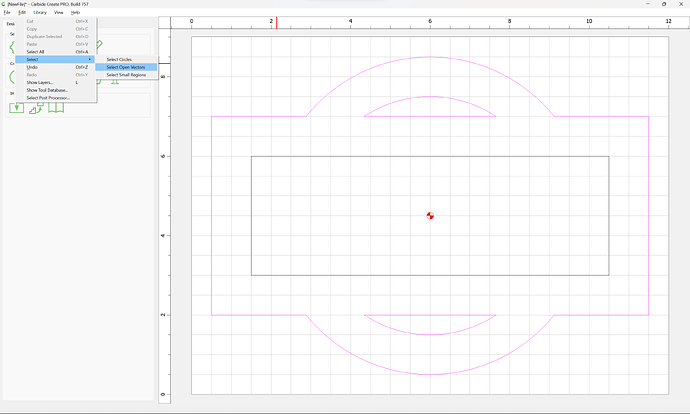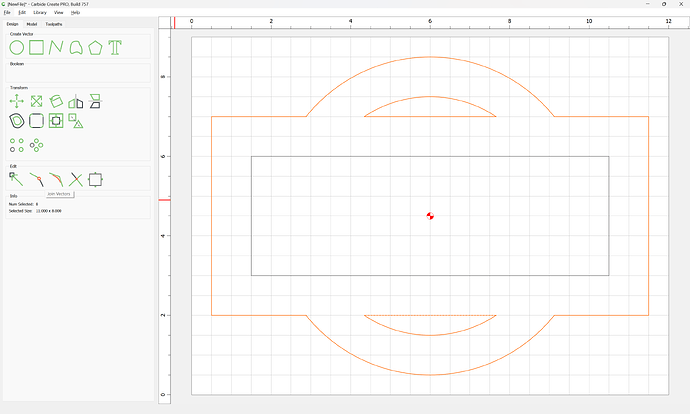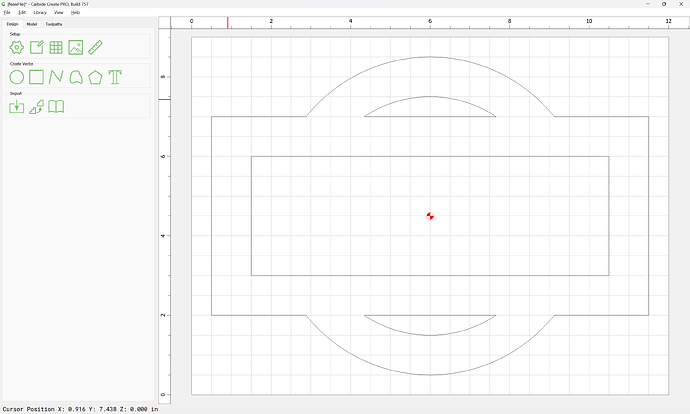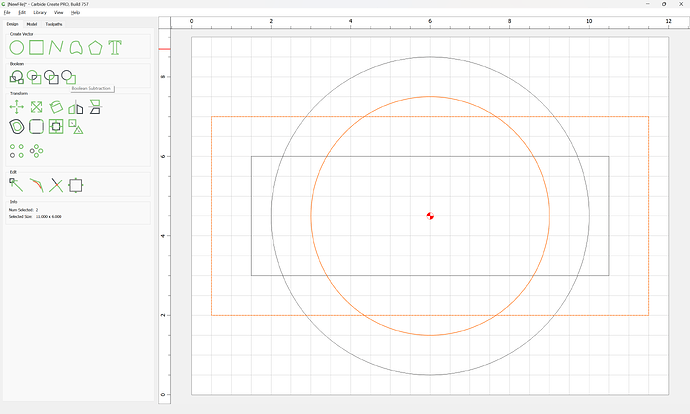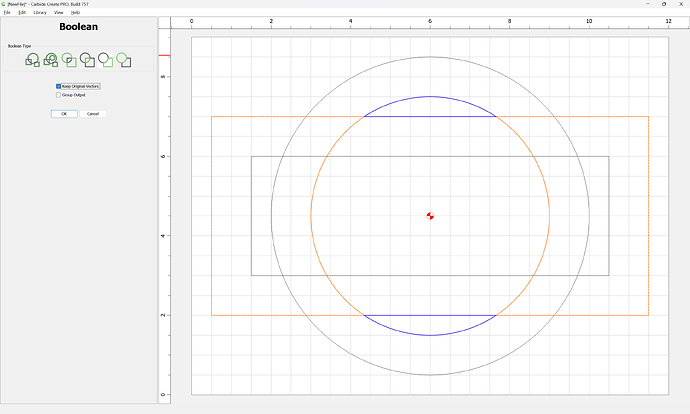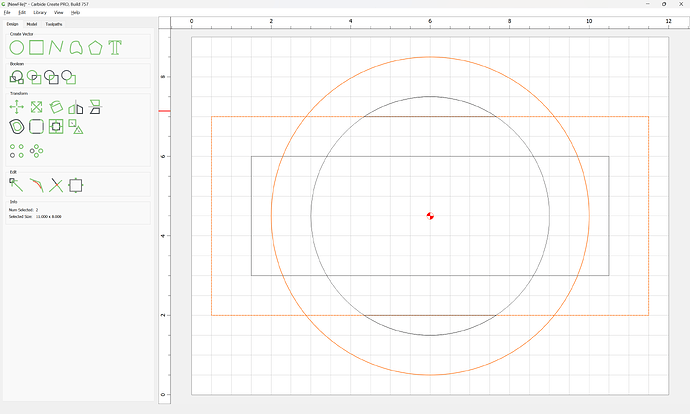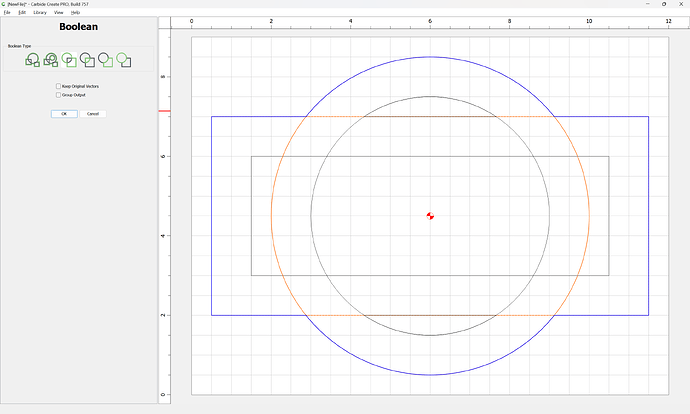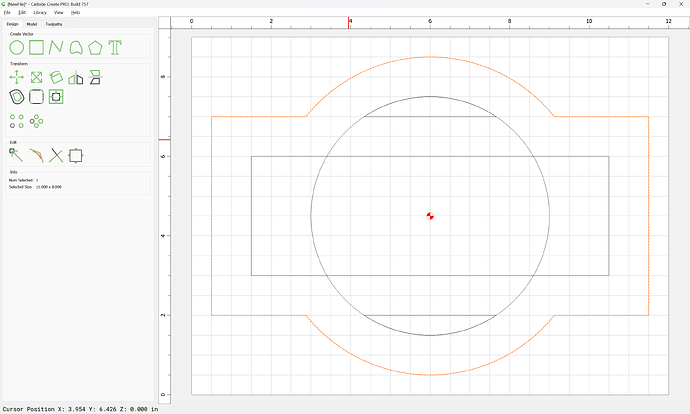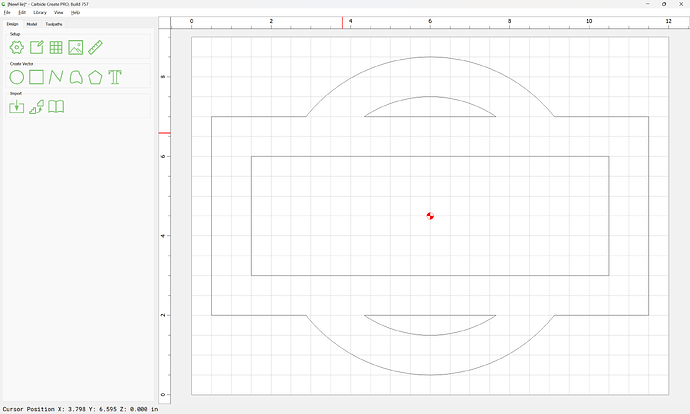I am unable to place a rectangle over a circle. I know it has to be simple, but I’m asking for help here. Yes, I have looked at every video I can find. Can someone lend a hand?
In what way do you wish to do this?
If you want them both cut to the same depth, then this is easily done with Boolean Union:
which when assigned a toolpath shows as:
If you want to have the circle cut to a different depth, then either leave it after the Boolean operation, or re-create it:
and assign a toolpath to it which starts at the bottom of the previous pocket:
Thank you for quick response. You are close. I need the rectangle to completley cover the portion of the circle and the rectangle to keep its shape.
In that case, subtract the rectangle from the circle — select the circle first, then the rectangle making the latter the key object (indicated by a dashed highlight):
Boolean Subtract:
(checking the box for keeping original vectors)
Delete or ignore the circle.
Assign toolpaths:
Close. Take a look at a Harley Davidson logo. What I need is a circle with a 1 inch offset covered by a rectangle with a 1 inch offset which will have a fire fighters name in the rectangle. As much as it would be easy for someone to do for me… I need to learn how. lol
If you want outlines, not solids, then those need to be drawn:
While this can be done with Boolean operations, it involves a bit of replication — using Trim Vectors is more straight-forward:
Just click on the line elements which one does not want:
Until one arrives at:
OK
OK
Deselecting will show that some elements are now unjoined/open (indicated by being magenta):
Select them: Edit | Select | Open Vectors:
and use the Join Vectors command to close things:
For compleatness’ sake, doing this using Booleans is a pair of operations:
and cleaning up the original circles:
Wow OK. I have a lot to learn. Is there an easier way you can suggest? I’m going to try this right now. Thanks.
Post the file you are stuck on and we will walk through it with you.
As Euclid said to King Soter:
There is no royal road to geometry.
(where the word used for road meant “trail” in the context of “short-cut”)
See:
If there’s something you want to do which isn’t explained in that or in one of the links from that page, let us know and we’ll work out how to get it done.
I have walk away for a while. Let the caveman calm down. I appreciate the help.
are you sure of your use of the word “offset”?
Do you mean offset like around or inside the shape? or by offset are you referring to height?
either way, to do what you describe, you need to consider the end-mill radius where the circle and rectangle meet as shown in Will’s process.
Looks like a two piece job with the rectangle piece being 2-sided. The top/rectangle path then flop that piece and do a pocket to fit the circle into. Mill the circle and glue it into the pocket.
Funny how something so simple looking can become so involved.
@WillAdams , you do nice work.
An alternate approach would be to draw the design up (say w/ a compass, ruler, and pencil), then use a marker and fill in everywhere you would want cut, then take a photograph or scan the drawing to get a pixel image which you could then have the program trace:
That may be my best bet. Thanks.
This post reminded me of a situation where I wanted to use the Boolean menu selection but even though I had two shapes selected the menu was not visible.
Is there a way to force it to be visible?
They have to be closed vectors that intersect for that menu to appear.
It happened to be last night so I added poly lines to close the one that wasn’t.
I am aware of this, I thought I had all the vectors closed. There are times when CC doesn’t seem to want to comply with Trim and Join easily and it’s hard to determine why.
I’ll have to wait for the next time I come across this issue again and post it,
Yes, I have had that experience as well and have not been able to pinpoint the cause or create a repeatable scenario. But there are
Times when it seems like trim should still work but it won’t.
Usually the Trim Vectors command doesn’t work when nodes are co-incident.
If you have such a file, send it in to support@carbide3d.com and we’ll work through fixing it for you and also add it to our test suite.
I am usually deep into it and find a way to make it work and don’t save the scenario but I will try next time it happens.