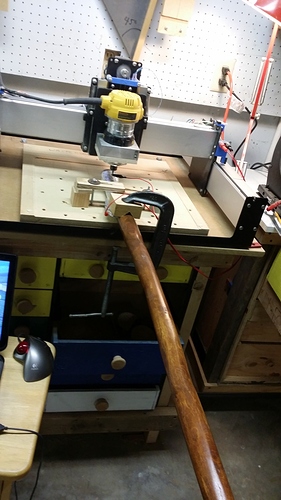With regard to probing – I had made a couple of walking sticks as gifts to some friends, and I wanted to use the CNC to carve symbols on the curved surface. Well, you can’t just treat the curved surface as flat; the resulting carved figure will come out distorted. Instead, I wrapped the area I wanted to carve with aluminum foil, to give a conductive surface. I then probed it using the bCNC Autolevel feature to create an x.probe file.
Then I applied that height file to my regular gcode, in this case from F-engrave. bCNC applies the Z=0 value from the probe(upload://y8K3li9QQeutOykYo9rA81QbymT.jpeg) file and automatically adjust the depth of cut.
The results weren’t perfect – especially at the edges where the slope steepened, but it wasn’t bad. And it was a lot better than just treating the curved surface as flat.