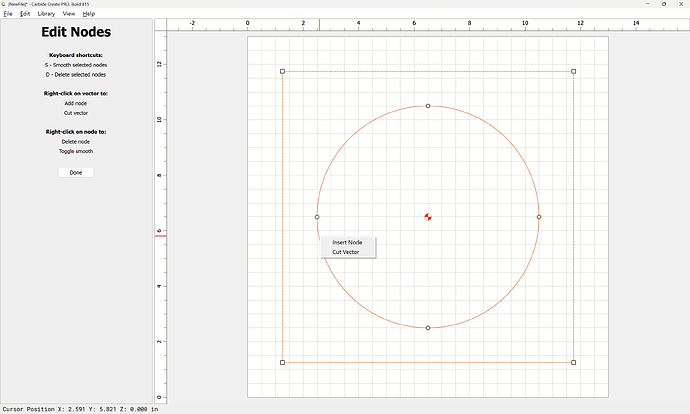Please see:
- Let's draw an "ellipse" with new users — very basic tutorial on drawing with the curve tool — also see: Let's Make a B (for anyone)
- Logo re-creation: Carbide create help! - #4 by WillAdams
- Carbide Create re-drawing — re-drawing with the curve tool
as well as:
Square indicates a “Sharp Node”, or one which doesn’t have off-curve nodes associated w/ it, so will make a straight line.
Round indicates a “Smooth Node” where the associated off-curve nodes are symmetric.
To cut, right-click and choose: