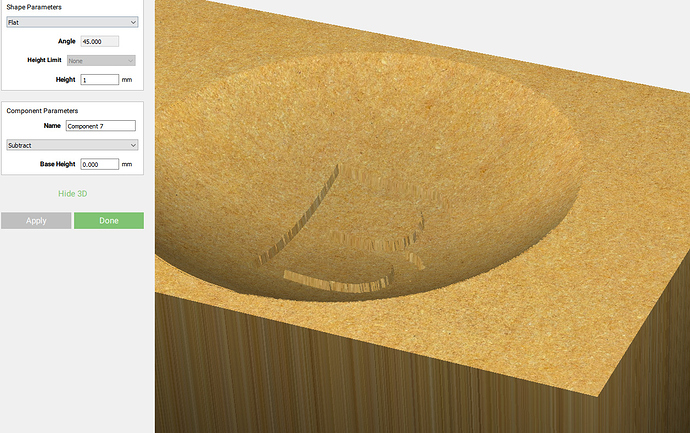I’ve got a cutting board someone bought and wants me to put a big “B” literally 4" tall in the center. The board is the troubling part it is a concave oval/ellipse so the center is dished out.
I need help with how to engrave it consistenly along the curve so its not too much deeper in one point or another. The “B” is just to be outlined inside and out.
I’ve played with the carbide create pro enough to figure out how to mock up the curved oval, I just cant figure out how to set up or get the engraving to match that curve.
If you use the subtract function on the letter in carbide create pro, it should remove that portion equally on the curved surface, from what I understand.
Edit, just did this as a quick mock up and yeah, the B component should have subtract and has a small hieght set as the value.
I am trying to outline the letter B in the Bakersville old face. so just the outline is engraved.
I would maybe use the offset face operation to get a narrow definition of the inside and outside letter.
I forgot about offset!!! That may just do the trick! Thanks Josh!
for the truely evil options, Test cuts with the newly installed spindle hows one can go completely wild in this space
I haven’t messed with it in years, but you could try something like
https://www.scorchworks.com/Gcoderipper/gcoderipper.html#documentation
bCNC can also probe a surface and modify your Z movement.
… o.o Wow I must say that is some pretty wild work and very cool. Going to look closer at what you did there. Very interesting!
This topic was automatically closed 30 days after the last reply. New replies are no longer allowed.