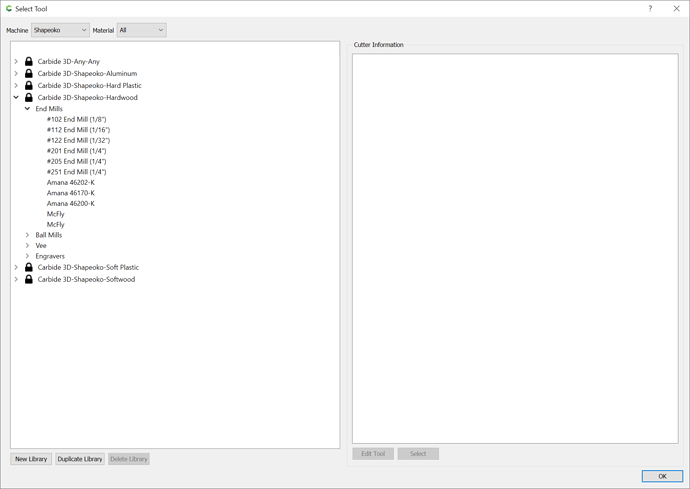WillAdams
January 7, 2022, 12:04pm
2
Just use the numbers in Carbide Create to start:
After you’ve got a feel for how the machine sounds and works when cutting you can increase feed and speed (proportionally, so as to maintain chipload) and depth of cut.
Extensive discussion at:
I’ve been going back to the basics of the whole feeds and speeds thing for a minute, and this time I want to focus on chipload values only, not the infinite number of associated RPM/feed combinations.
I collected a small sample of feeds and speeds below from:
usual recommand values from 3 or 4 different web sites
what CarbideCreate uses
the Shapeoko feeds and speeds chart for the #201, 1/4" endmills
Will’s [Tableau]
(https://public.tableau.com/profile/willadams#!/vizhome/Carbide3DCNCFeedsand…
and
with a spreadsheet for this at: