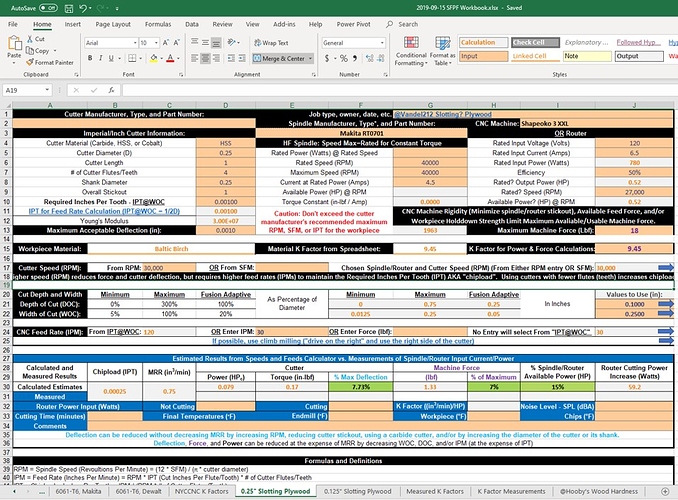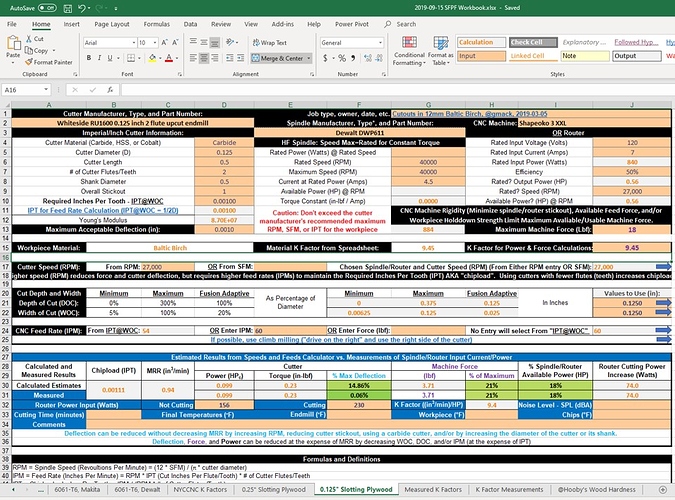The workbook was updated to add the following worksheets to help answer @Vandel212’s question and correct cell E32 (i.e. to say “Cutting” instead of “Not Cutting”). Here’s the latest version.
2019-09-15 SFPF Workbook.zip (645.2 KB)
Here’s the latest workbook showing some sheets added to show several plywood cutting approaches.
2019-09-16 SFPF Workbook.zip (2.9 MB)