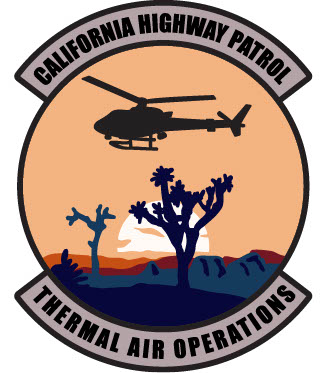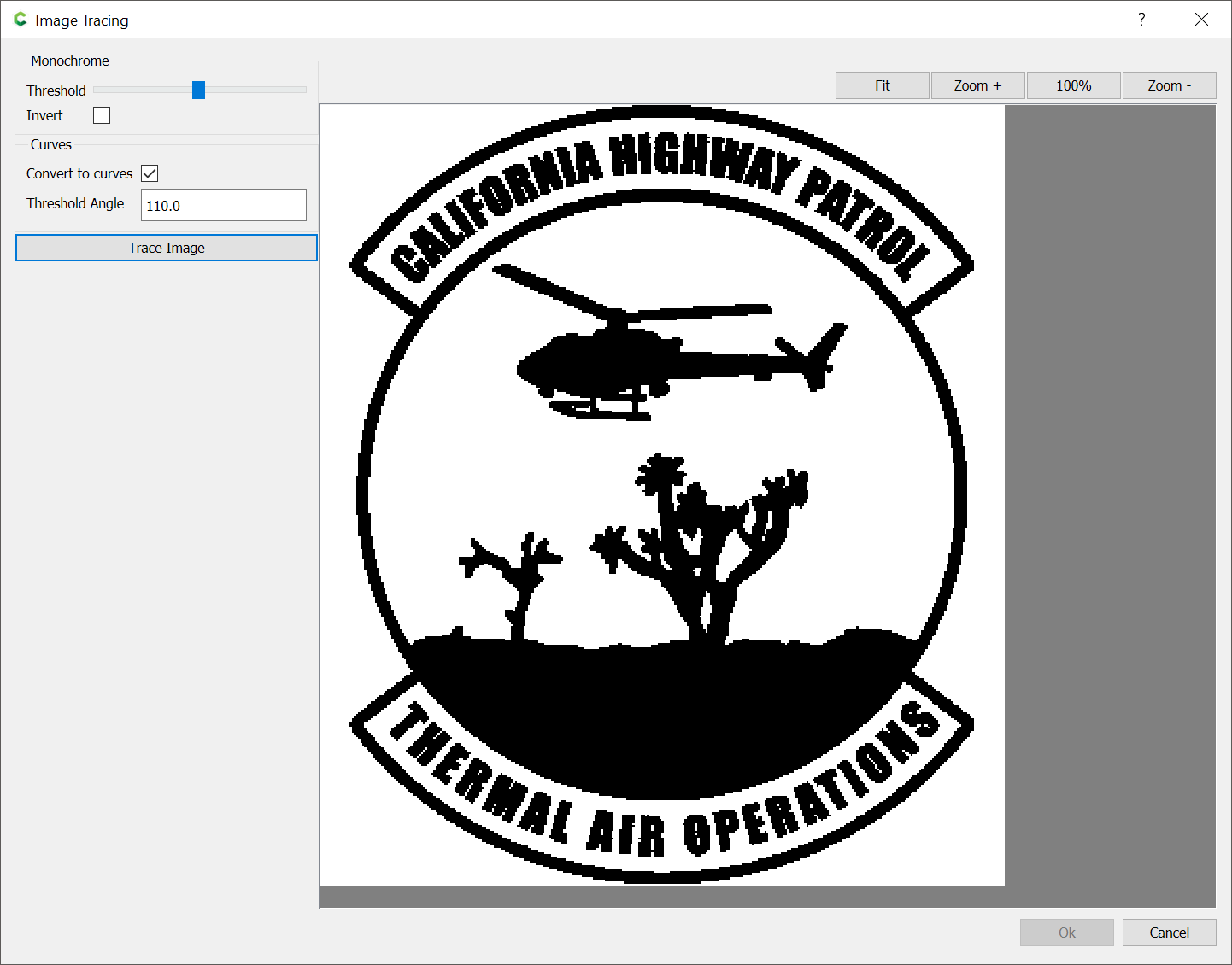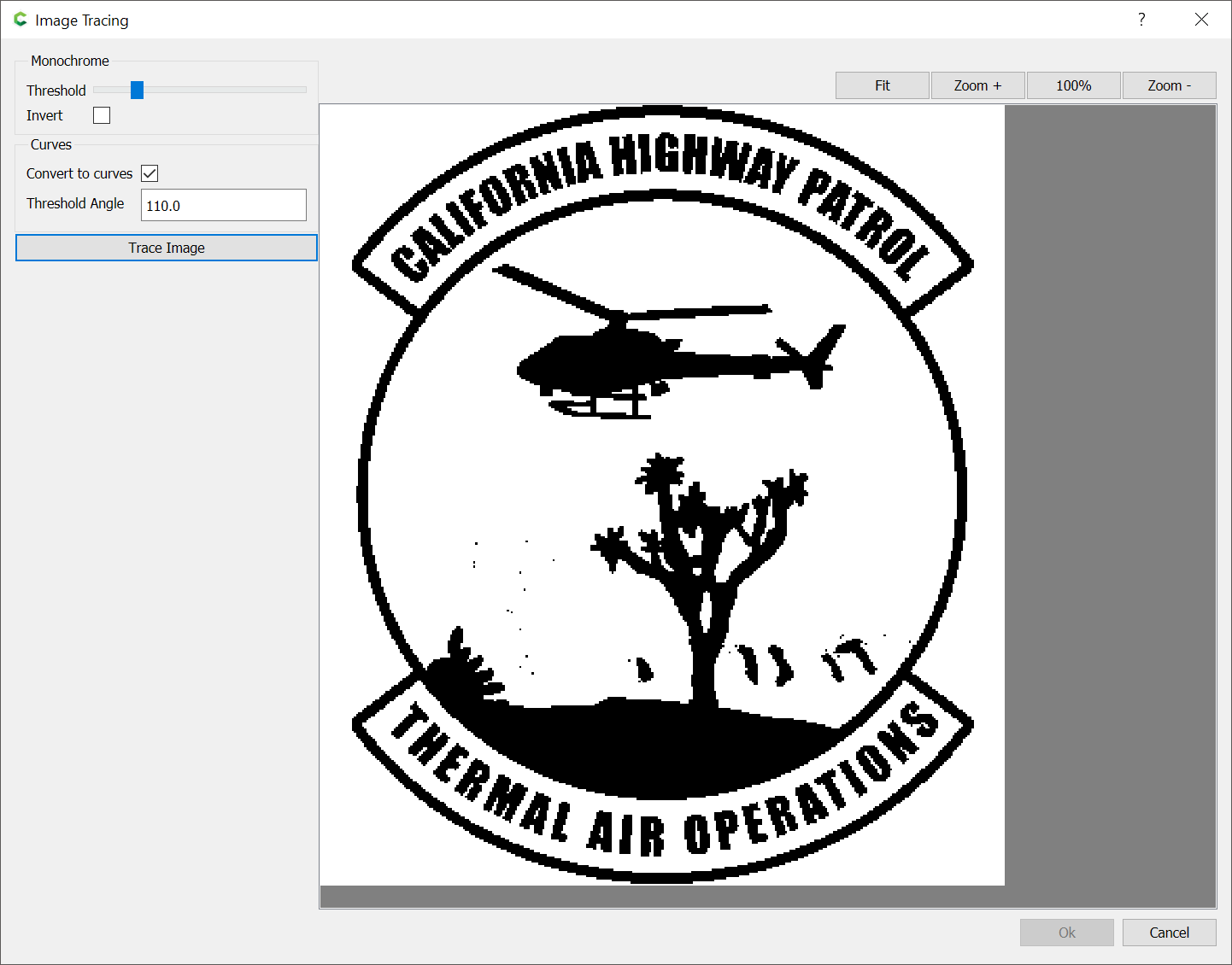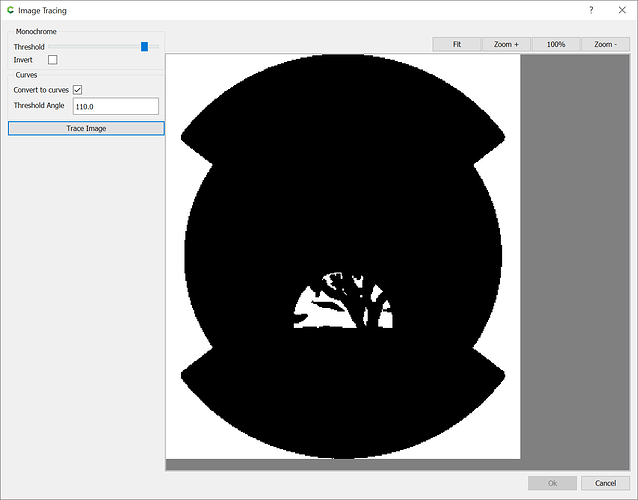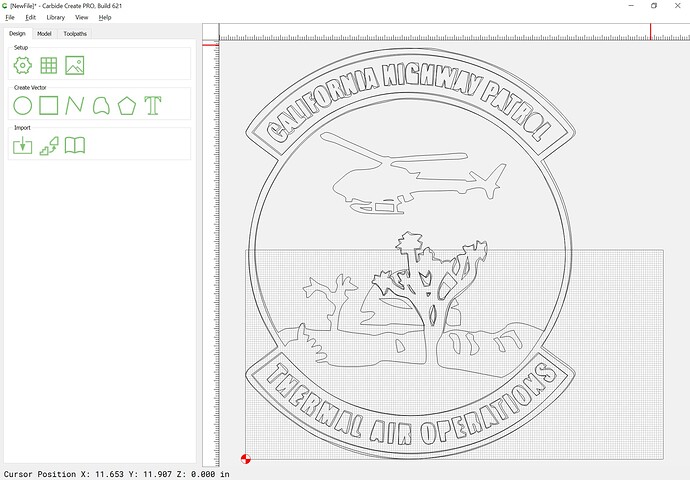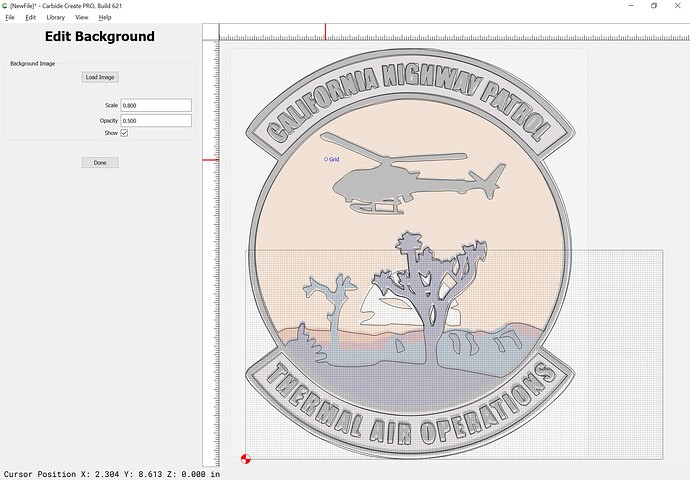I have an emblem/patch that I want to replicate. I was motivated by the law enforcement and fire department badges that I have seen over the years. I’ll be making at least 3 of these from 12-18" for retirement gifts and they need to be done in a few weeks. They will likely be hardwood and stained.
I have been tweaking these for MONTHS and cannot seem to get a design that I want to actually run because I think they are so flawed it is a waste of time and wood. Anyone care to critique these and offer some suggestions on how to efficiently get a good layout?
Main issues, followed by a couple files…
Do I need to design this in a large format then size it down to retain details? Design in 30"x30", then cut out 12"x12"? I know I can zoom in to work the shapes.
I was shooting for simple, by setting the toolpaths at different depths to give some depth. I will want to do a 3D contour eventually. I use boolean operations to section out all the shapes, but it never seems right. In all of my attempts to set the layers at different depths, it is simply horrible looking, so I started messing with the contour feature.
My process is to trace the bitmap in Inkscape with layers, then save an SVG, open it in Carbide Create and start tweaking. That seemed to be faster than trying to open a design in the background and trace everything. It is too complex to import through Carbide Create.
Here is the original design:
Thermal Patch InkScape svg|327x373
Here is a pile of hot trash that I just stopped working on after the contour mock up got too complicated for my skill level:
Thermal Patch 9_29 vector correct 3d.c2d (2.5 MB)
Roast me. I need directions on what fundamentals I am ignorant about.
Blue skies,
d