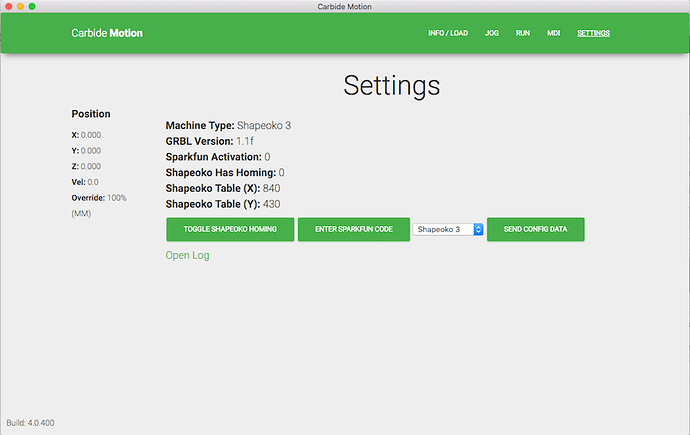I still have alot to learn.
In fact could you point in the direction of leveling my waste board?
Here:
I wrote a bit at: Notes on rapid positions and wasteboard leveling
Hey guys I am having some issues surfacing my waste board.
I created a toolpath in CC to start in the center of my 16x15 waste board. From left edge center to right edge back i as off about .02 so I set my toolpath about .025. Everything was fine until it reached 13.25"x12" and stopped. It showed an error (14) Limit Switch Hit. So I start over and home my machine. I do a rapid move to anything on the left side and and it seems tp hit the left frame and I can hear the stepper motor jolt or the belt skip not sure what’s happening. I do a homing cycle again (by turning off and on the power then re-connect and hit jog it of course asks to do a homing cycle). Then it does it all again. Do I need to reset my home position? And how do I do that? It acts as if it thinks my x is longer than it is. Is my toolpath in CC to large?
Hi Scott,
Yes your toolpath is too large. The wasteboard needs to be slightly smaller than the advertised cutting area, or the router won’t be able to reach the edges while surfacing, as you found out the hard way.
By default in the Shapeoko, the "soft limits"in the controller are not enabled so the controller itself will let you happily crash into the left side of the machine if you command it to (and I can’t remember how/if CM enforces travel limits, you may want to double-check if your shapeoko “configuration” is correct in CM, there is a dropdown list for selection SO3 or XL or XXL)
The actual max travel along X and Y that one gets on their shapeoko depends on a variety of things (e.g. whether you have dust boot arms mounted on the sides of the router, etc…). What you can do to figure out the max possible dimensions for your wasteboard is to jog manually to each travel limit, make a note of the current machine X/Y position there, and do the math.
Thanks for the quick response. (Do you guys ever sleep?)
I measured the size of the useable space on my waste board by manually jogging in X,Y,+and-. I penciled a mark and used that as my size in CC.
I believe I could jog the machine around and finish the remaining couple inches.
Even with no toolpath loaded, after homing on any west rapid position it crashes into the west plate. Something must be amiss with the Home settings.
BTW what machine do I have? Its total size is 28"x24"? What should be my working waste board size?
We are fortunate to have an international group here, so someone is usually awake somewhere.
28" x 24" physical size should be an SO3:
Footprint: 28-1/2″ W × 24″ L × 16″ H
so you should have ~
Cutting area: 16″ × 16″
(but note that several inches along the Y is the overhang area at the front of the machine and is unsupported)
I wrote up a bit on machine sizes at:
https://wiki.shapeoko.com/index.php/SO3_Function_Test#Shapeoko_3
so ~5mm + 400mm + 5mm × 9mm + 350mm + 15mm for supported — add 50mm or so for the unsupported area (but note that the front rail is in that area as well).
Go to the Settings page in Carbide Motion, make sure “Shapeoko3” appears in the drop down list (not XL or XXL), click “Send Config Data”, and rapid position to West should not crash anymore. It seems to me like your Shapeoko is probably currently configured as an XL or XXL, hence tried to reach a rapid position that is way beyond the limits of the standard shapeoko
This topic was automatically closed 30 days after the last reply. New replies are no longer allowed.