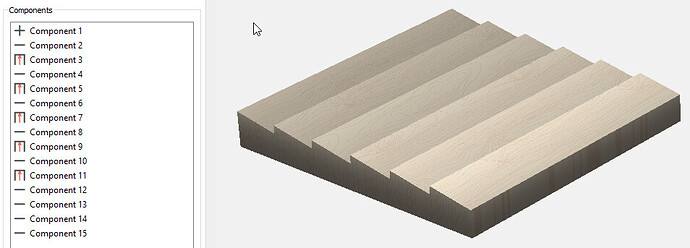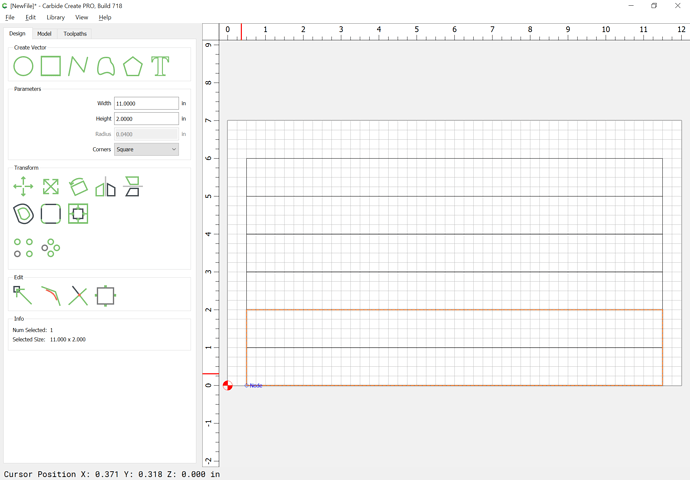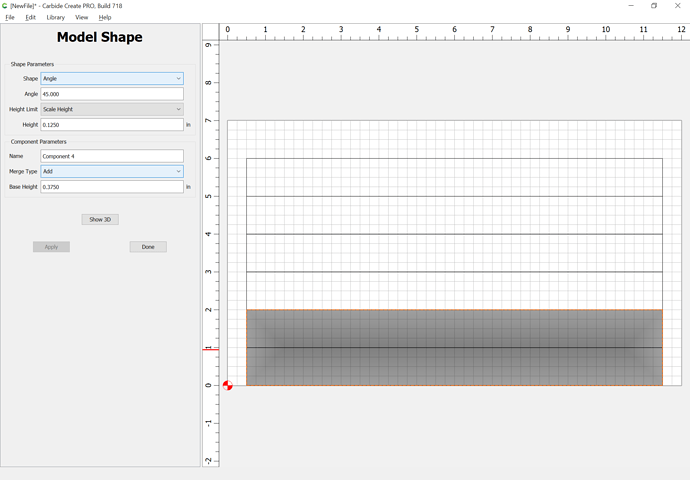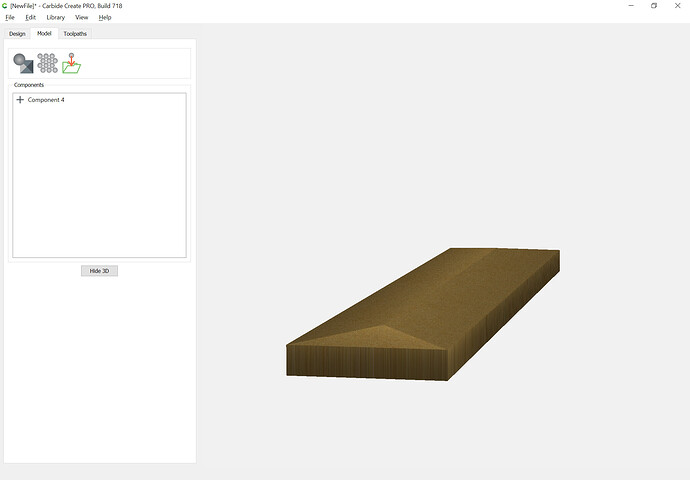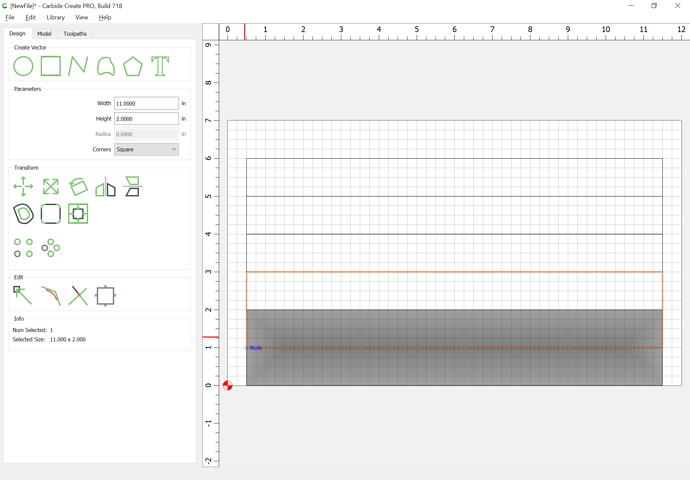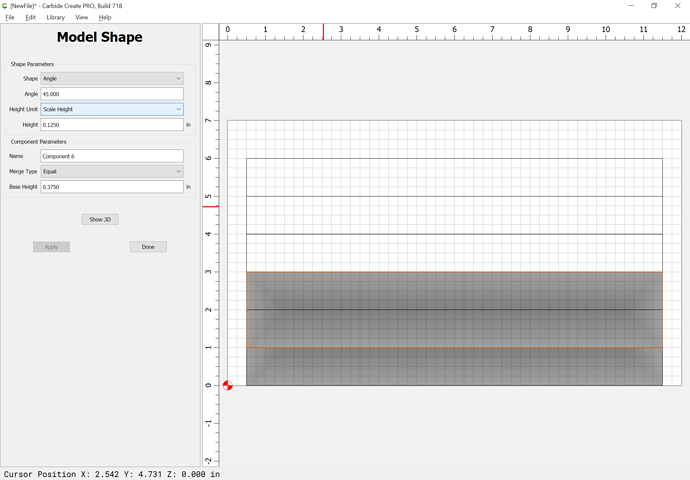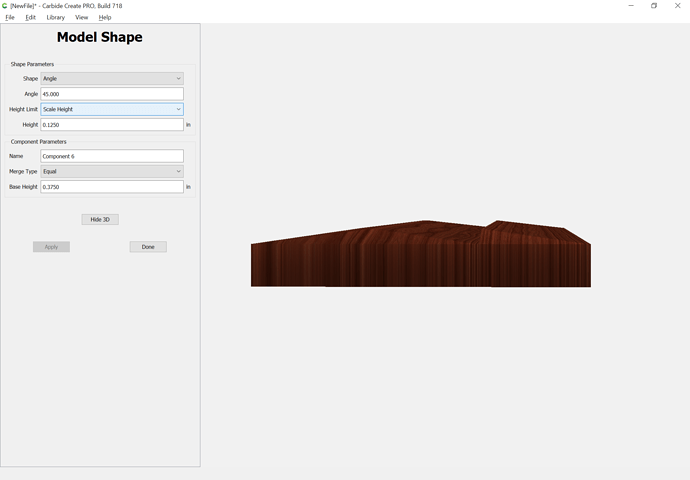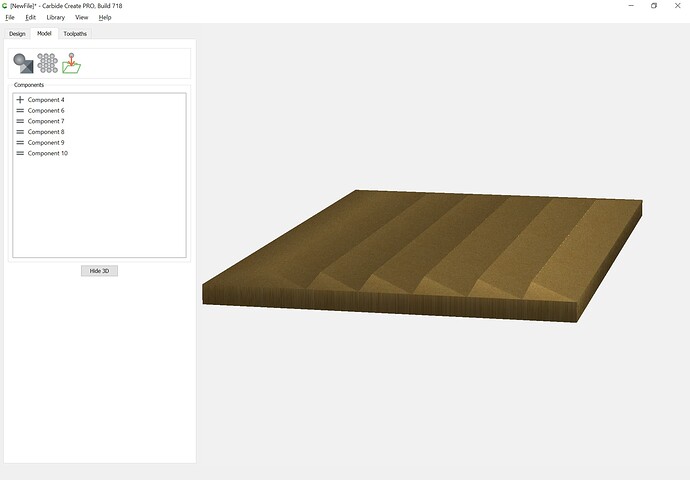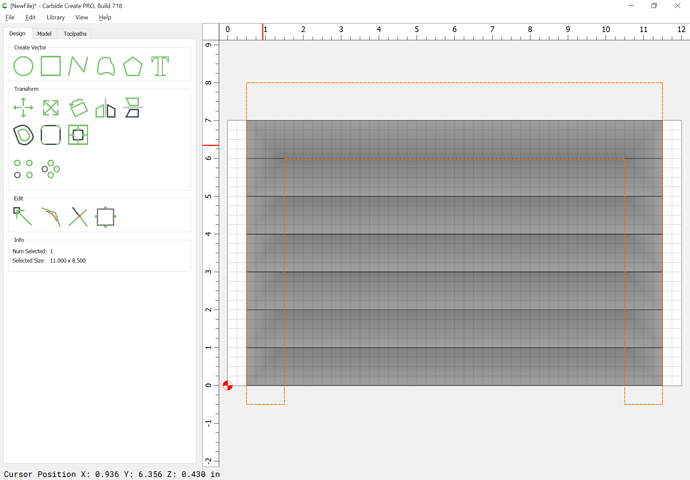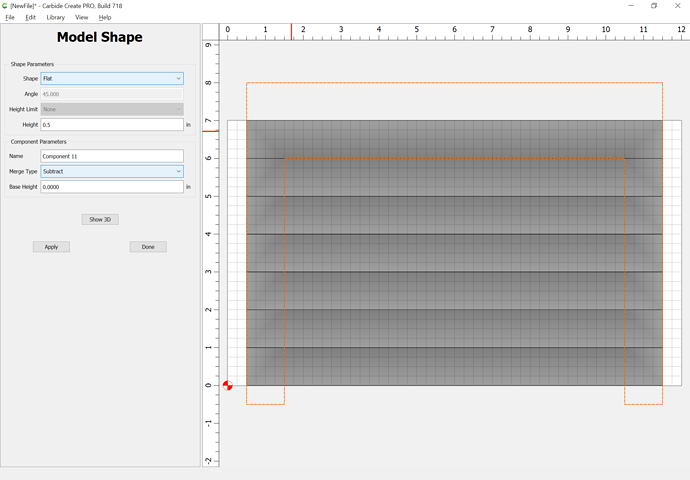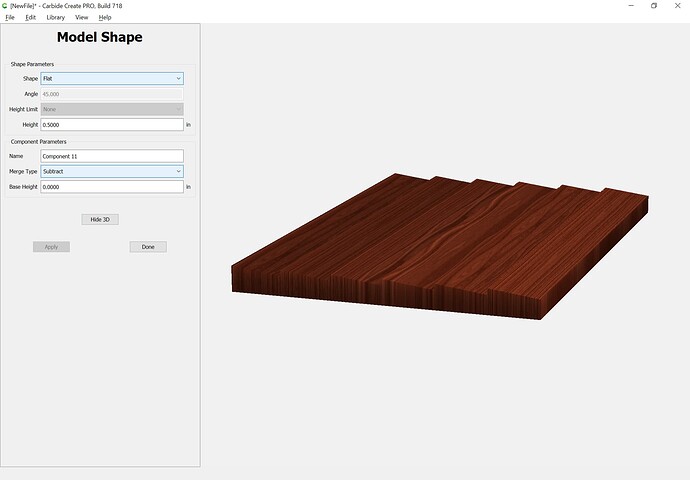DOES ANYONE HAVE ANY EXPERIENCE SETTING UP FLUTING PATTERNS IN PRO? I AM MAKING SOME DOORS TO A CONSOLE AND WOULD LVOE TO EXPLORE SOME PATTERNS LIKE THESE… THANKS! I BELIEVE YOU CAN DO IT PRETTY EASILY IN VECTRIC.
Sure! It’s just a matter of drawing rectangles which are longer than the stock area and then either adding or subtracting them w/ suitable settings.
That said, most of your designs would be most efficiently cut w/ suitable tooling such as roundover endmills, or large ball-nose (bowl) endmills) see:
wha!!! did you figure it out?
Start w/ a rectangle twice as large in the Y-axis as you need:
Model it as an angle, scaling it to the height, and adding the base height:
This gets one slat:
Move, or select geometry one further up:
and repeat:
Repeat until one arrives at:
Then draw in geometry to remove what isn’t wanted:
and subtract to clean things up:
this is awesome, thank you so much!! sorry for the delay been on holiday.
any chance I can get the sample file to refer to?
Here is a v6 file:
flutingpatterns_V6.c2d (45.2 KB)
Hi Will, quick question, I should set up cuts with 3d rough and finishing passes right?
Correct, use 3D roughing to clear the bulk of the material — then the 3D finishing toolpath begins, assuming that most of the material has already been removed.
This topic was automatically closed 30 days after the last reply. New replies are no longer allowed.