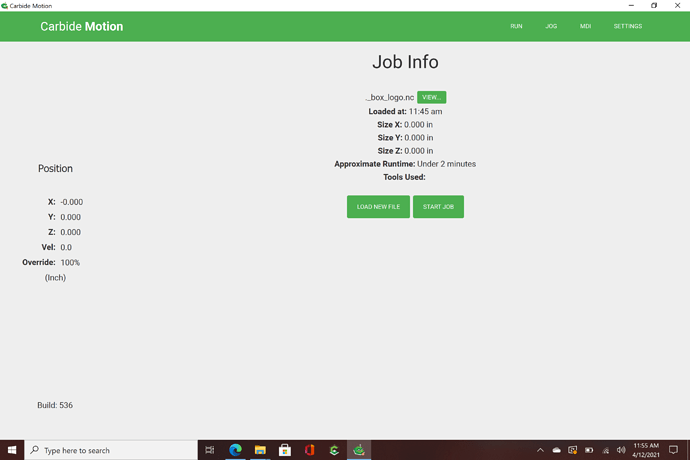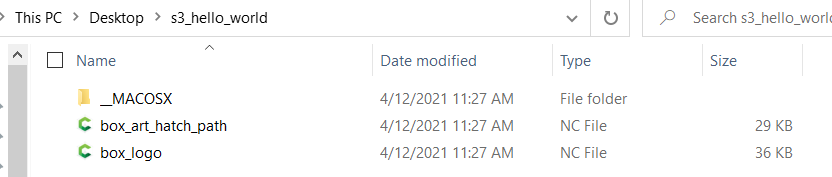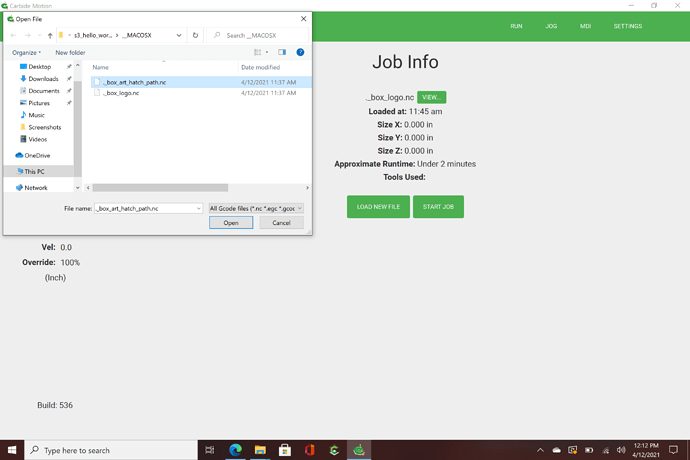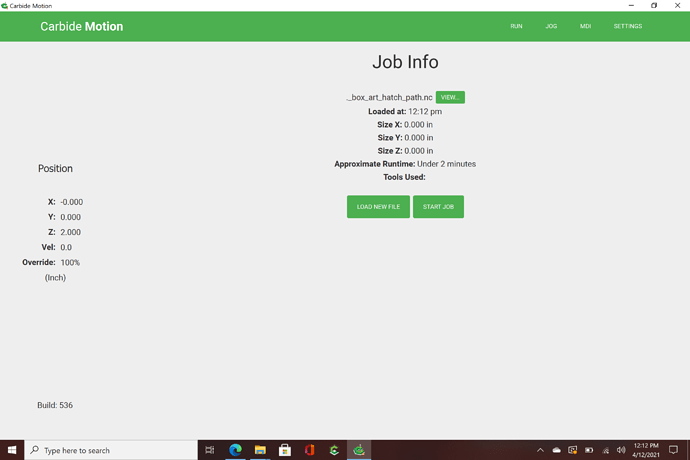Hi everyone, I’m just getting started with all this. When I went to do the “hello world” project, it opened the download as an nc file with no data. The instructions on the screen had tap and zip files. I have onboarding scheduled this afternoon. Is the different file type because of my computer?
Please see:
instead of:
https://docs.carbide3d.com/tutorials/hello-world/
At each step let us know:
- what you did
- what you expected
- what actually happened
Please note that .nc files are G-Code for Carbide Motion to send to the machine to cause it to move, please see:
https://docs.carbide3d.com/assembly/carbidecreate/video-tutorials/#saving-and-simulation
(Carbide Create makes them, but in this case the G-Code is pre-made for you)
I went to the hello world file and downloaded. I run windows but I also tried the MACOSX files and they would not open in Notepad. The windows versions worked just file in Cambotics.
If you are running windows double clock on the zip file and there is an extract all button in the file manager. This folder had two files and the MACOSX folder. Unless you are running a mac the files in the MACOSX folder are useless to windows users.
So, I did everything exactly as written in the intructions. When I got the file loaded, the picture of what its supposed to look like has numbers in the size lines. Mine has all zeroes, and if I click “view” there is nothing there.
Ii think this is my hang-up. I clicked the link, and it downloaded the MACOSX folder, but I am using windows. Keep in mind that my last computer ran xp, and was bought for facebook and online shopping. Im still trying to remember all the other features of my computer.
From you screen capture I see that the machine is at 0 for all axis. Have you jogged your machine and set Zero so the pen is touching the paper at the origin? If the pen is touching the paper then try to “Start Job” and see if it runs.
It went right back to that screen shot.
Once you unzip t he file the two files bos_art_hatch_path.nc and box_logo.nc. The box_logo.nc is the one that spells out Hello World. If you are running on windows do not use the MACOSX files they will not work on Windows.
You are in the MACOSX folder. Go up one level. If you are running Windows the MACOSX files will not work. Look at the screen capture you sent first and the screen capture I sent and you will see that I am not in the MACOSX folder but one level above.
This is you.
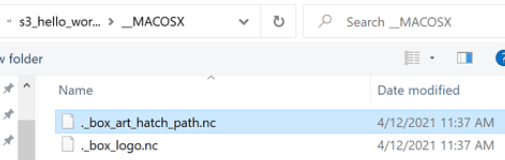
This is me.
That did it! like I said, relearning how to use a computer will make learning the machine easier.
The _MAC OS X file is metadata for Mac OS X, it is not the G-Code as noted in the links above.
This topic was automatically closed 30 days after the last reply. New replies are no longer allowed.