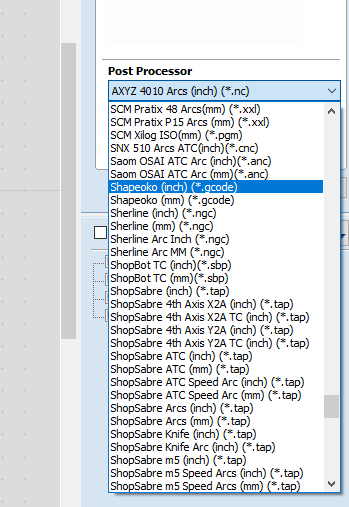Hello new to carbide and running v carve desk top and shapeoko 3 xxl and getting this error code not sure if something i am doing wrong or the file or machine
Hi Danny,
You’ll need to tell us what post-processor option you are using in VCarve, and post the g-code file for analysis.
Also, this same error was discussed in this thread.
someone said that the shapeoko should be there to select but it’s not so i chose the cnv shark usb post processor
not sure where the g code is there is a v carv file this is a new xxl and i down loaded the latest carbide motion
-
you should have a Shapeoko post processor, it comes with VCarve.
Can you go to the File menu, and select “Open Application Data Folder” and check if in the “PostP” subfolder, you see “Shapeoko_inch.pp” and “Shapeoko_mm.pp” files ? -
G-code is the file you tried to load in Carbide Motion, that gave you that error. Post it here (in a post, using the “Upload” button
there is a Shapeoko_inch.ppShapeoko_inch.pp” and “Shapeoko_mm.pp” files ” anV-Carve 60-deg.tap (338.2 KB) how do i load it in to v carv
Ok. And when you browse the list of post-processor in the pull-down list of the “Save toolpath” menu, you don’t see them ?
Can you please check, I might have another trick for you in case you really don’t see them in the list.
yes its there but not sure how to save it Shapeoko_inch Shapeoko_mm.pp
So I did not quite understand what you meant by “how to save it” ?
You just have to select it in the drop-down list:
and then it should become the default choice.
Vectric has included a “post-processor” for the Shapeoko (a pair of them actually, one for Imperial measure, one for metric) since v8.5 — please let us know if you have any difficulties accessing them. Their “install” procedure is to move the one you want to move into a specific directory and then that one will be used and the others ignored:
- “C:\ProgramData\Vectric\VCarve Desktop\V9.0\PostP\Shapeoko_inch.pp”
- “C:\ProgramData\Vectric\VCarve Desktop\V9.0\PostP\Shapeoko_mm.pp”
copy whichever of those you would prefer to use into
- C:\ProgramData\Vectric\VCarve Desktop\V9.0\My_PostP
and then it’ll be the only one you see. (Note that the numbers in those file paths may need to be adjusted to match your version)
Here is a basic tutorial overview: Vectric tutorial overview
If you have a BitSetter you’ll either want to edit the post-processor to support tool changes, or to use one which does, please see: https://github.com/neilferreri/V-Carve-PPs
its not in that list i whent to file and appclation data ant it in there but not showing up under post processor under save tool paths
follow @WillAdams’s tips and you should be good, this is the tip I had in mind:
same as before, “Open Application Data Folder”, create a new subdirectory called “My_PostP”, copy and paste the two Shapeoko pp files you mentioned earlier in there, restart VCarve, it should work.
i tried the same thing but i copped both files in to the the tool data base that my other post processor and re started and they are there thanks for all you help
Very new to this and upgraded to new machine and now another learning curve
This topic was automatically closed after 30 days. New replies are no longer allowed.