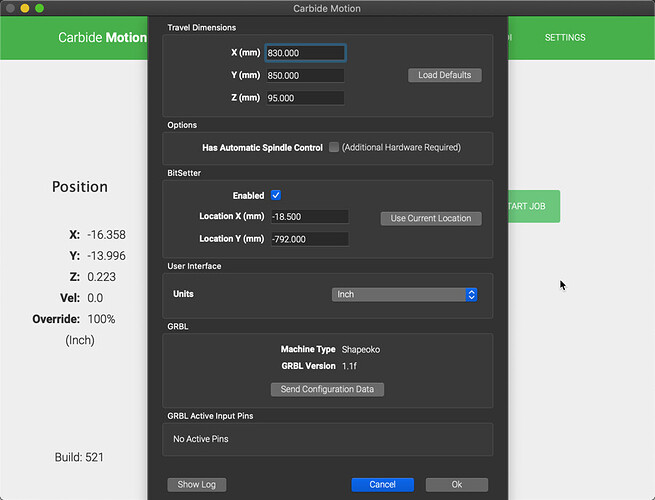Rdevine
March 5, 2021, 10:34pm
1
I started my Shapeoko today. Im installing a new wasteboard and decided to reset the settings. I set the system to the default XXL with HDZ.
During the initialization the HDZ hit the Z limit switch and didnt stop. When it hits the limit switch it keeps buzzing.
Any ideas?
WillAdams
March 5, 2021, 10:45pm
2
Rdevine
March 6, 2021, 1:47pm
3
Thanks Will.
I used this time to install the proximity switches i bought a while back. Everything working great with new sensors.
1 Like
Rdevine
March 6, 2021, 2:44pm
4
So heres another problem I am running into now.
The Z isnt going down all the way. I reset all setting and sent configuration data. Attached is the screen shot of the settings i have. You can also see in the background the z axis level isnt even at zero and wont go down any further.
Rdevine
March 6, 2021, 2:50pm
5
Worth noting that I have the HDZ.
Rdevine
March 6, 2021, 3:19pm
6
I manually edited the Z dimensions to 120mm and its working.
Curious if the default Z travel is incorrect? Im running version 521 of CM.
WillAdams
March 6, 2021, 3:20pm
7
The Z-axis Travel Dimension was wrong for the HDZ in some older versions — please update to a new version:
https://carbide3d.com/carbidemotion/download/
If need be, you can update the Travel Dimensions.
Rdevine
March 6, 2021, 3:22pm
8
Thanks WIll. Ill install the newest and try again.
Luke
March 6, 2021, 5:42pm
9
Where your travel dimensions read Z 95 - this should read 150.
1 Like
system
April 5, 2021, 5:43pm
10
This topic was automatically closed 30 days after the last reply. New replies are no longer allowed.