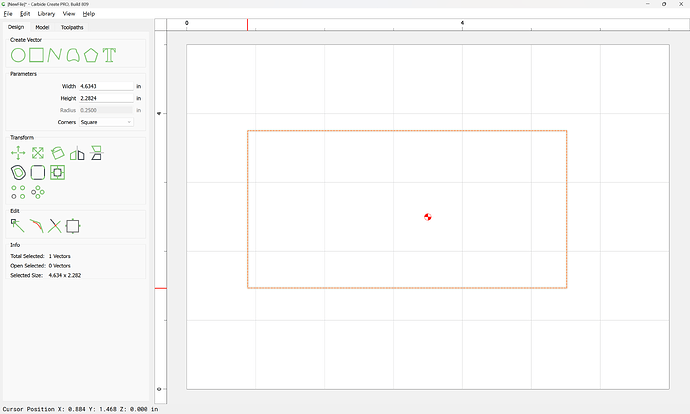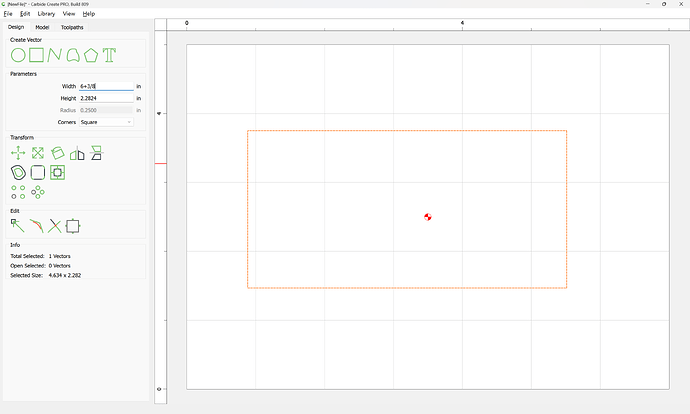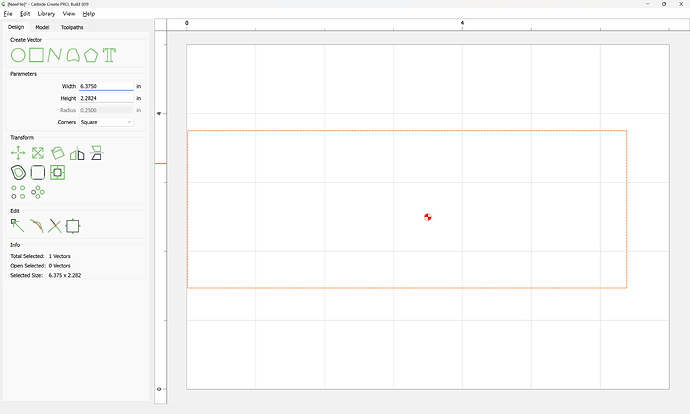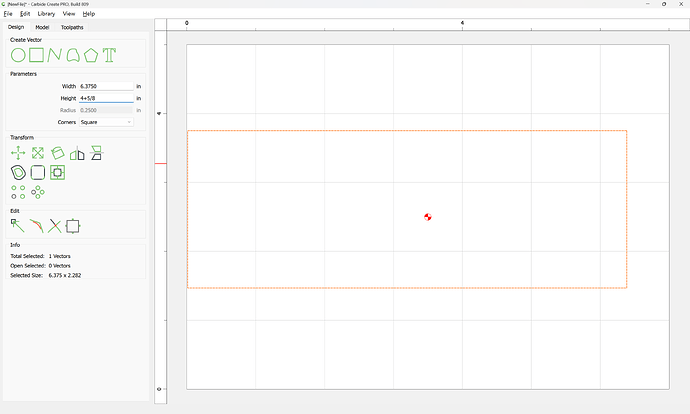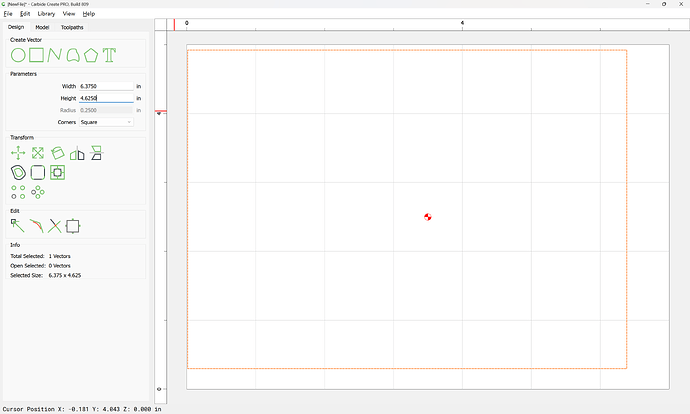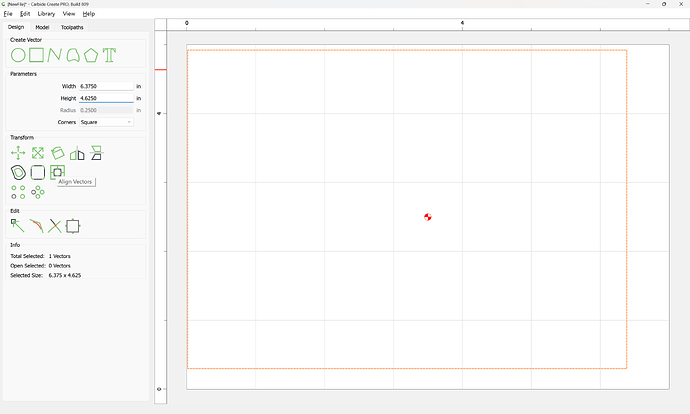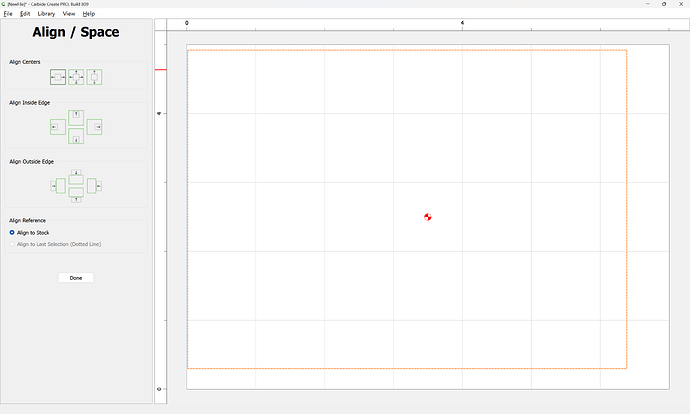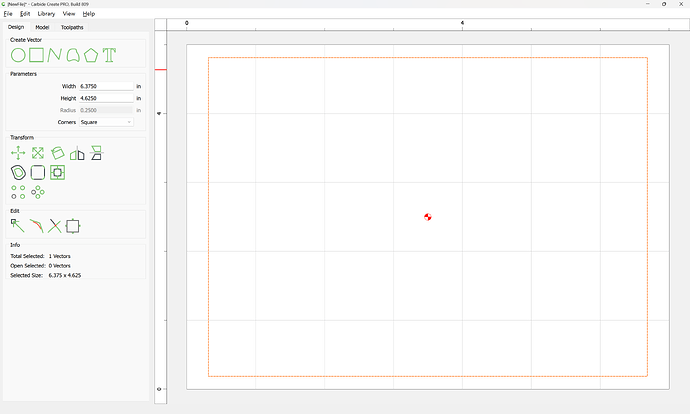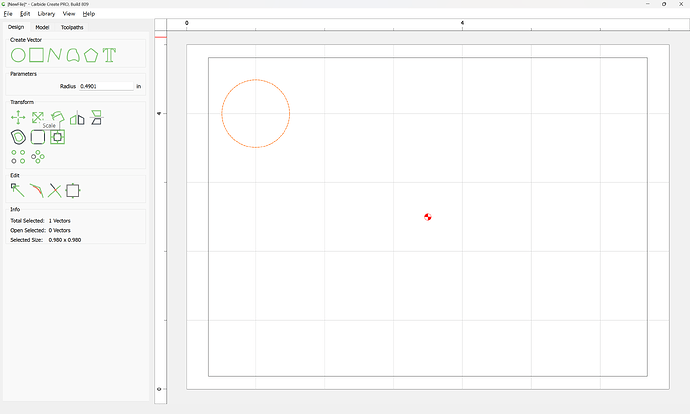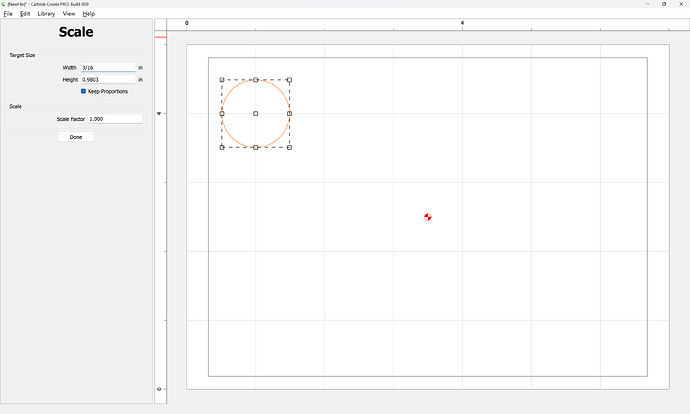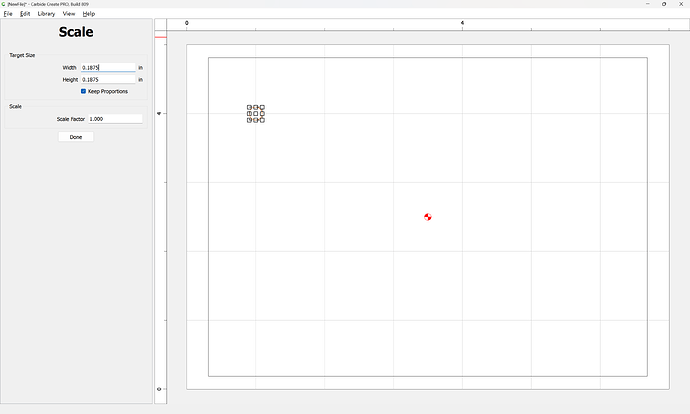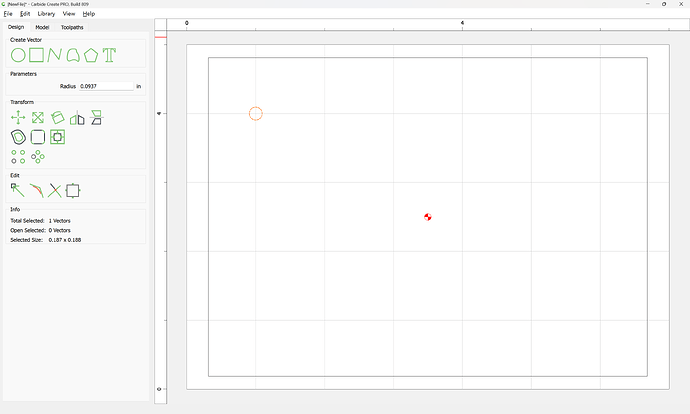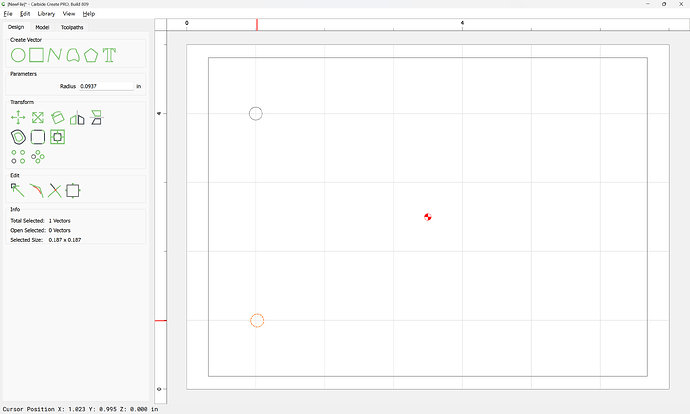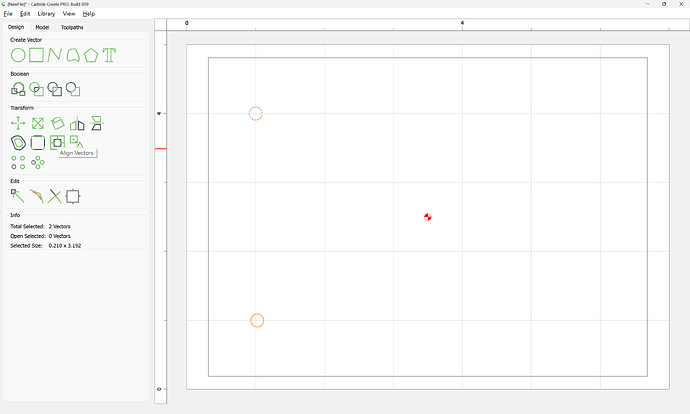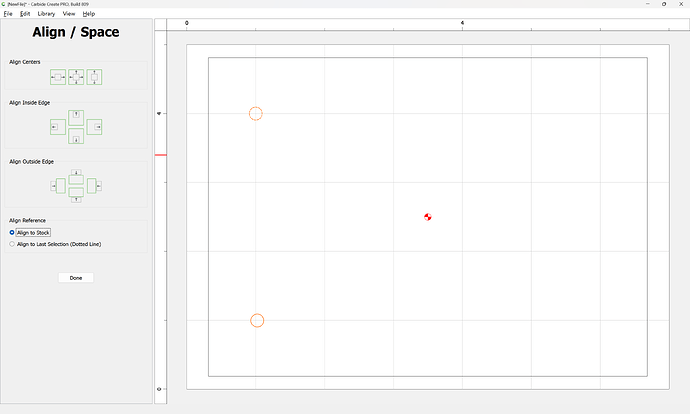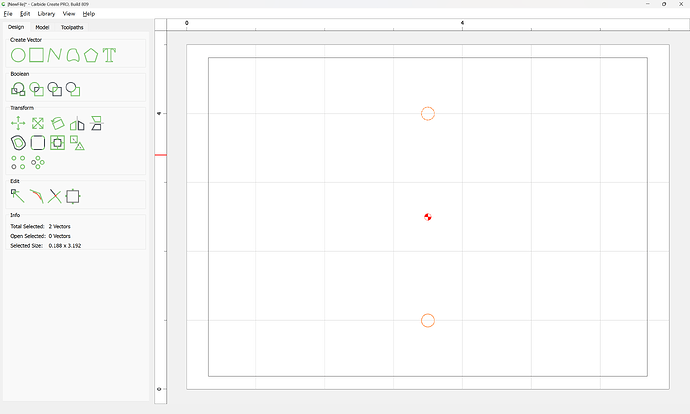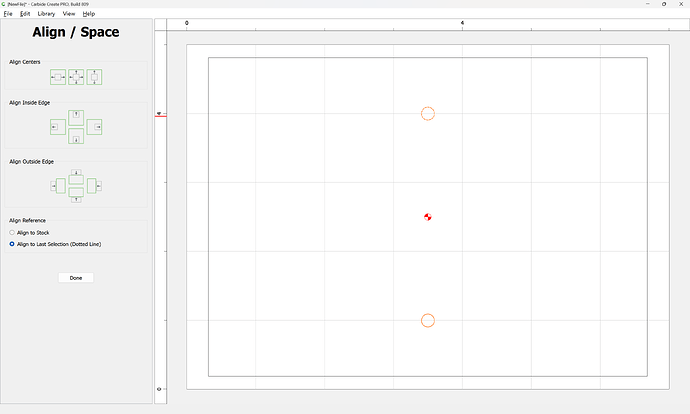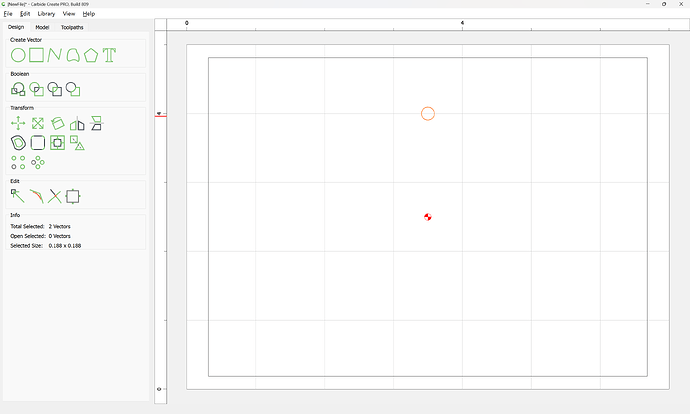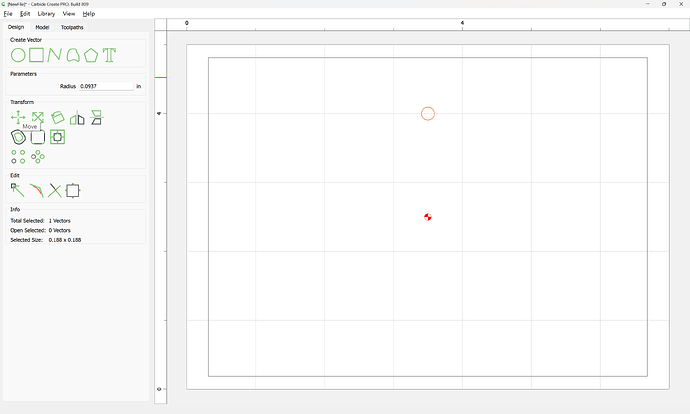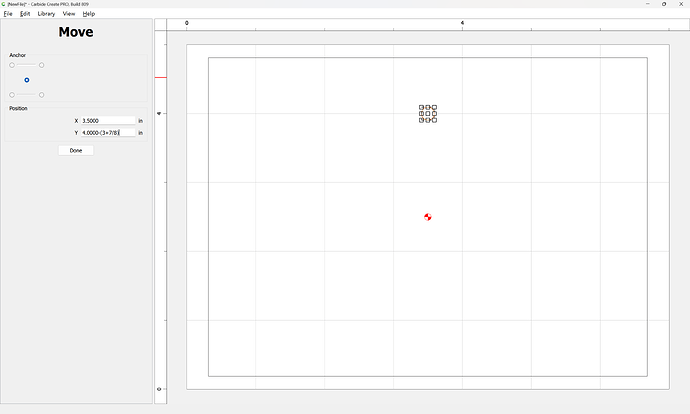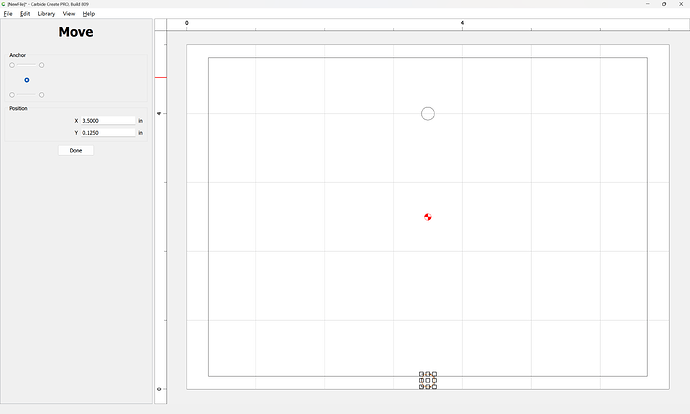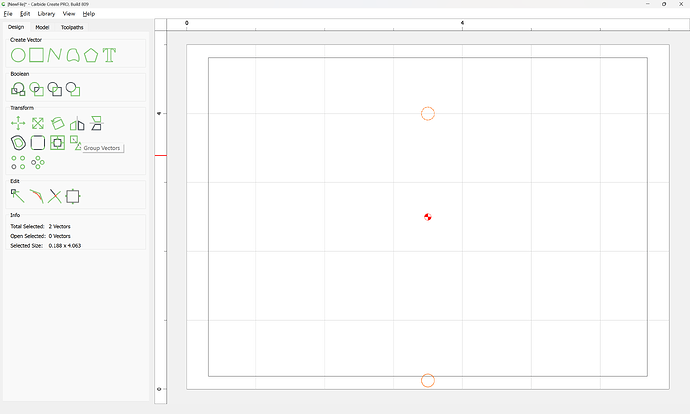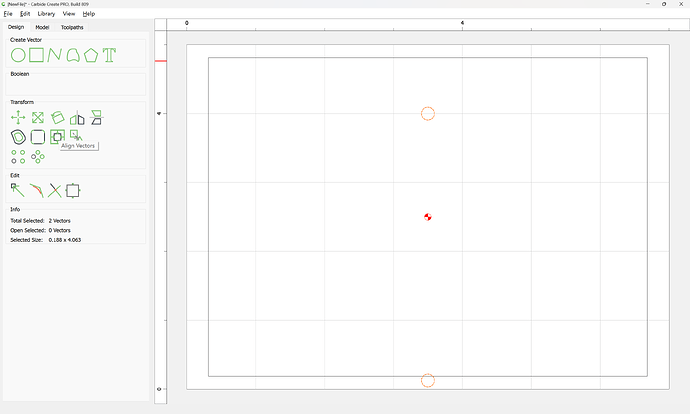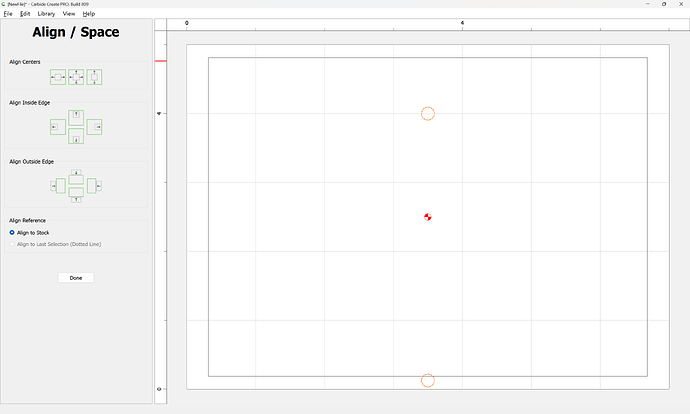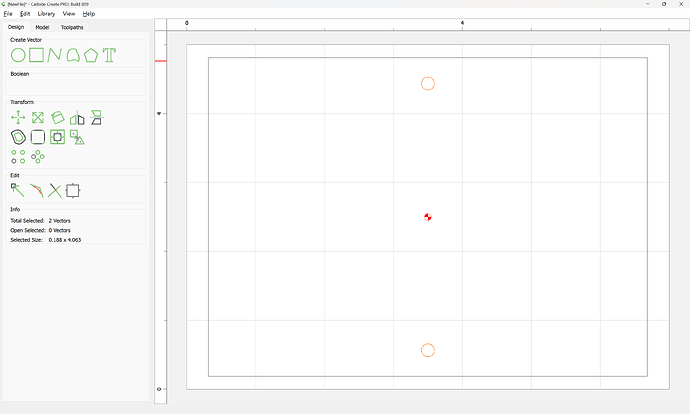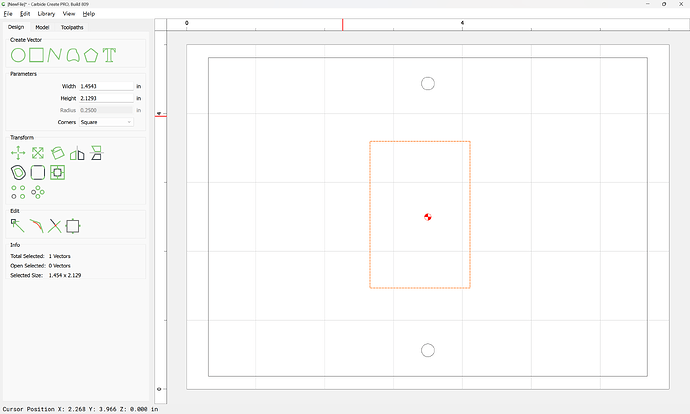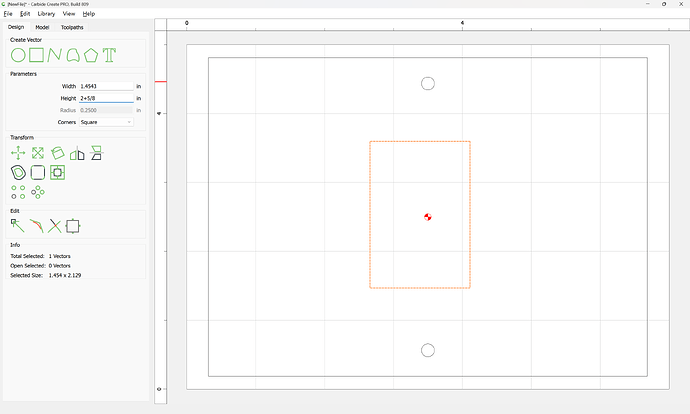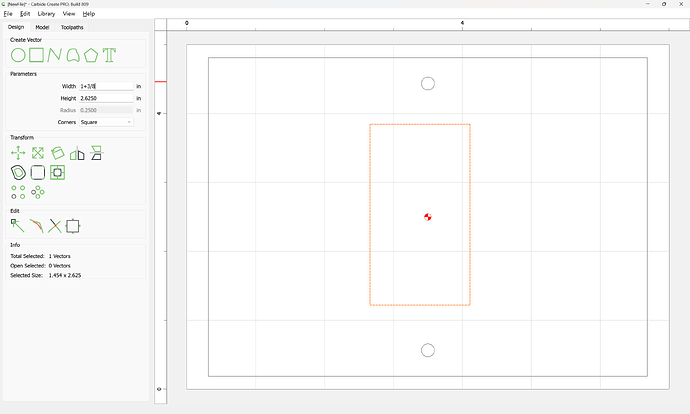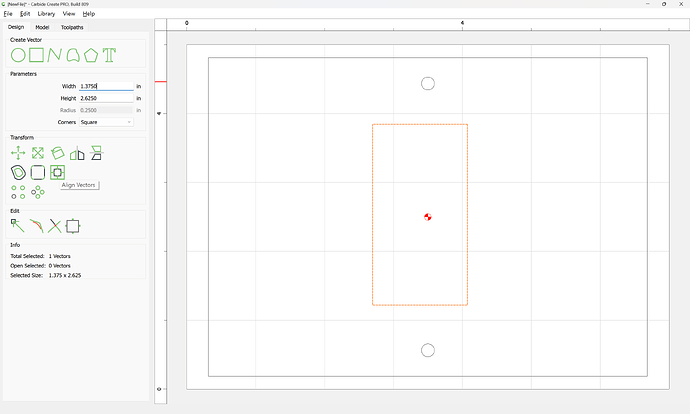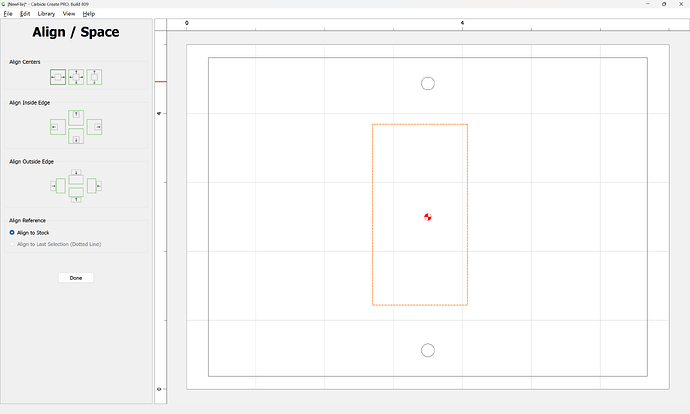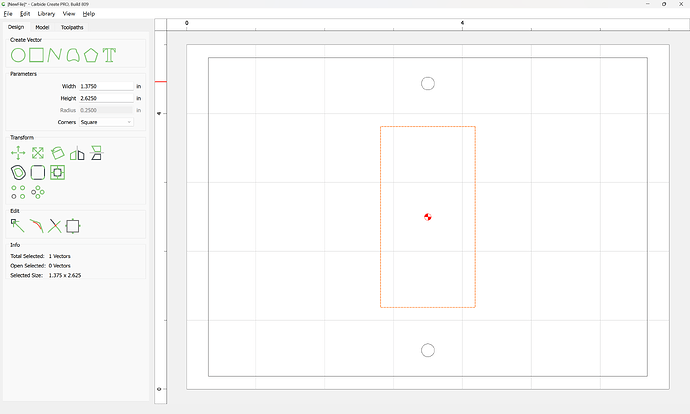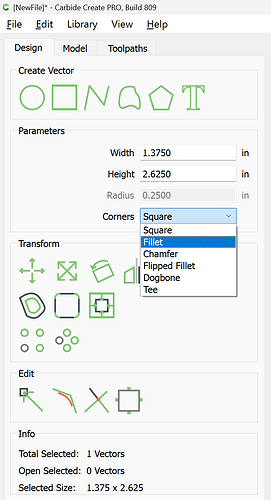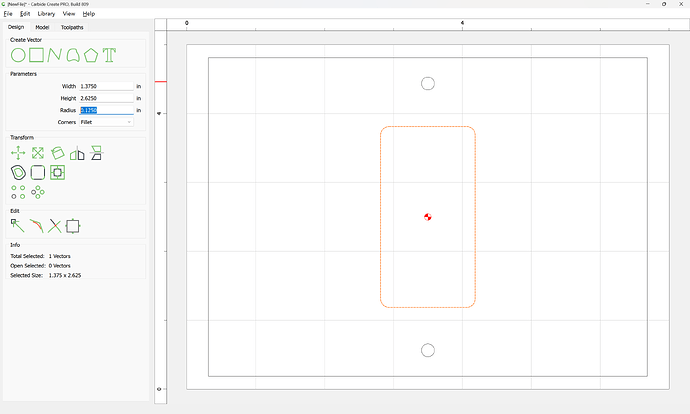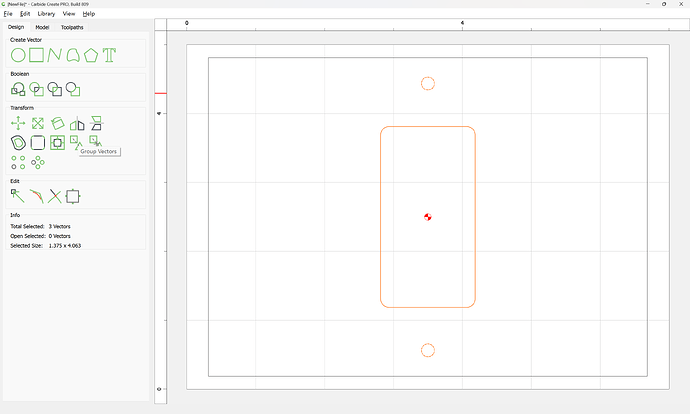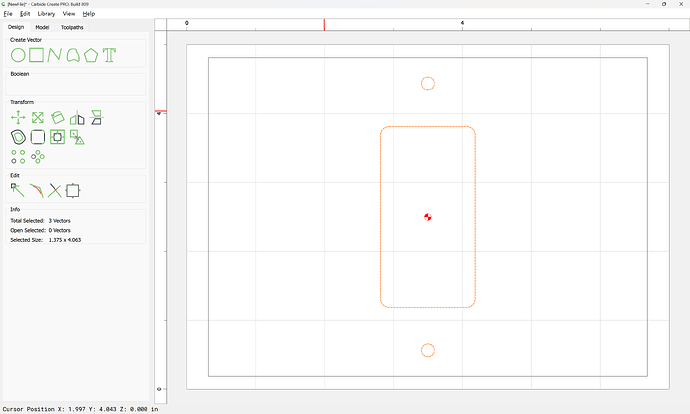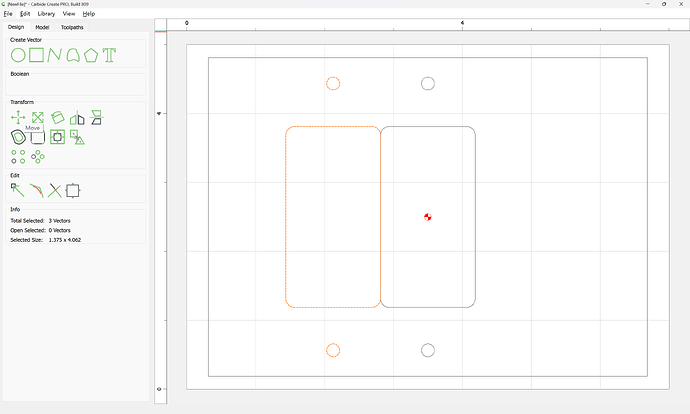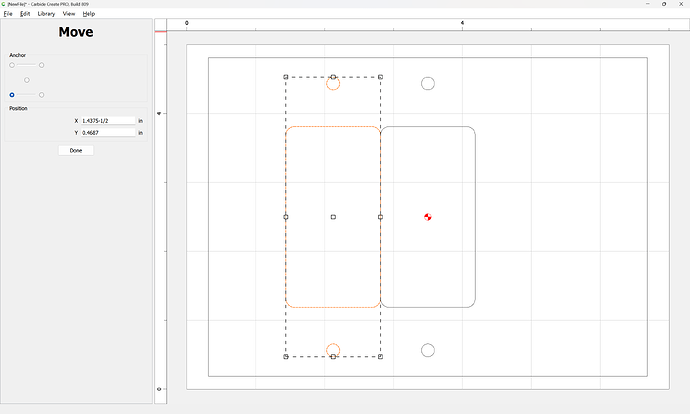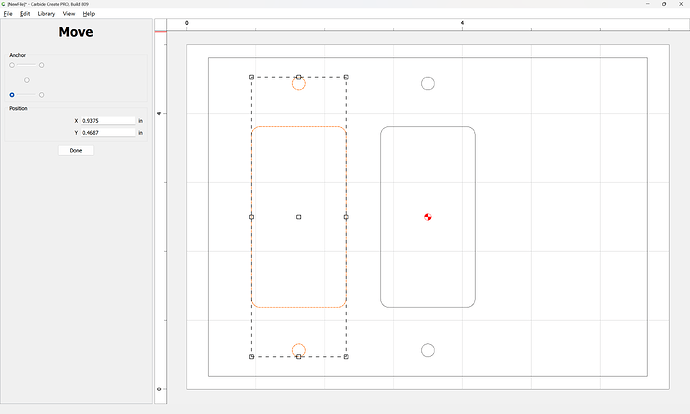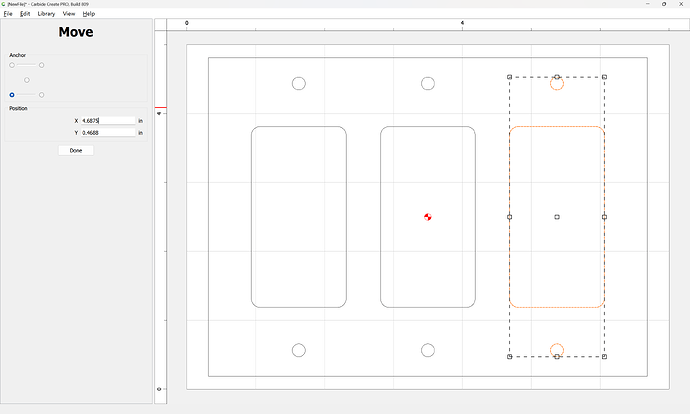I have a customer asking me to make a couple of Lightswitch cover plates for single rocker and triple rocker switches. Does anyone know the dimensions for these and the best way to go about designing it in CC? Ive done gang style covers before but not rocker. Thanks!
We walked through this at;
If you are still stuck, please post the dimensions (or a link to them) and we will walk through this with you.
Thanks Will. Customer hasn’t given me exact specs but these seen to be fairy standard sizes. Im just not exactly sure how to space everything out correctly
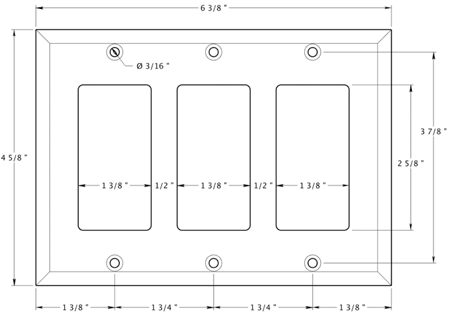
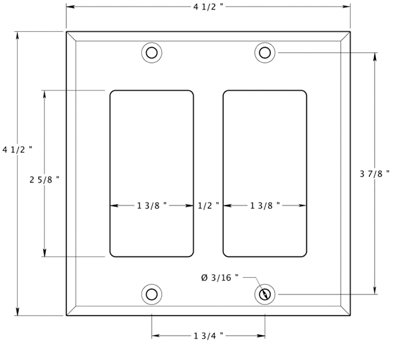
It’s pretty straight-forward, just create objects:
and transcribe the dimensions into them:
Note that fractions may be done using math as described in:
https://carbide3d.com/hub/courses/create/expressions/
and then if desired, align them to the stock:
Then draw in the other elements:
and if need be scale them to the desired dimension:
Done
copy-paste to create a duplicate:
and then select the twain and align:
There are a couple of ways that the spacing may be set up. One would be to fully align the twain:
and select only one:
and use the Move command to position it relative to the original:
Done
Then the twain may be selected:
Grouped:
and aligned vertically with the stock:
Similarly a rectangle may be drawn in:
and its dimensions set:
then centered on the stock:
and then rounded:
(note the radius does not seem to be specified in the drawing — it will be necessary to measure an actual plate and determine the correct dimension)
Then the two internal elements may be selected:
Grouped
duplicated:
positioned relative to the original:
and then the Move command used to place in the correct position:
Done
Repeat for the other side:
Attached as a v8 file:
cc_light_switch_plate_rocker_3.c2d (52 KB)
If you have any difficulties let us know and we will work through them with you.
Thats perfect, thanks so much for going through that step by step.
This topic was automatically closed after 30 days. New replies are no longer allowed.