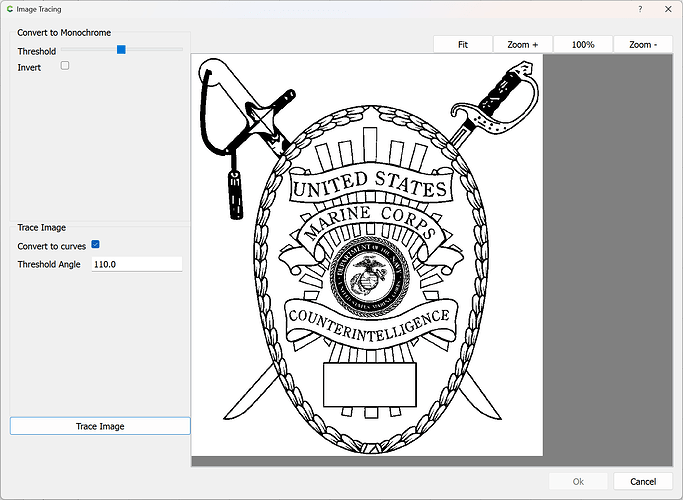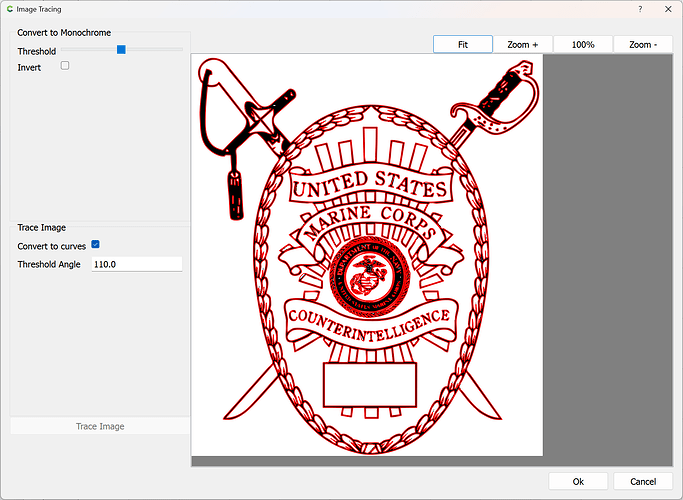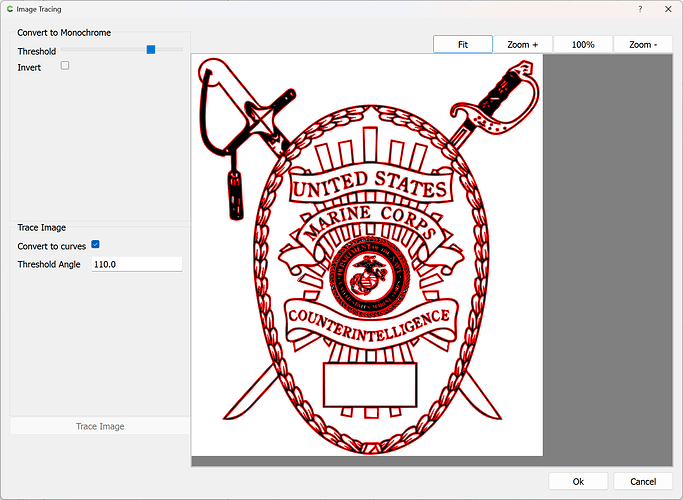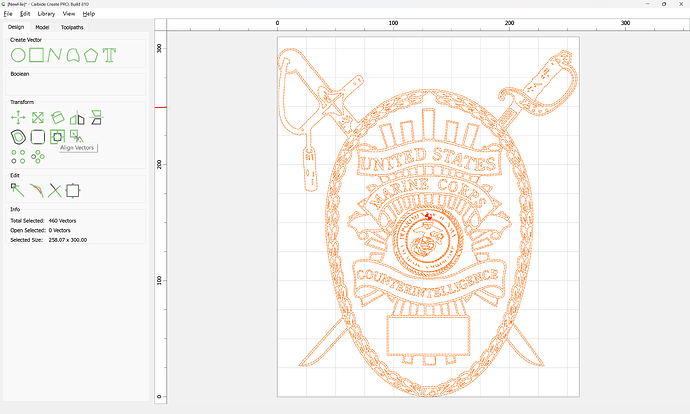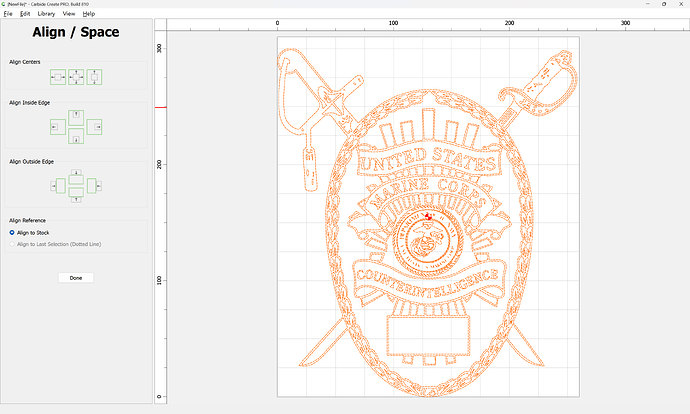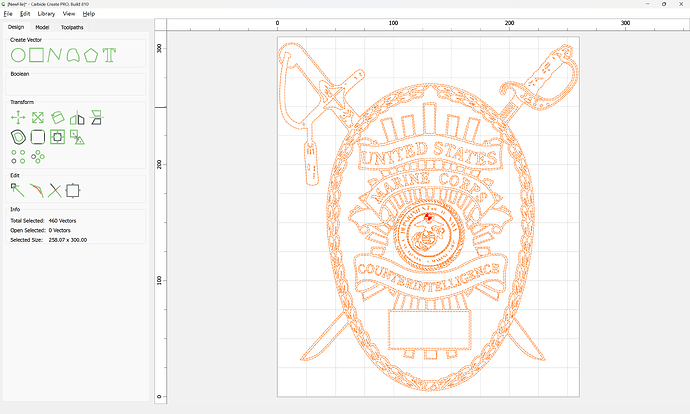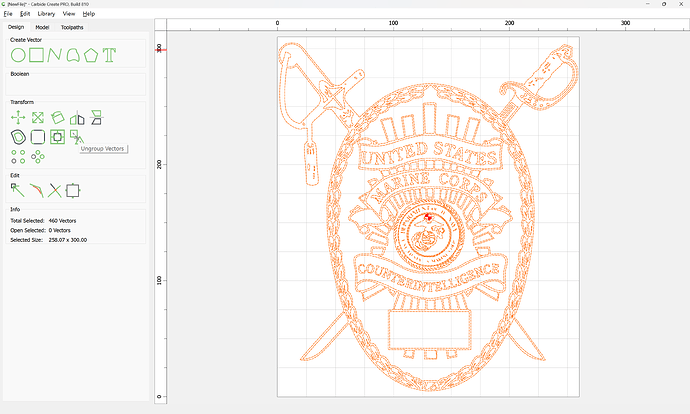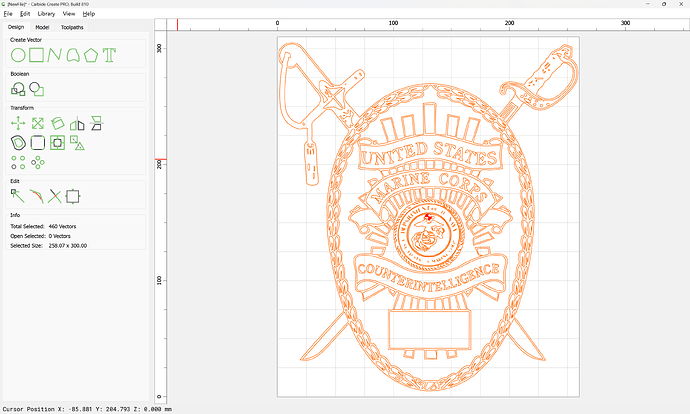You would probably find this easier with a multiple colour, rather than a b/w outline version of the file — that way each region would be described by a single vector rather than an inside/outside line pair.
Do you have a better original than the pixel image?
If working from that you need to trace:
If need be, adjust the Threshold:
Ok
Align as desired:
Ungroup Vectors
Note that you will want to re-import the Eagle and Globe, see:
For each given region/shape, select geometry and model it in 3D so as to create the desired shape.
https://carbide3d.com/hub/courses/create-pro/3d-tool-add-shape/