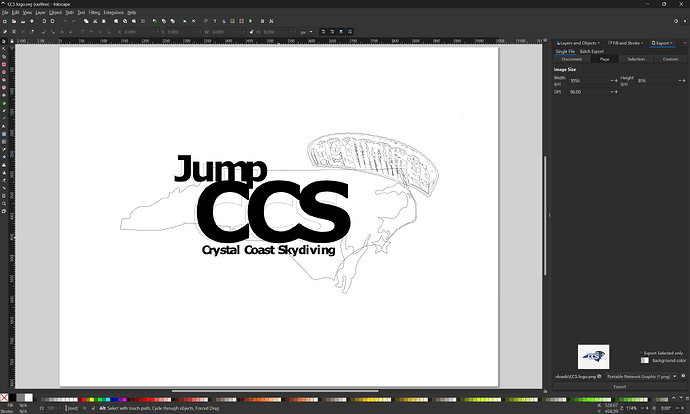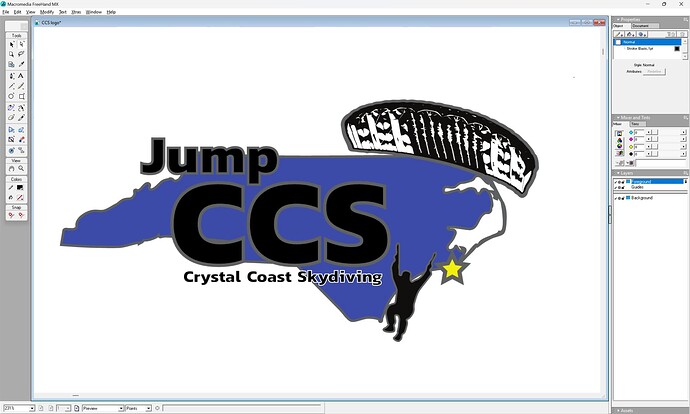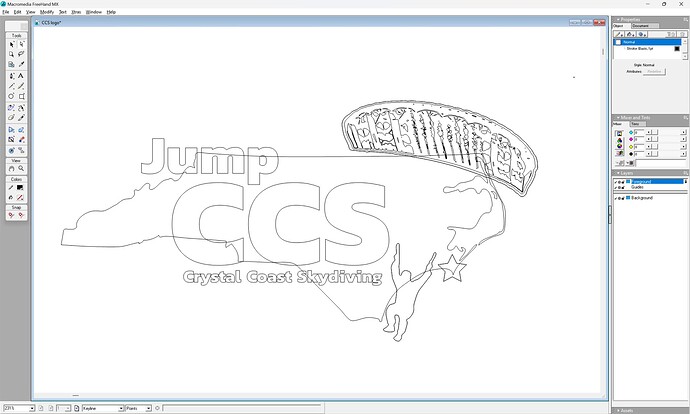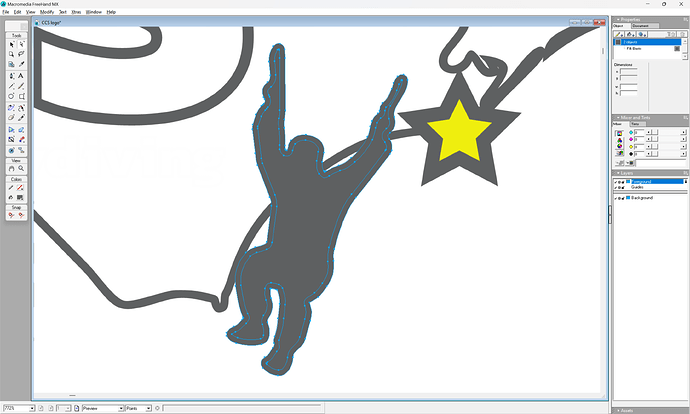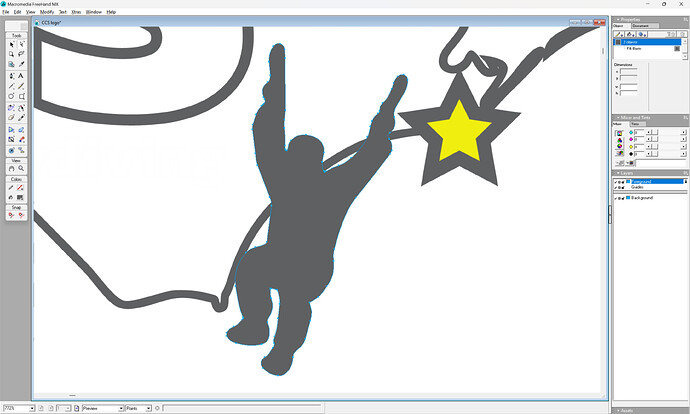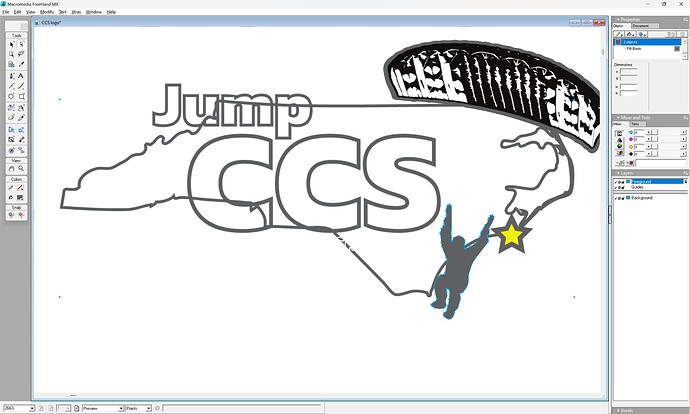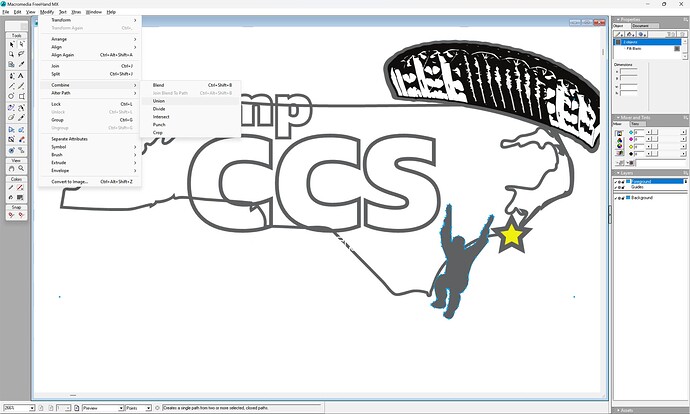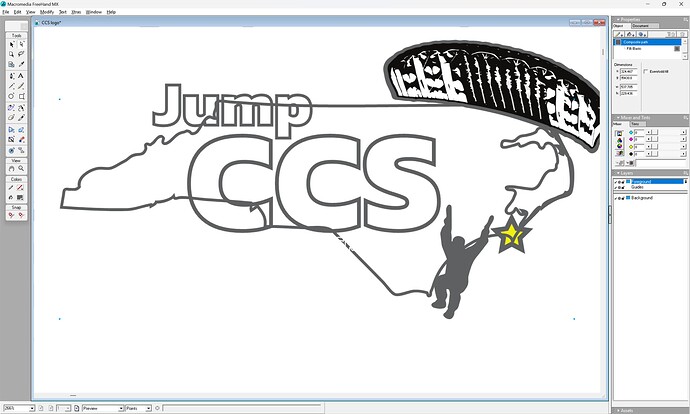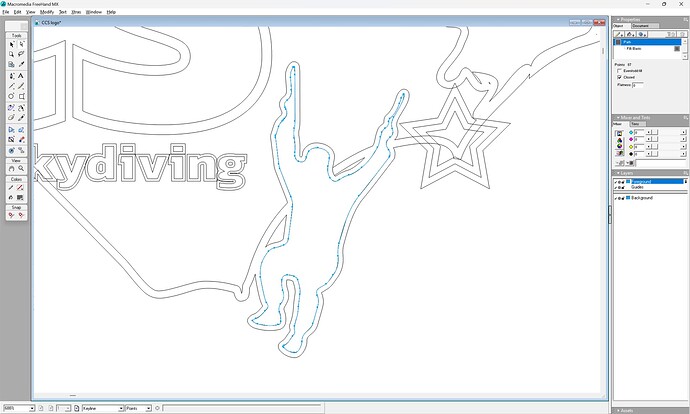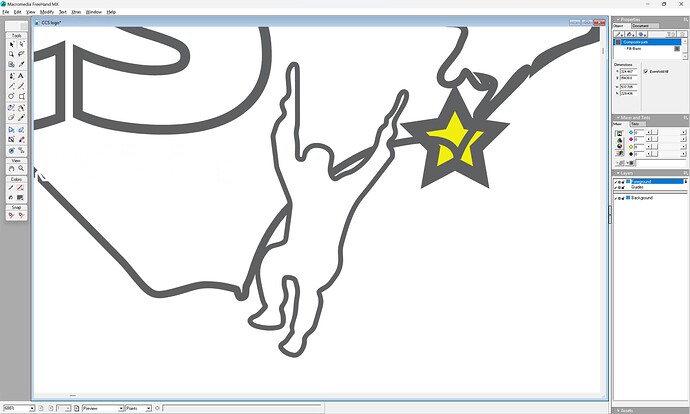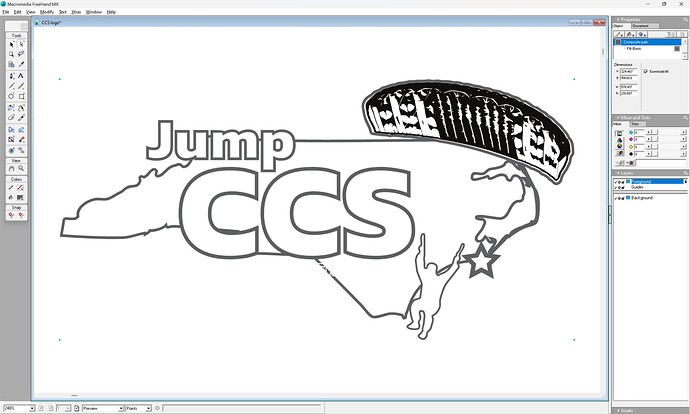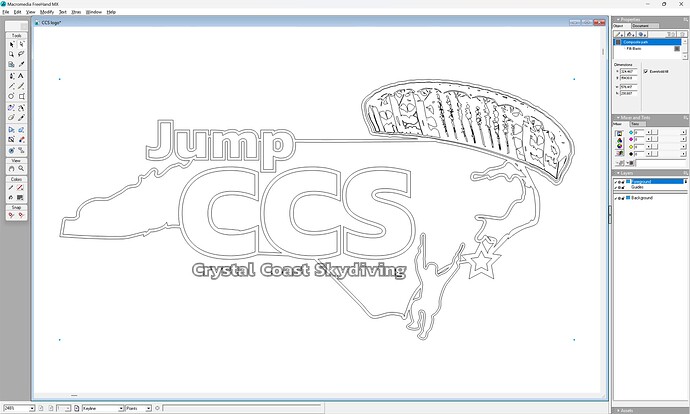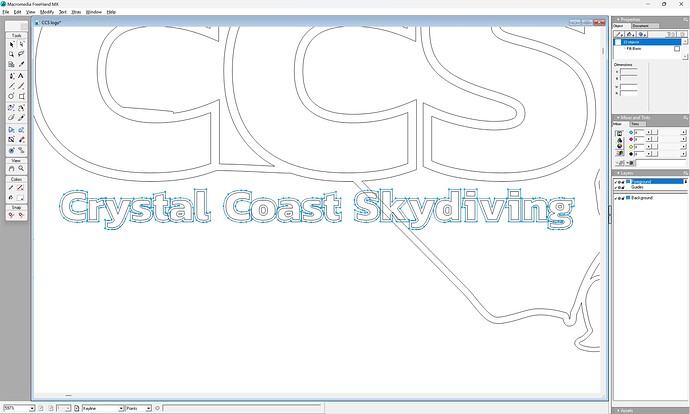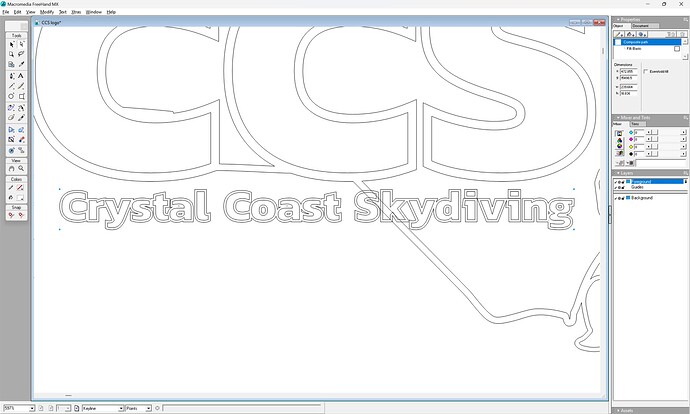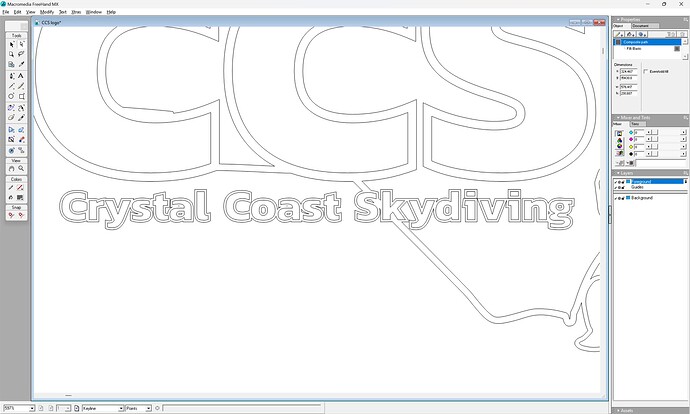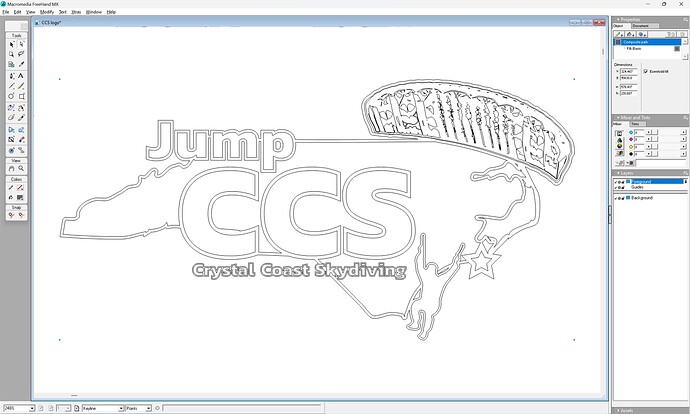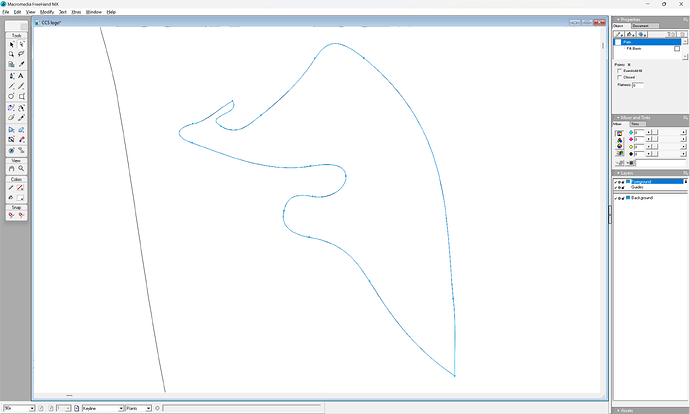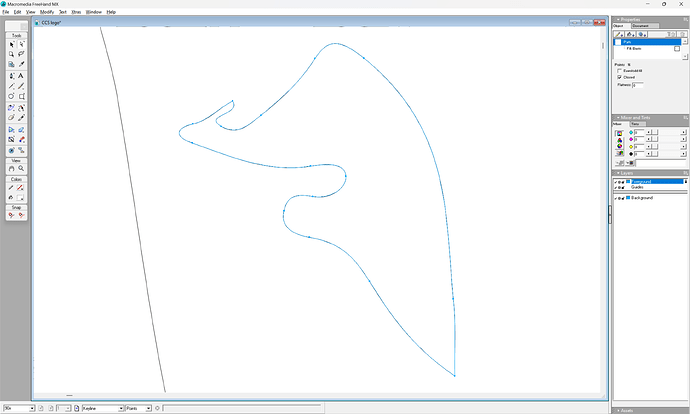When opened in Inkscape your file has the appearance:
and is typical of the sort of thing folks churn out using Illustrator (because of course trapping and any subsequent usage aren’t the problem of the person drawing in AI).
What is wanted is a purely outline representation as noted above, ideally a b/w version which is outlines only, so that there is no overlapping geometry (in addition to removing all the intersections).
Opening it in a vector editor we get:
But the outline view shows the problem:
All of the strokes need to be expanded, then unioned so as to create a workable set of outlines.
The skydiver highlighted above shows the problem quite clearly:
Splitting it we get the outer and inner geometries separately:
and we may then Boolean Union the outer:
with the composite outline of the state:
(In Altsys Virtuoso that command in the pop-up main menu structure was a quick gesture to access)
Then, the inner outline:
can be Joined with the composite path:
Repeat that for each other element which has a grey outline:
Problems of Figure-ground Reversal as previously discussed:
argue for changing the white outline around the smaller text into part of the overall outline — this will be much easier to cut and assign toolpaths to.
Here is the file in its present state for the reader who wishes to experiment with other options:
CCS logo.pdf (83.0 KB)
Unioning the text outline:
allows us to repeat the previous operations:
arrives at an outline which should be workable:
Except of course, that it was made in Adobe Illustrator belike:
So all the open paths, which should be closed need to be closed:
Fortunately, there is a Graphics Find Replace feature for that:
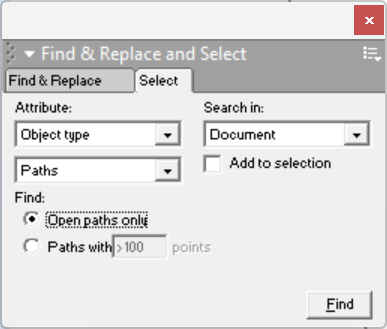
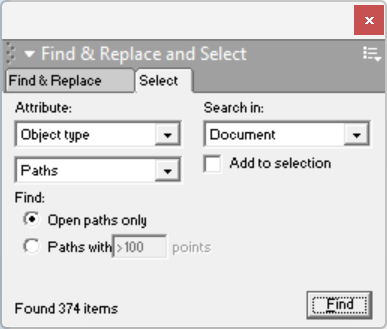
So hang on while I fix the remaining 374 objects.