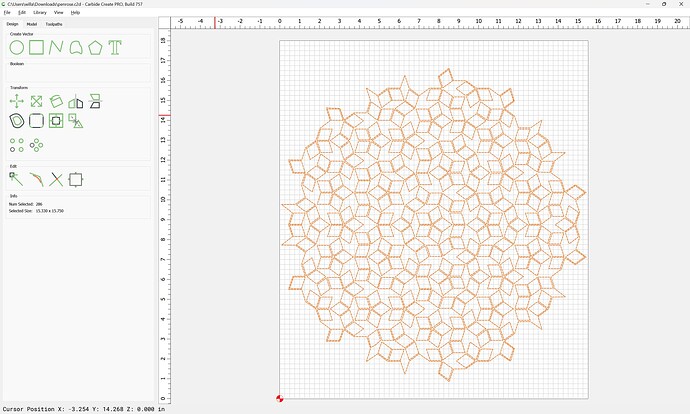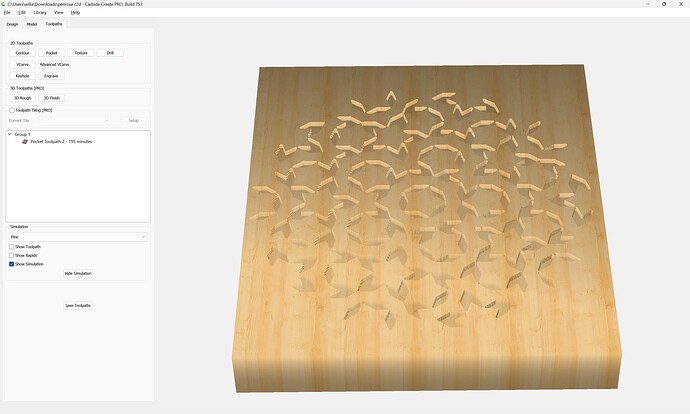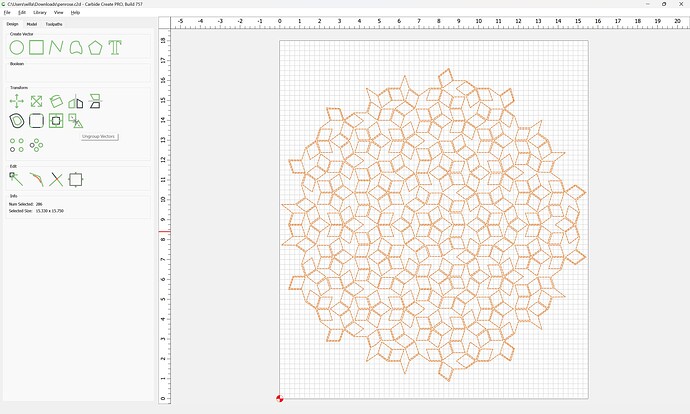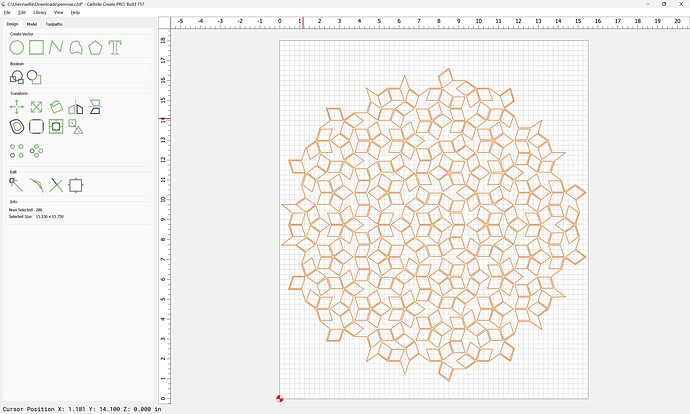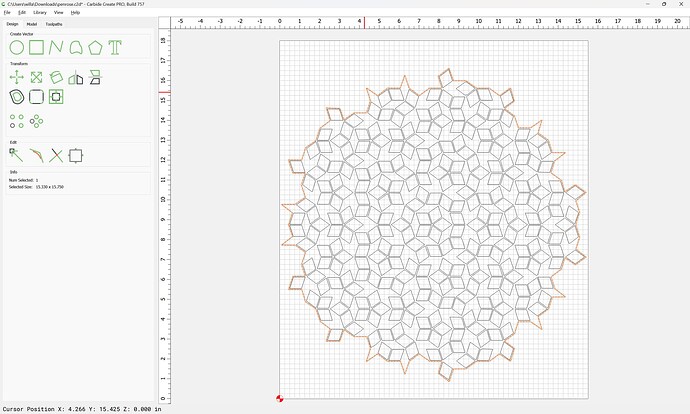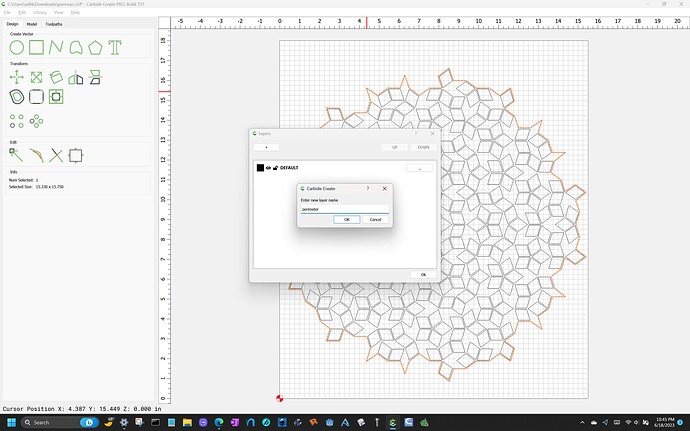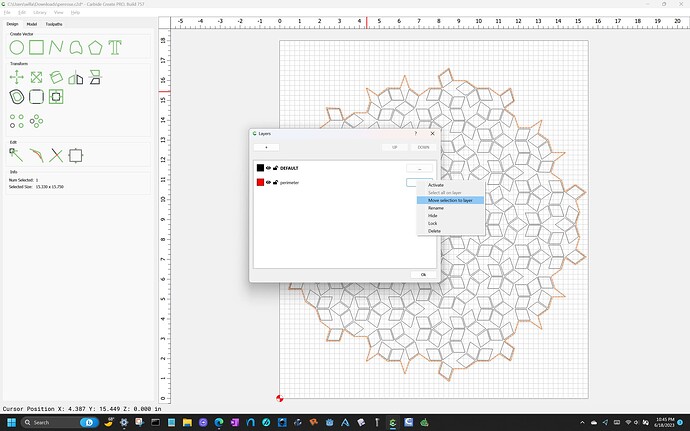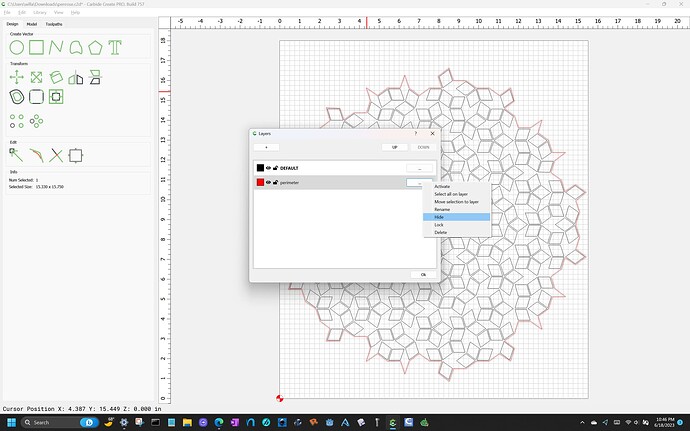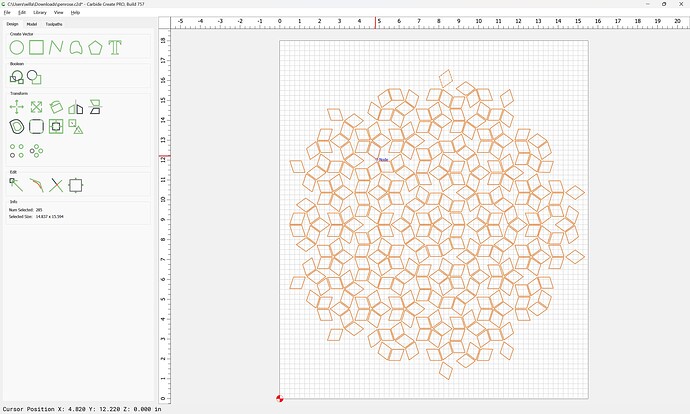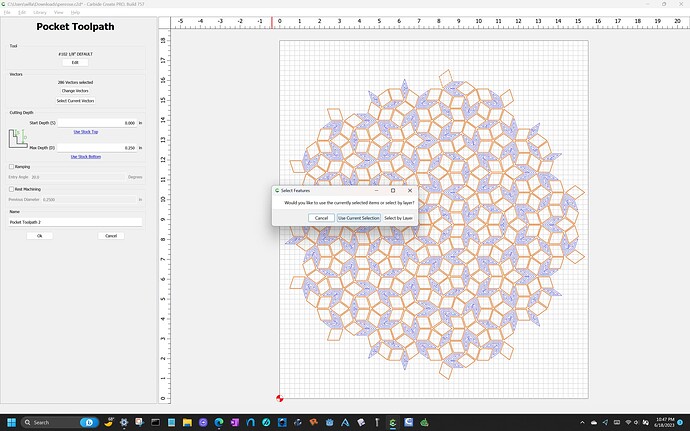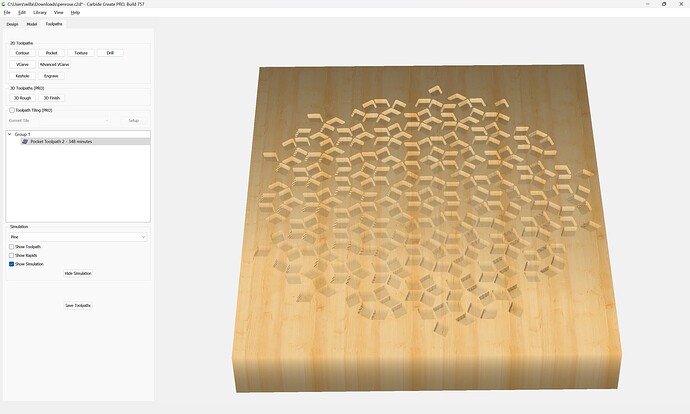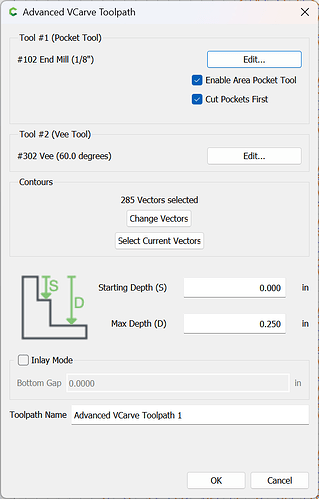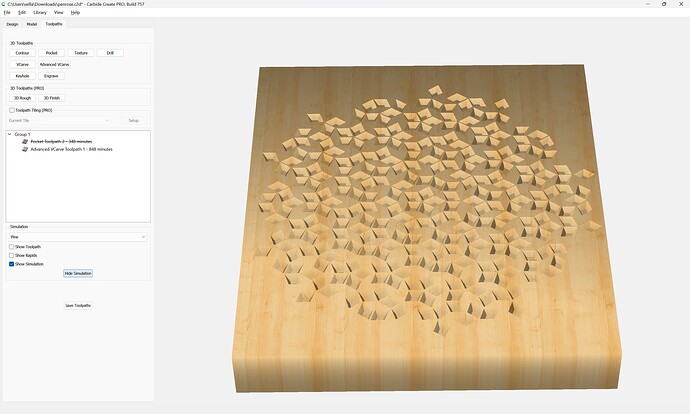As requested on support…
Given a traced image:
which has a pocket toolpath which previews as:
One can ungroup it:
Select only the outer geometry:
and delete it (or move it to a different layer) to get a different appearance:
Ok
Then associate the inner geometry with the toolpath:
“Use current selection”
Ok
Because the geometry has sharp corners, one can get more detail using an Advanced V carving instead: