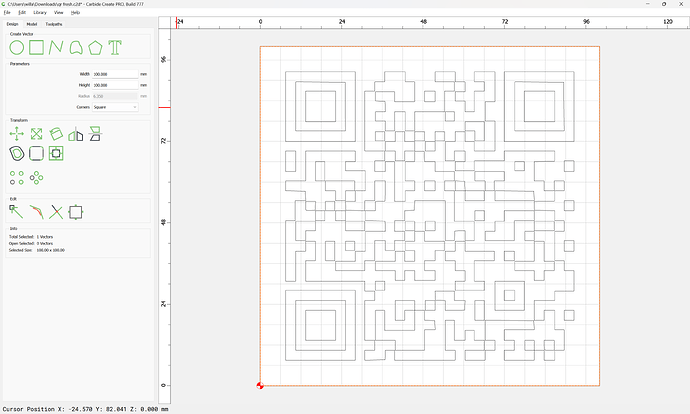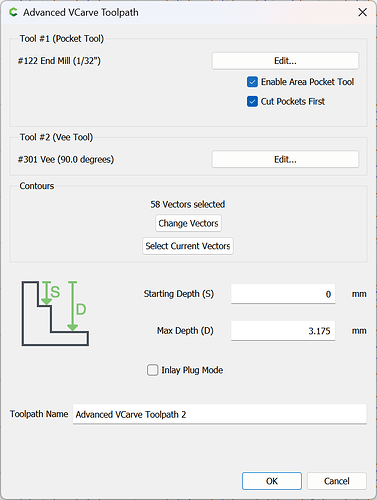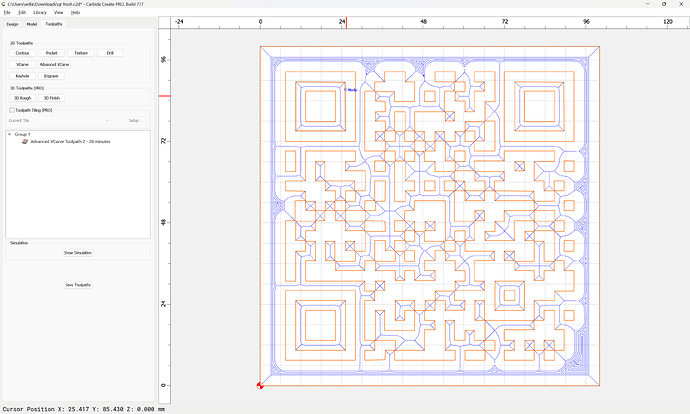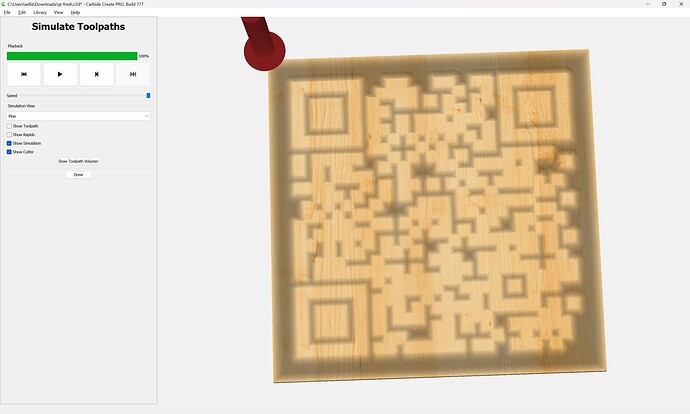WillAdams
July 14, 2024, 11:15am
4
If you want to cut away the currently white areas, that is the afore-mentioned difficulty of “figure-ground-reversal”:
This came in from support difficulty in getting a purchased image:
[image]
to cut as desired.
We will review the specifics here.
As requested on support…
Given a traced image:
[image]
which has a pocket toolpath which previews as:
[image]
One can ungroup it:
[image]
[image]
Select only the outer geometry:
[image]
and delete it (or move it to a different layer) to get a different appearance:
[image]
[image]
[image]
Ok
Then associate the inner geometry with the toolpath:
[image]
[image]
“Use current selection”
Ok
[image]
Because the geometry has sharp corners, one can get more detail using an…
It is easily done by adding surrounding geometry:
and creating an Advanced V carving toolpath which cuts that surrounding geometry and the original geometry (with the pocket-clearing option if need be if you have a BitSetter):
(once some extraneous geometry has been removed — hang on for a new post)
1 Like