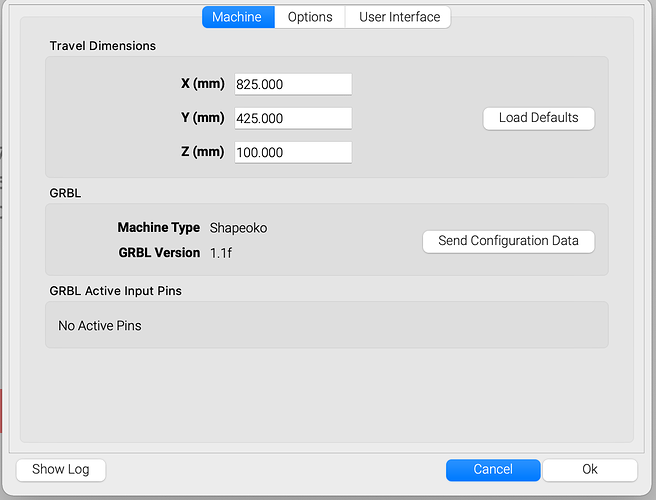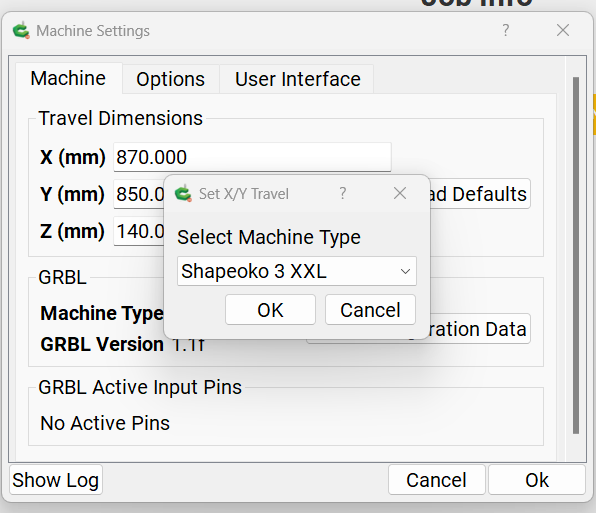All - I just finished the hardware install for my HDZ upgrade. I’m ready to move on to the machine settings in Carbide Motion, but I think the docs may be out of date.
The instructions at https://docs.carbide3d.com/assembly/HDZ3_3/HDZ_v3.3.pdf are very specific (highlighted in red TWICE) that I should not attempt to home the machine without completing these steps. On pg 13, step 6 reads:
“Select your Shapeoko type from the dropdown list, then tick the Use Shapeoko HDZ checkbox.”
The guide was written for CM version 4.0.17 which means absolutely nothing at all to me, since apparently the software now uses build numbers and not version numbers. I just downloaded CM build 575 and in Settings, where there should be a drop-down list, there’s just my machine in a fixed text field - and no checkbox for HDZ.
I deleted the software and re-installed, thinking that maybe once CM had been installed and configured, it didn’t allow that setting to be changed. Sadly this didn’t solve the problem.
SOOO CLOSE! Any suggestions?