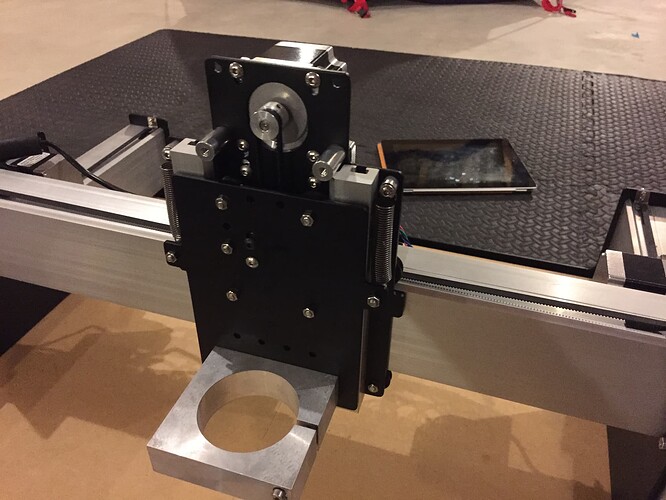Keep getting hm009
Tested the homing switches. Light come on when metal placed in front and goes pot when removed
Gone through set up, shapeoko 3 xl.
When initialize ehe machine z axis moves down about 4 inches and stops then get the hm009
Have removed power for well over 30 minutes.
Can find no obstructions, with power off i can easly move the unit in the x,y and z directions.
Is there a specific spot the device needs to physically set so that homing can be regonized and get back to square one.
If any one has ideas would be appreciated
Or you can call me at 903 830 5255
Thanks
If your Z goes down instead of up when homing, that usually indicates either
- You have the wrong ‘Z’ type selecting in your configuration. Rerun setup, and make absolutely sure you are picking the right Z type.
- Wring harness problem - a messed up harness can reverse the direction. Reports of this problem do not indicate that this is at all common.
On an SO3 the HDZ (BeltZ) and Z-Plus move in opposite directions. As @mhotchin pointed out above you likely picked the wrong for what you have. Try configuration again and pick what you have.
The easiest way to identify each Z is:
- The Belt Z has a belt on the back of the Z carriage.
- The HDZ had a bearing at the bottom of the ball screw
- The Z-Plus had a leadscrew and at the bottom is no bearing but there is a stud with a hold that the leadscrew goes through.
The Belt Z and HDZ rotate in the same direction for the stepper motors but the Z-Plus runs in the opposite direction so the Z moving down is likely the wrong Z picked. Early SO3 had a Belt Z and the last ones made had a Z-Plus but you could upgrade from either Belt Z or Z-Plus to HDZ. Go to the C3D website and shop accessories to see a picture of HDZ and Z-Plus for visual confirmation. They no longer sell the Belt Z so here is a picture of one.
Thank you, had the wrong z type, needed z-plus
Lors to learn about this machine
Thanks again
Now have a new problem
I’m set up for shapeoko 3 xl
In set up when I initialize every thing is ok, but when i load my file will not run until i initialize again and when i do that the y axis move forward
Did you do “Hello World”?
https://carbide3d.com/hub/courses/running-shapeoko/hello-world/
Have you tried working through:
https://carbide3d.com/hub/courses/running-shapeoko/hello-contour/
https://carbide3d.com/hub/courses/running-shapeoko/hello-pocket/
https://carbide3d.com/hub/courses/running-shapeoko/hello-vcarve/
How are you setting zero relative to the stock?
https://carbide3d.com/hub/courses/running-shapeoko/movements-zeroing/
Where is the origin set in the file?
https://carbide3d.com/hub/courses/create/job-setup/
If you still have difficulties, upload your .c2d file and let us know step-by-step how you are securing your stock and setting zero relative to it
In progress of doing that now
Thank you
Really appreciate the support I get from your team
This topic was automatically closed 30 days after the last reply. New replies are no longer allowed.