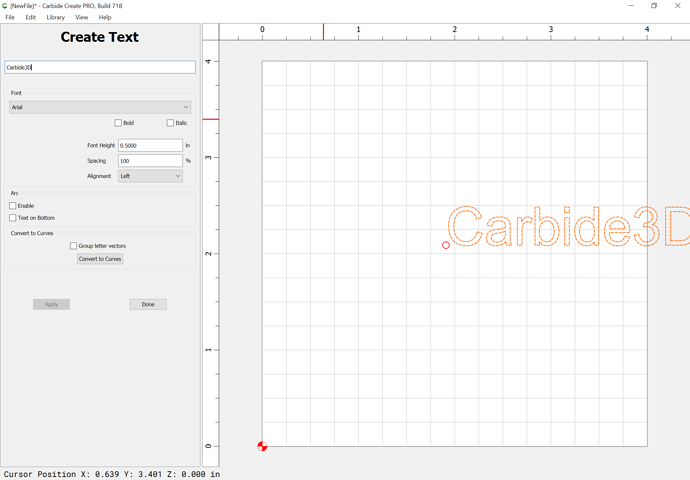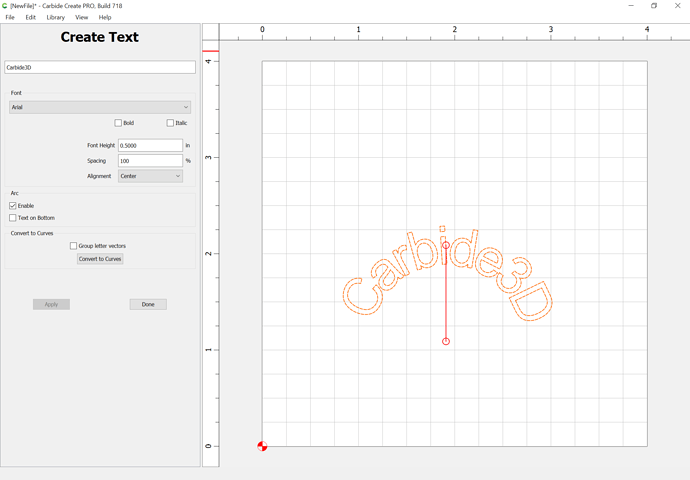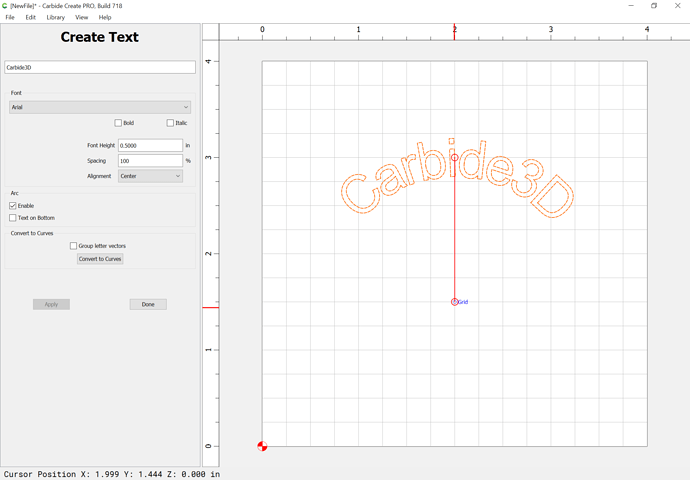kerryeich
July 13, 2022, 11:59pm
1
How do you put a curve or arch to your text ?
WillAdams
July 14, 2022, 12:04am
2
This was added as a feature in the new v7 beta:
We’re releasing our first public build of Carbide Create V7 today with a lot of big changes. The download can be found at: Download Carbide Create for those that want to try it out. It includes major internal changes but our testing has shown it to be stable so we’re ready to share. (That said, we’ve changed the file format to support all of the changes we’ve made so please give it an initial test on a non-critical project.)
And now, on to the changes…
Download it from:
and install and run it.
Then set some text:
and Enable the Arc option:
and then adjust the settings and positioning as desired:
(positioning is controlled by dragging the circles at the extremes of the radius of the arc)
gdon_2003
July 14, 2022, 12:23am
3
As @WillAdams said you drag it to desired radius. There are a few options. By default the text is on outside of circle but you can have it on the inside. There is also an option to space your letters out.
Gerry
July 14, 2022, 10:47am
4
Someone should do that to the UI elements on that page… wow.
system
August 13, 2022, 12:00am
5
This topic was automatically closed after 30 days. New replies are no longer allowed.