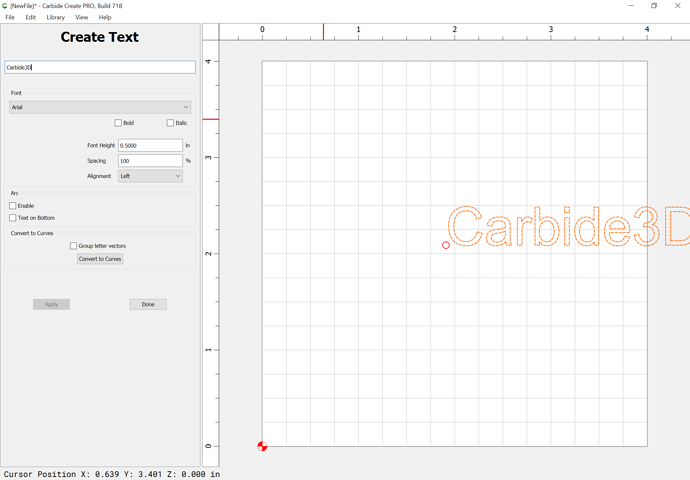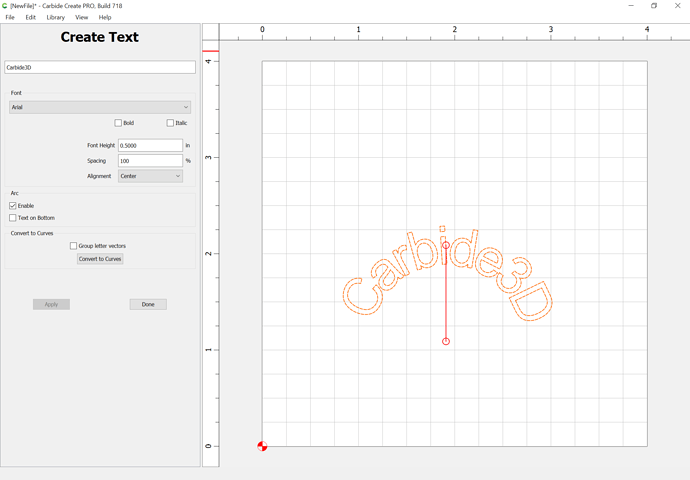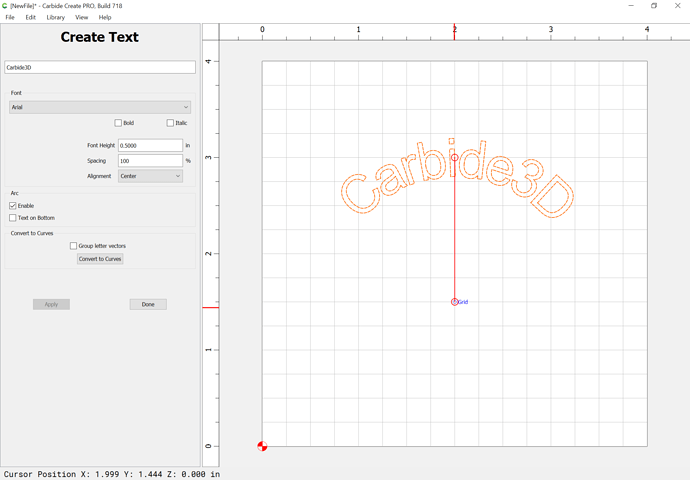WillAdams
(William Adams (Carbide 3D))
2
This was added as a feature in the new v7 beta:
Download it from:
and install and run it.
Then set some text:
and Enable the Arc option:
and then adjust the settings and positioning as desired:
(positioning is controlled by dragging the circles at the extremes of the radius of the arc)