How do you add a round over bit to the tool list and show it in the simulation.
Not sure CC can do that. If you need tools like that, then Fusion 360 or the Vectrics software both can
That tool geometry isn’t supported.
I wrote a bit about using them at:
Thank you for the advise. I was thinking the same thing. I will just call the tool a vee bit and offset the geometry. Thanks again.
I would make the offset just a smidge bigger, and the depth just a smidge less to compensate for imperfections in the material & the previous cuts. I do this when using a hand router too.
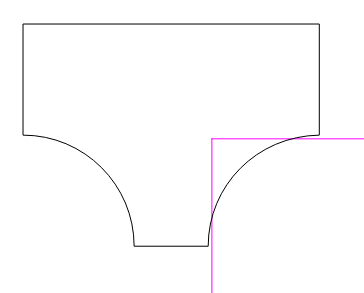
Tod has it right on the money be sure to adjust the depth and offset. I have used round over bit many times using “No offset” I put mine in End mill section mine happens to be #214 for 1/4” #218 1/8” w/ note for offsets etc. When simulation you will see just the 1/4 cutout on top.
This topic was automatically closed after 30 days. New replies are no longer allowed.