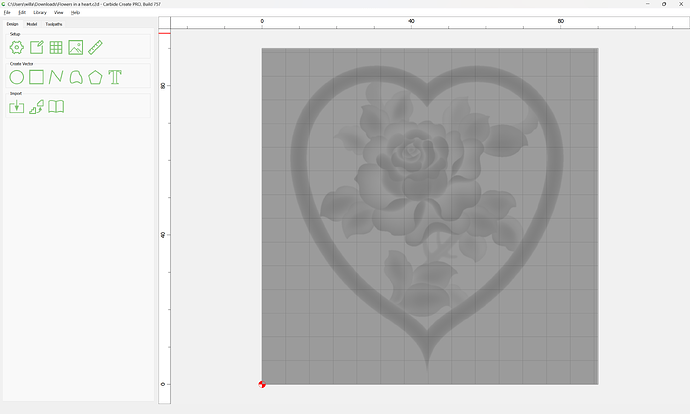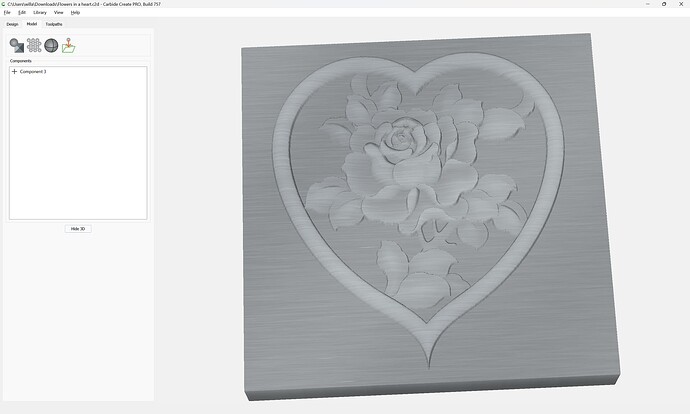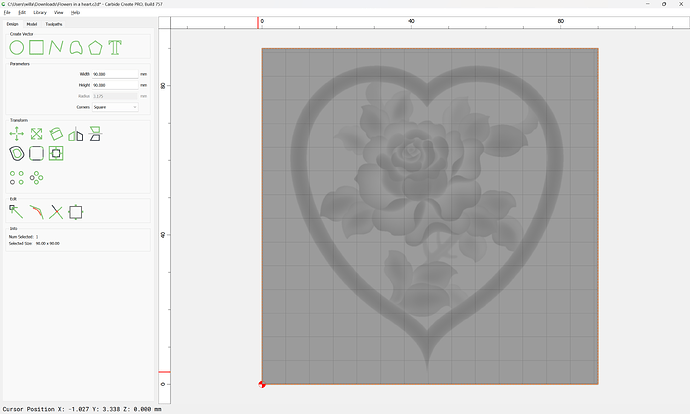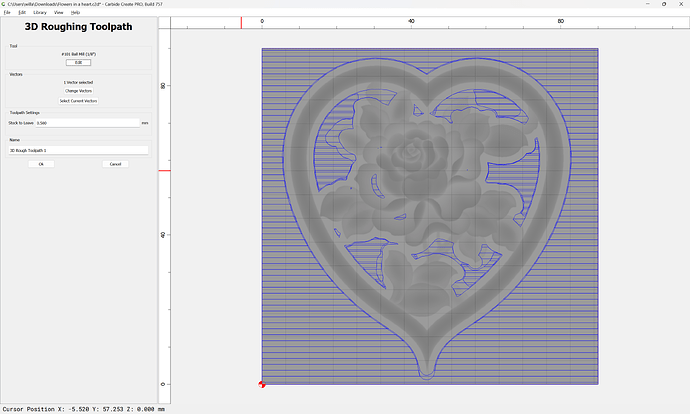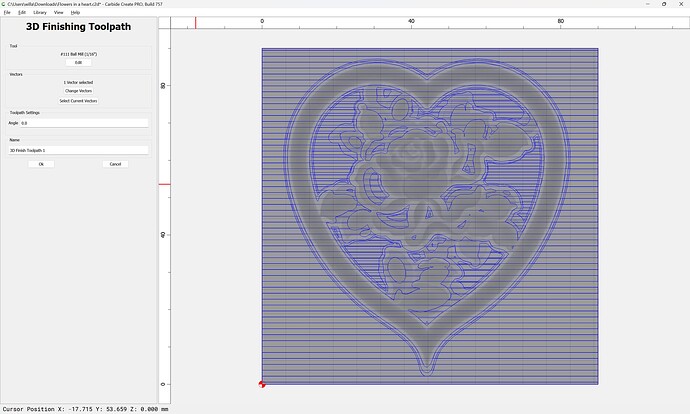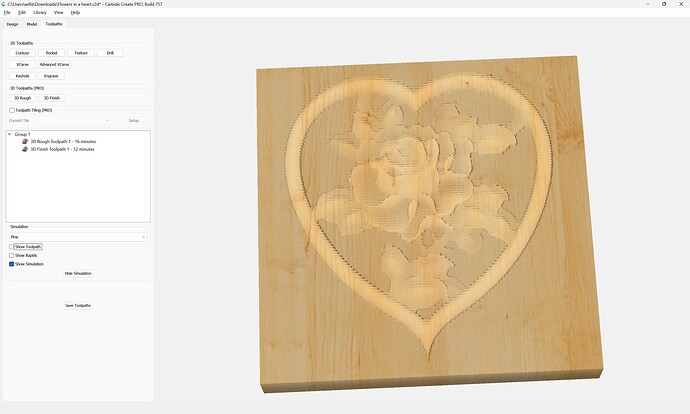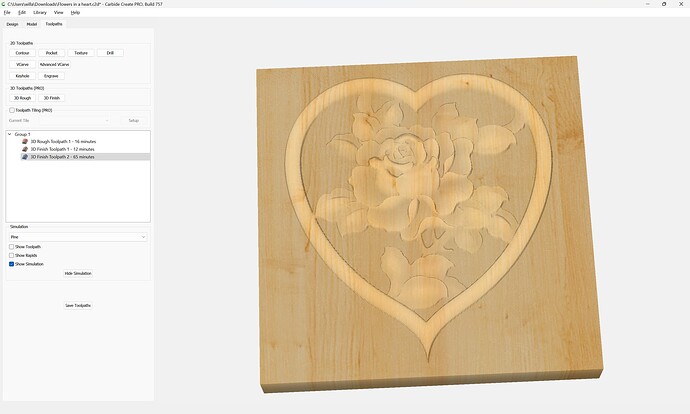As requested on support…
Once you have a 3D model such as:
In order to cut it you must make and select geometry which defines where the toolpaths will be:
Then assign a 3D Roughing toolpath:
and 3D Finishing toolpath:
If desired, additional 3D Finishing toolpaths may be added, using smaller tooling, different stepover, or at different angles (or all 3):