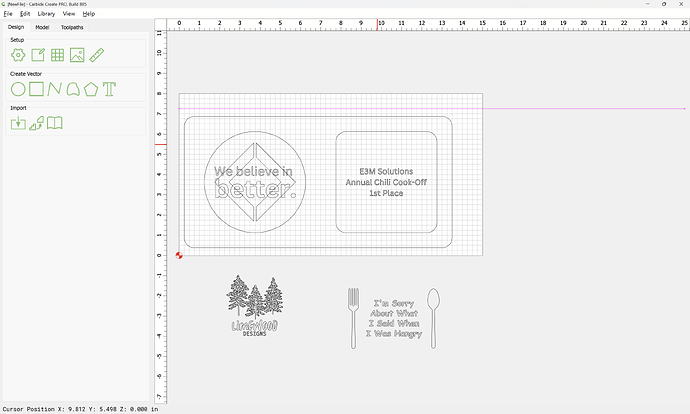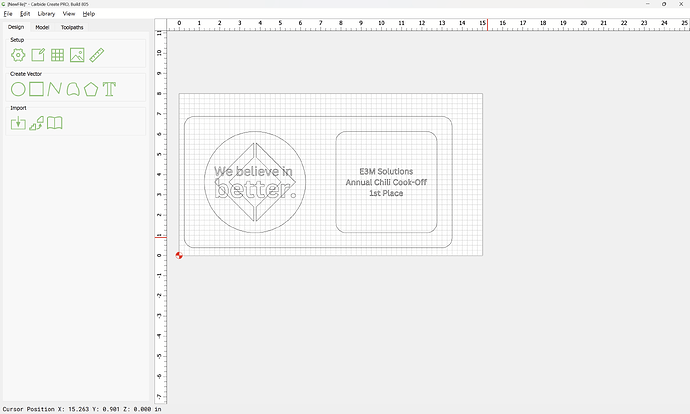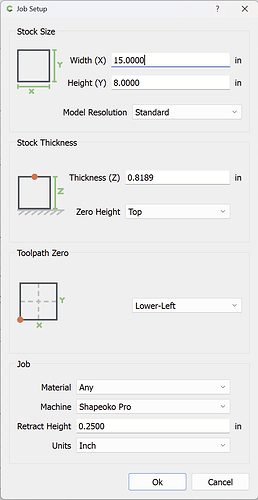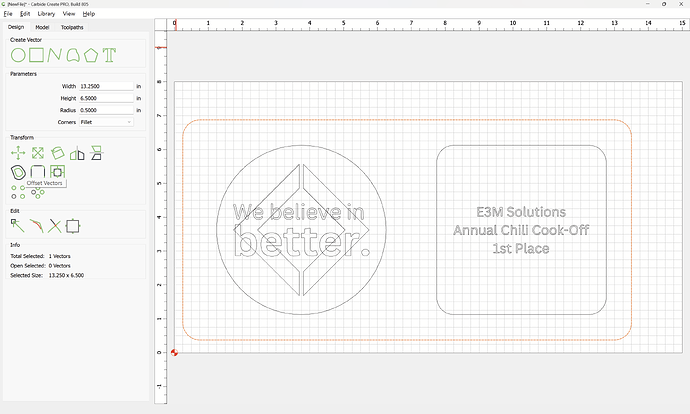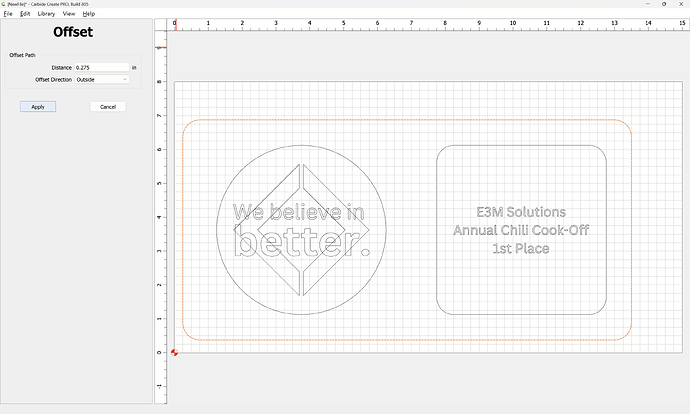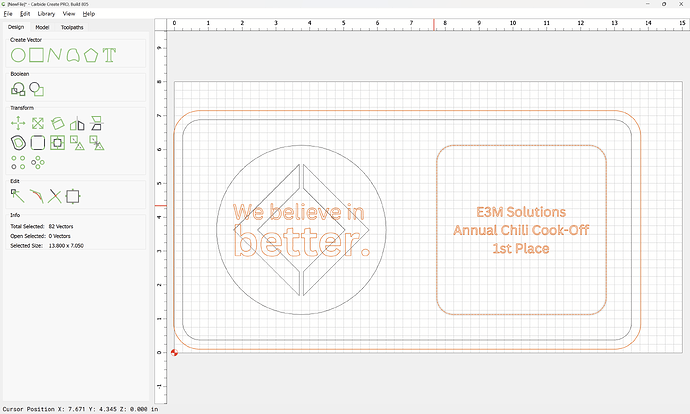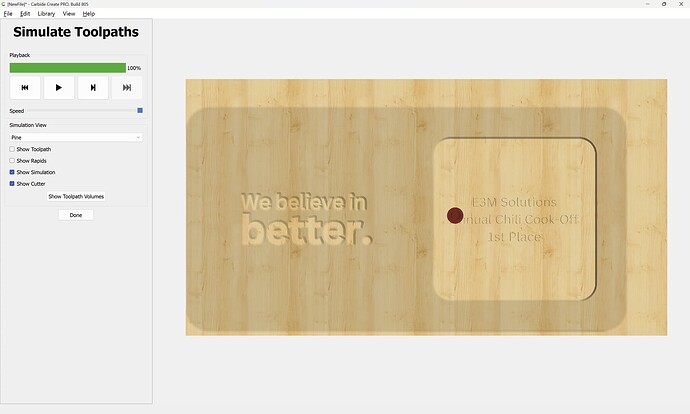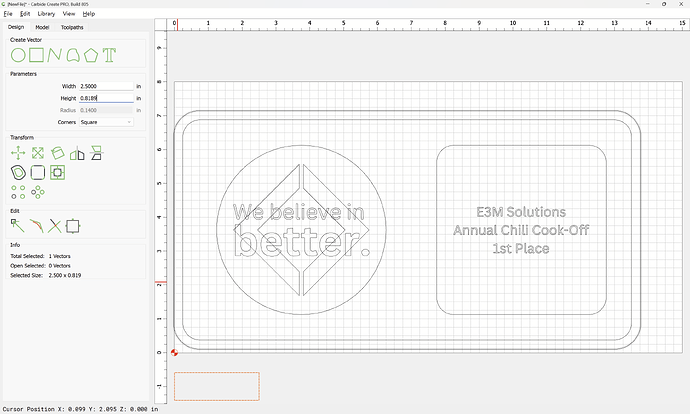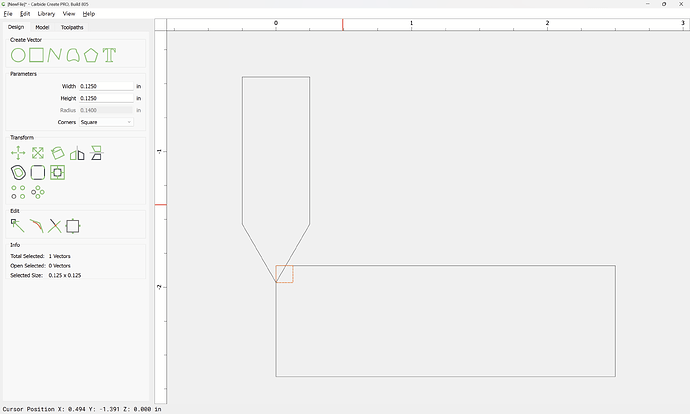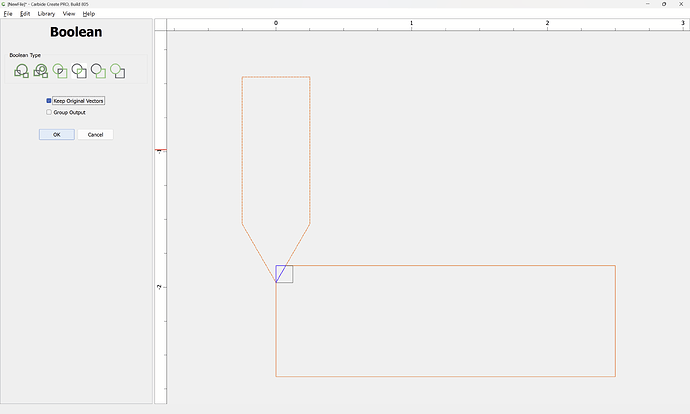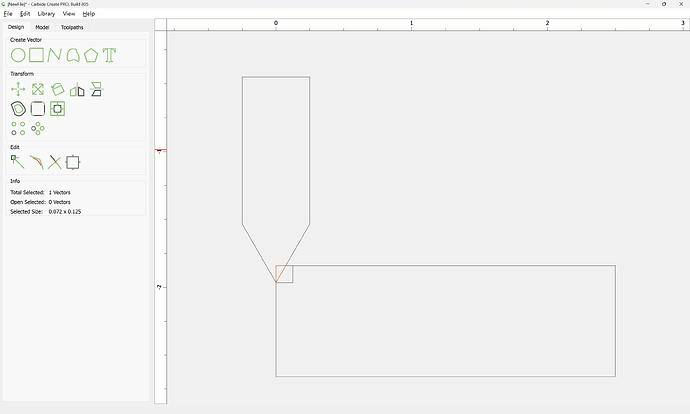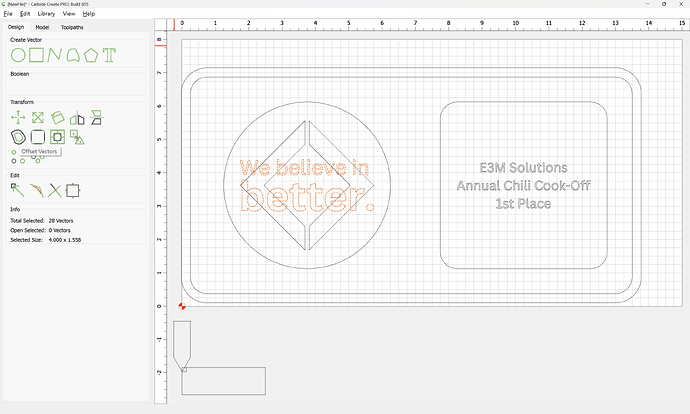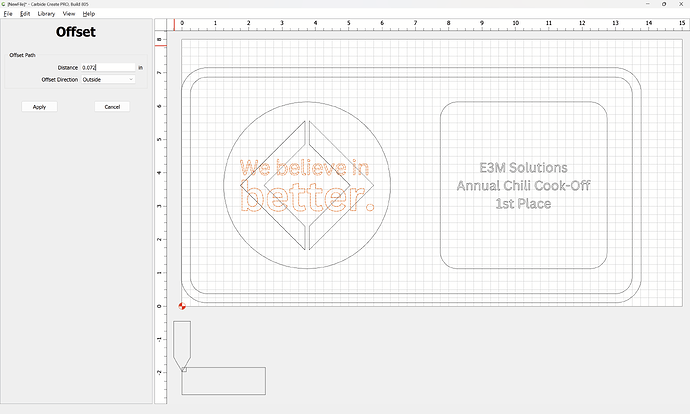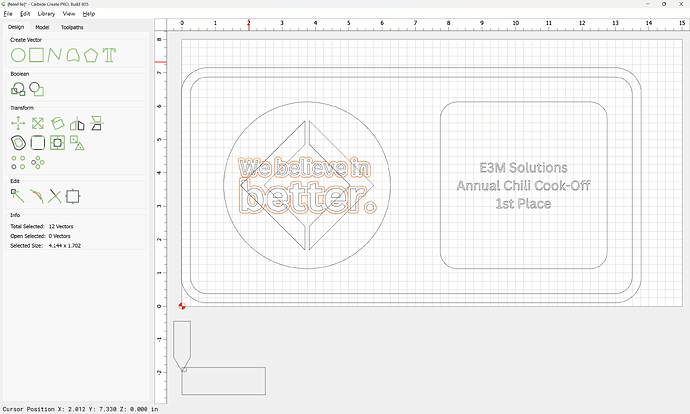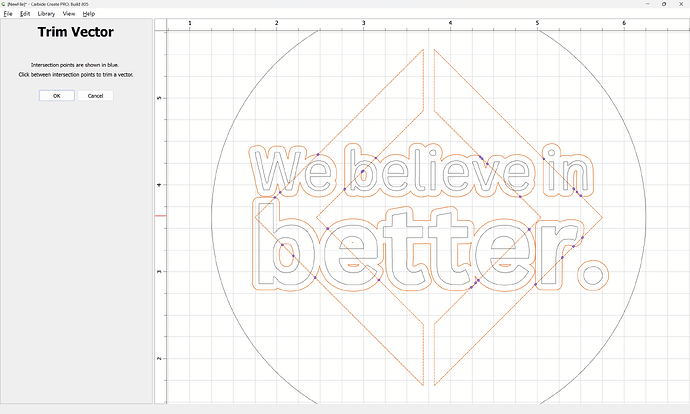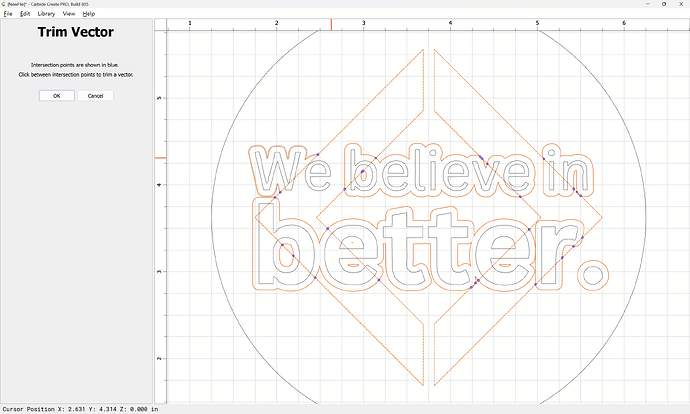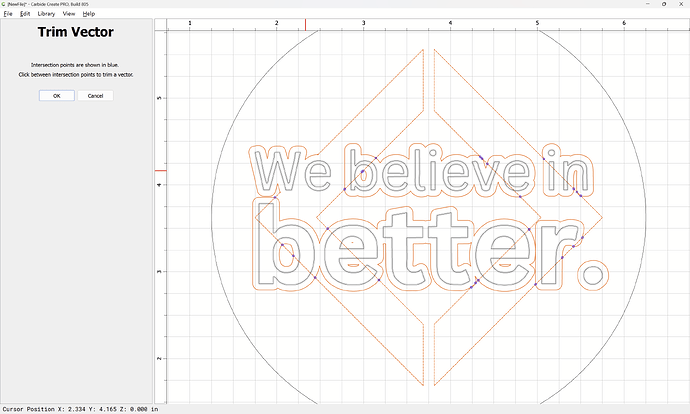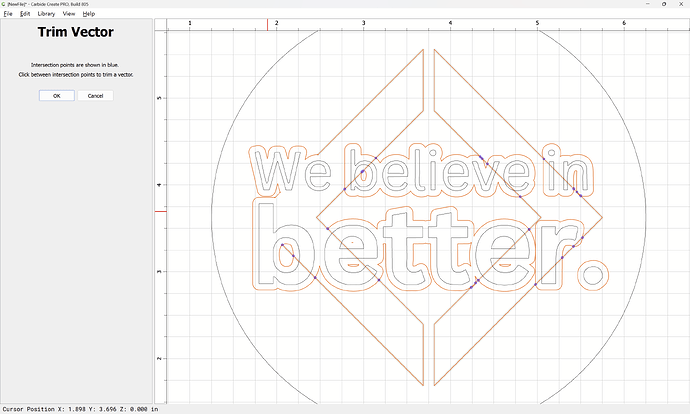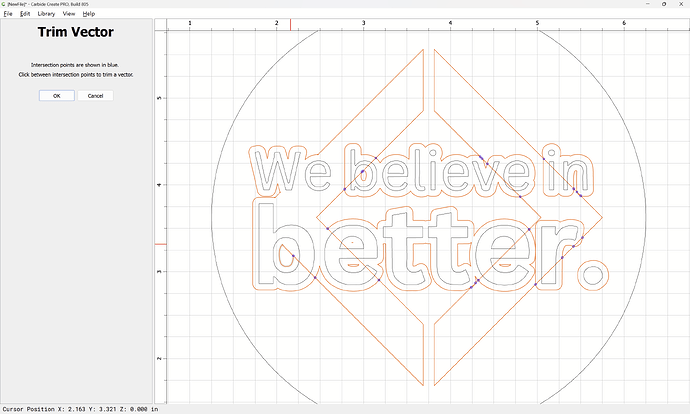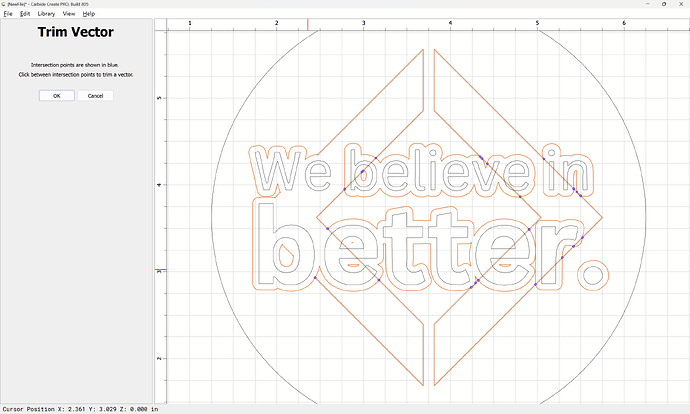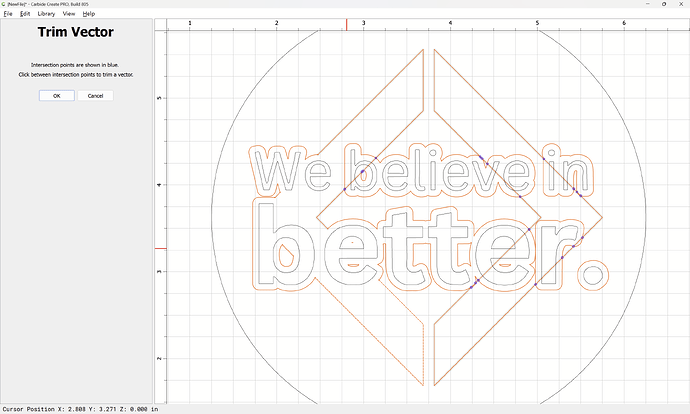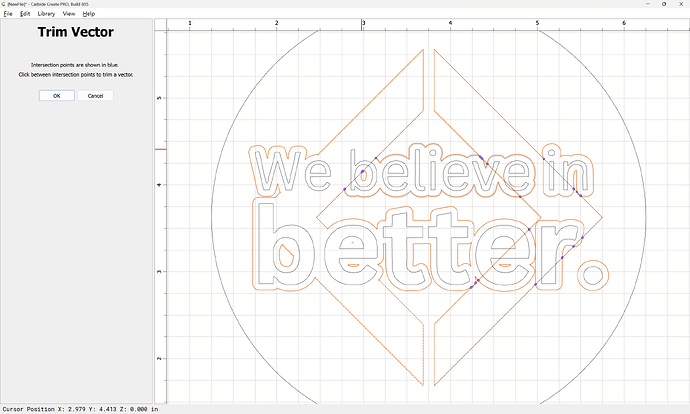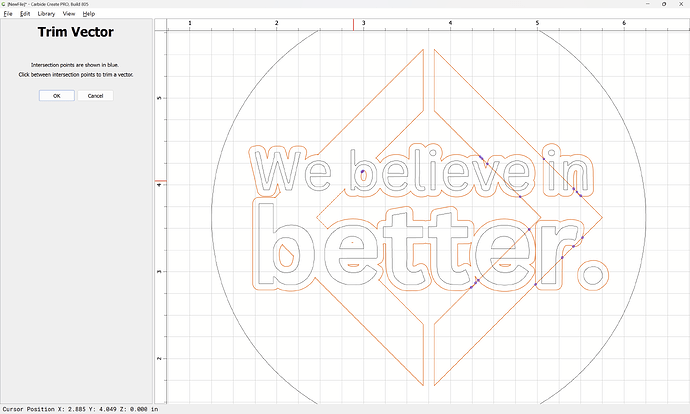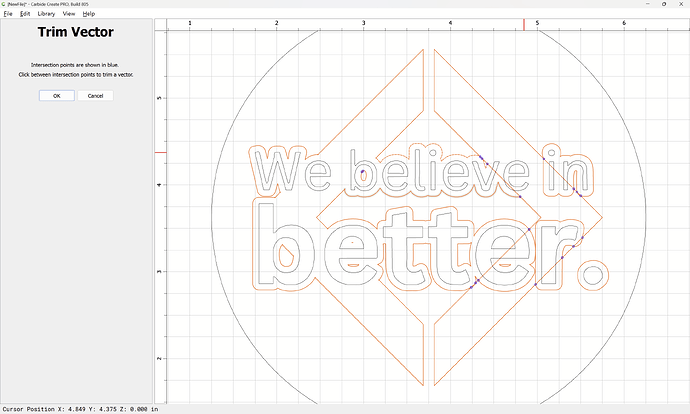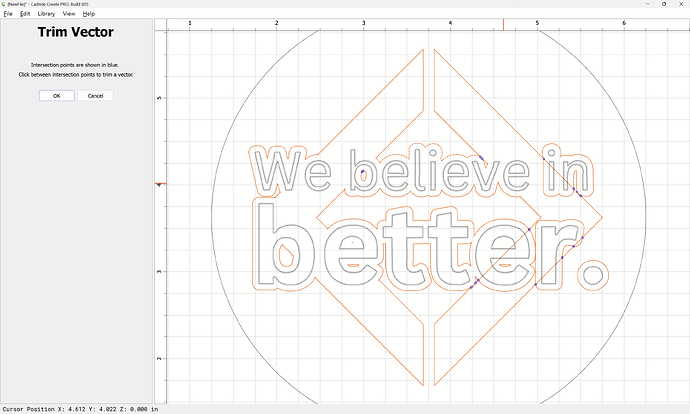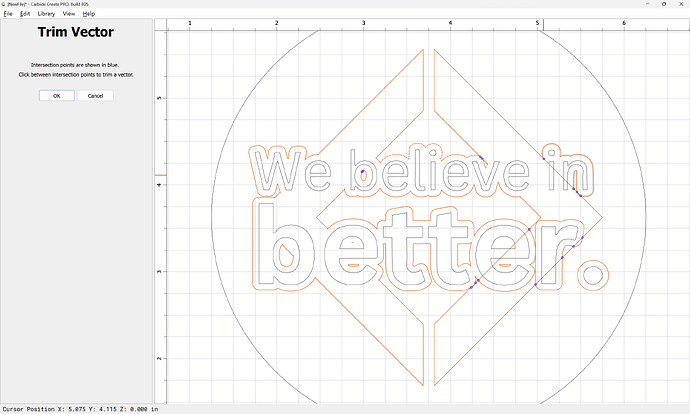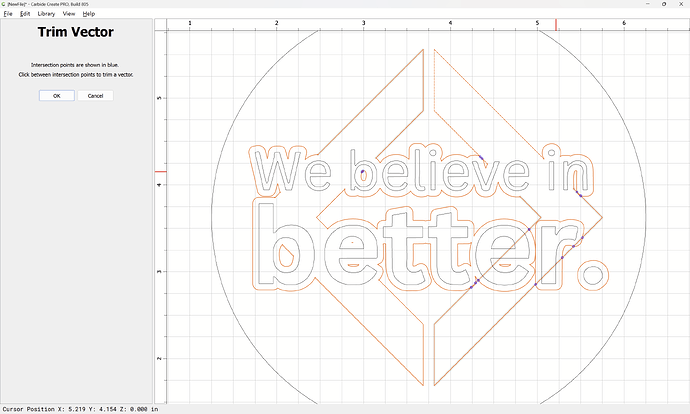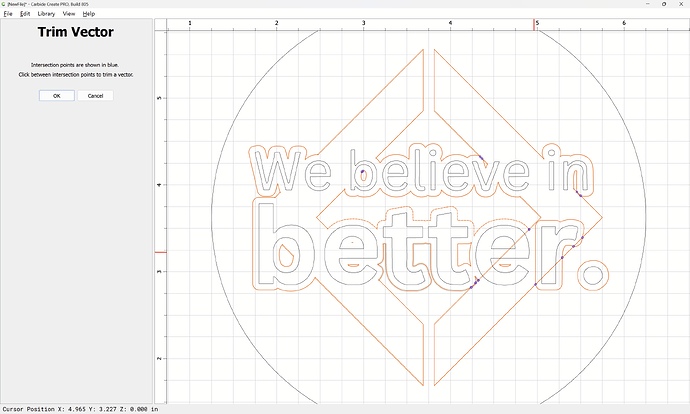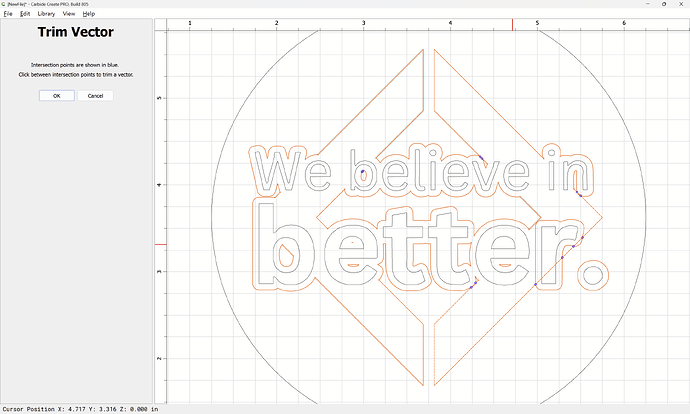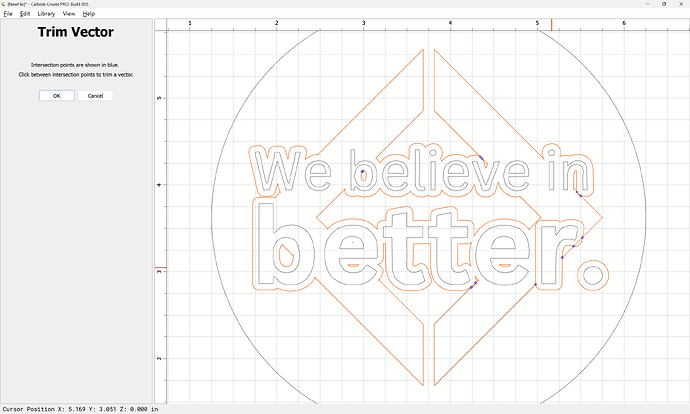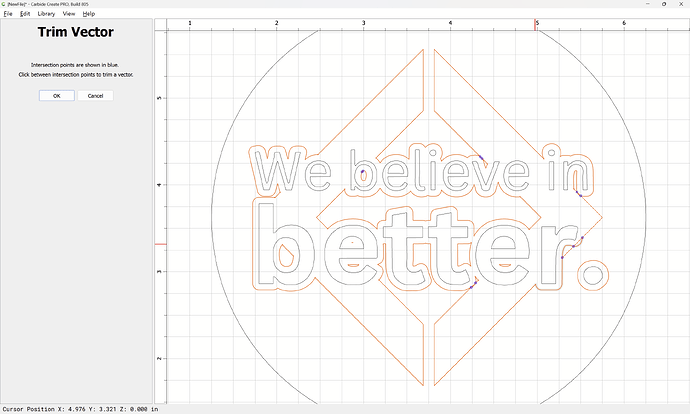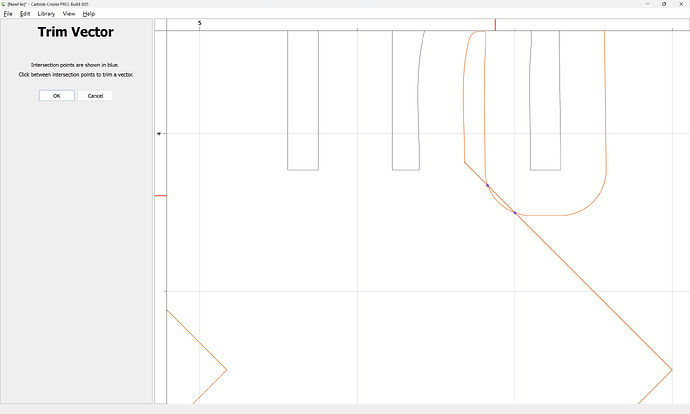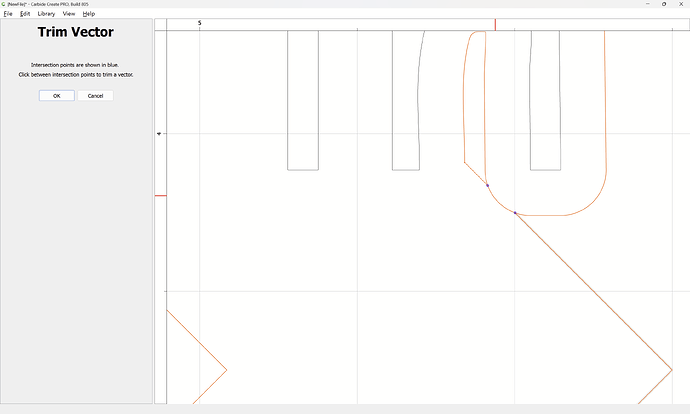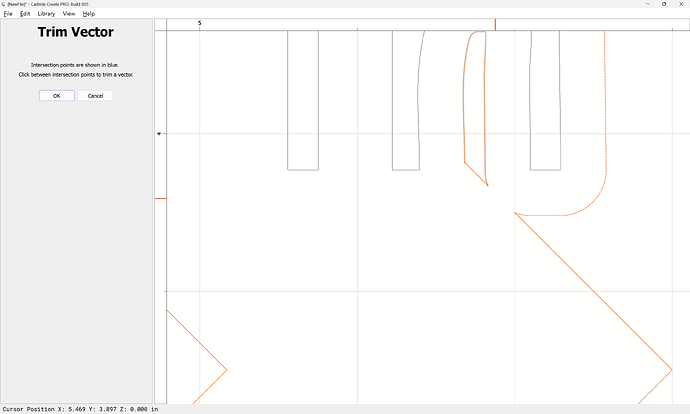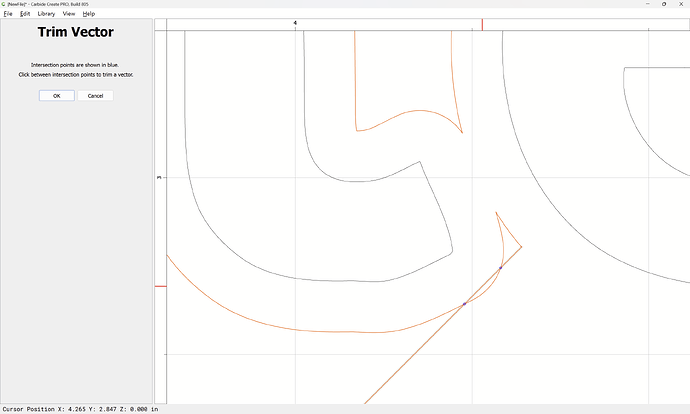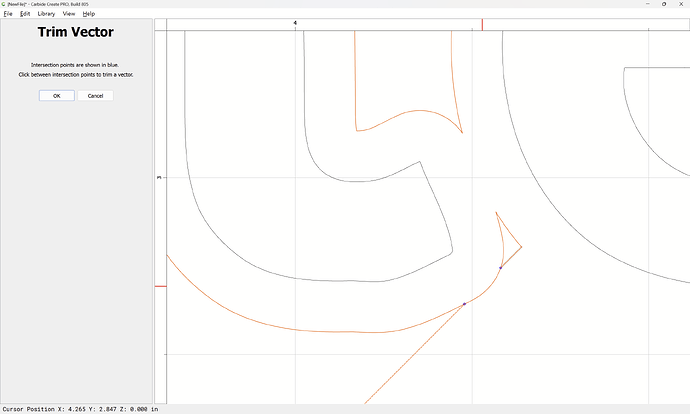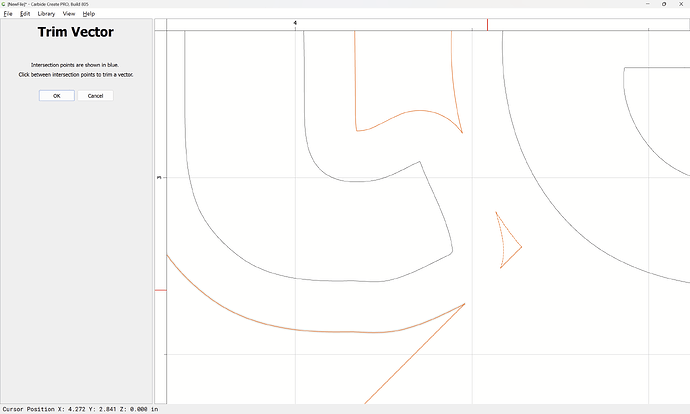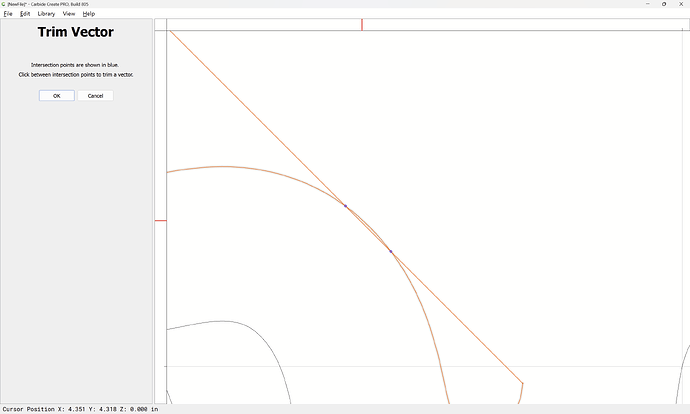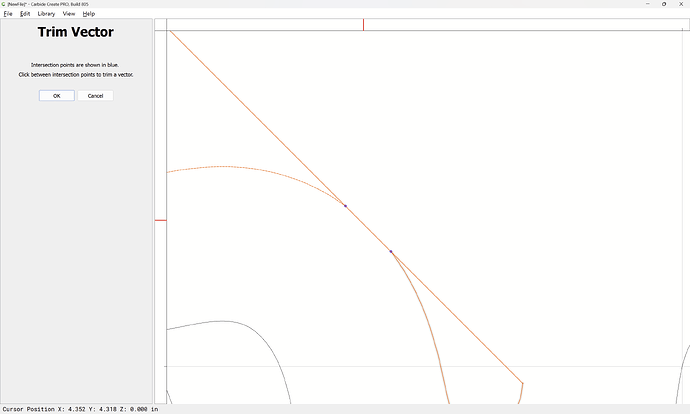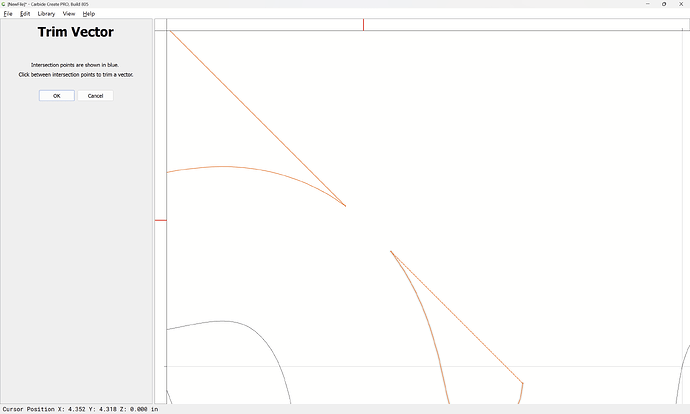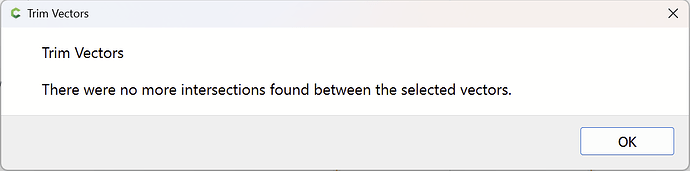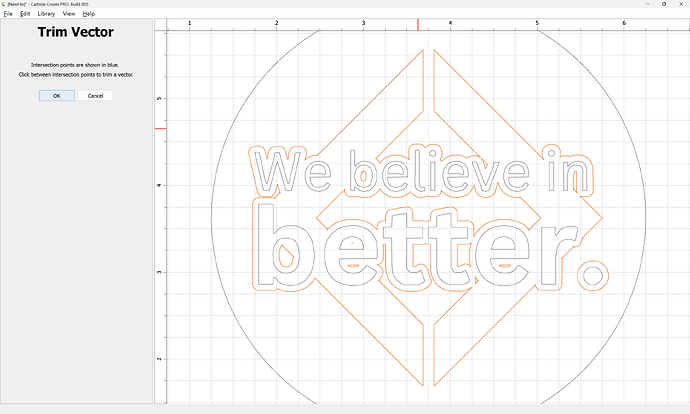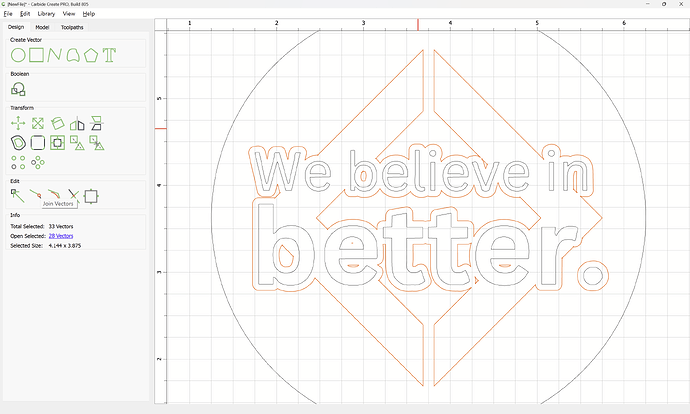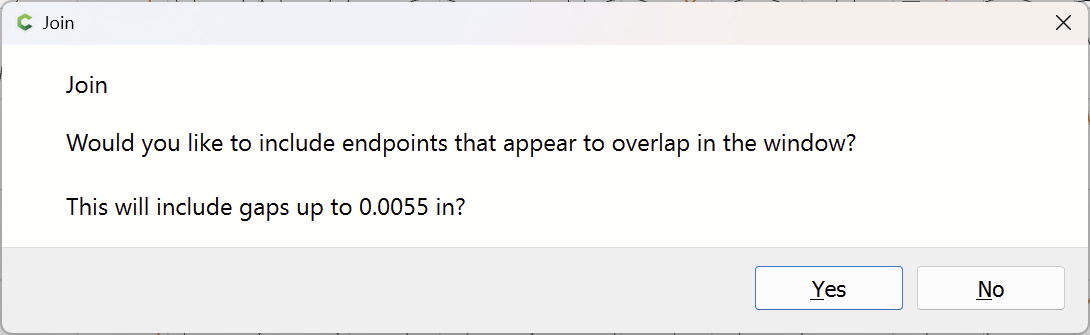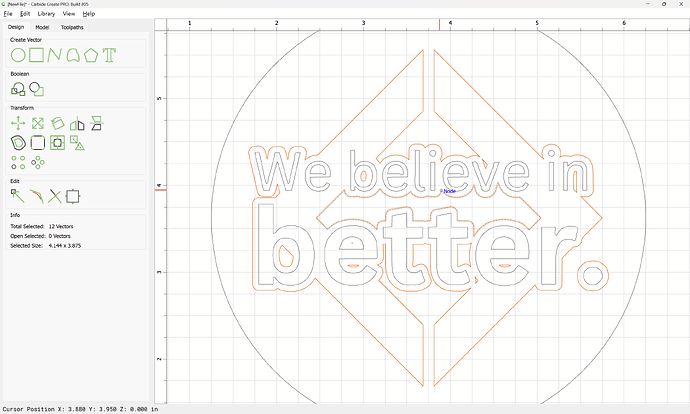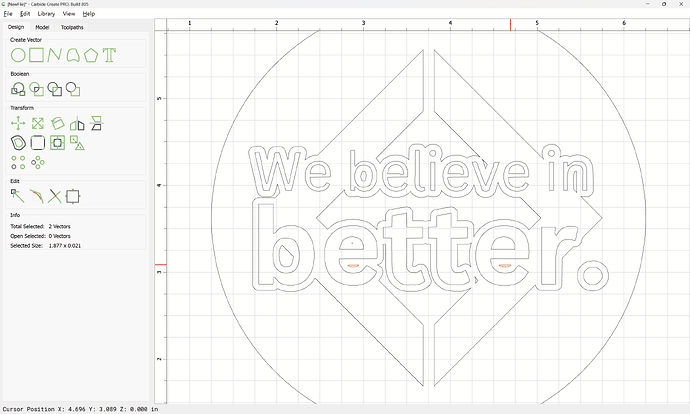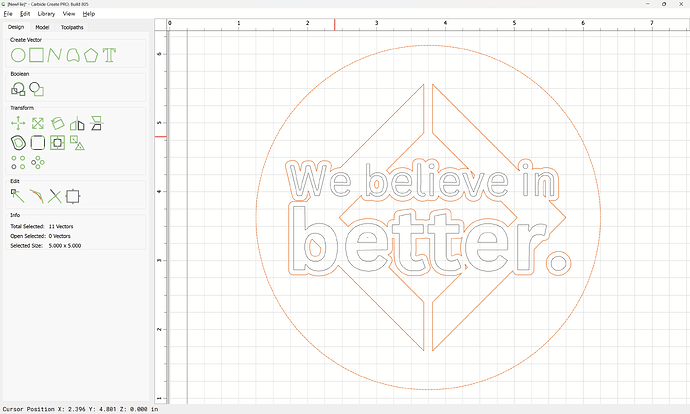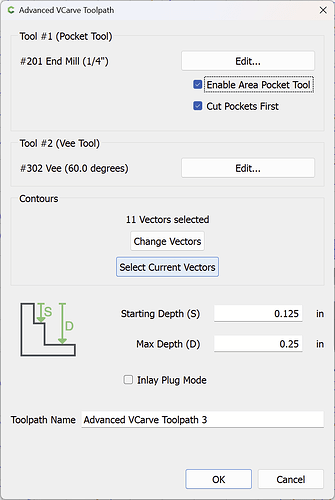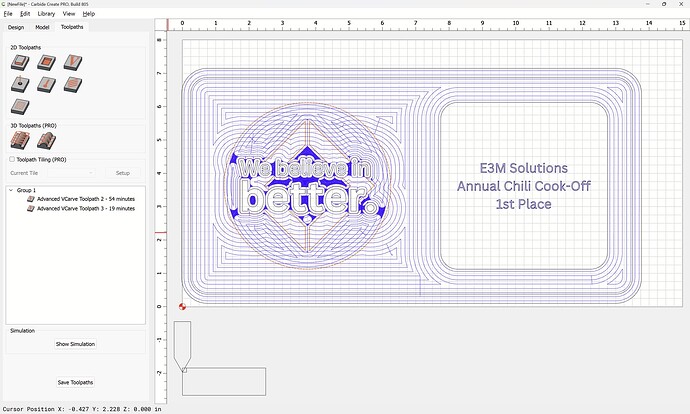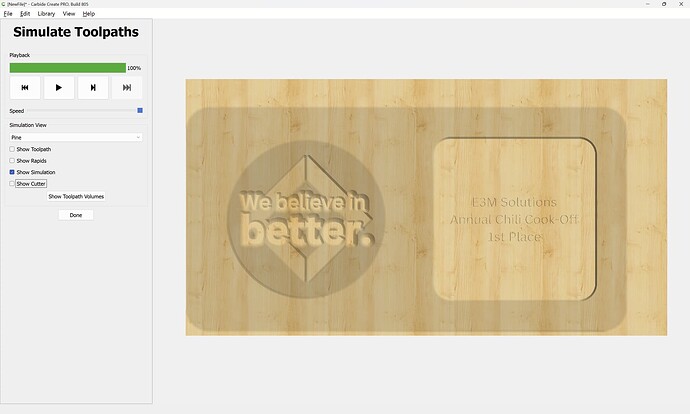I am trying to carve a logo but the layers of the logo are messing me up. I am losing some of the letters that are over top of a symbol in the background. Is there anything I can do to not lose them?
3M Chili Cookoff.c2d (1.0 MB)
Will Adams @WillAdams has a tutorial about layered text:
There are several more posts on the forum about layering text. Search for layered text.
Definitely check out Will’s tutorial to understand layering.
In the meantime, it looks like you are cutting pockets instead of raised layers, so try making the 2nd path (Pocket Toolpath 2) only 0.010 deep. (Start Depth: 0.125, Max Depth: 0.135)
Here is one approach for this:
Open in v7, save, open the file in v8:
Delete what is not wanted:
Check the job setup:
Select the surrounding geometry for the part:
Offset by endmill diameter plus 10%:
Select everything which one wants to be stand proud/be V carved in the first layer:
Assign a V carving toolpath cutting down to a depth of 0.125":
with pocket clearing which previews as:
Draw up the cut thus far in profile:
Do Boolean intersection to determine the offset:
OK
Select the geometry which intersects with the next layer:
and offset to the outside:
Add the intersecting geometry to the selection:
and use Trim Vectors to remove what is not wanted (all the interior elements):
Where necessary, zoom in:
until one arrives at:
OK
OK
Join Vectors
Yes
Select the interior elements which are not needed:
and delete
Select the elements for the next layer:
and assign a V carving toolpath which starts at the bottom of the preceding toolpath:
which previews as:
Attached as a v8 file.
3M Chili Cookoff-v8.c2d (384 KB)
Thank you so much everyone! I really appreciate the help! I’ve had this machine for 3 years now but I only know how to cut some things! I’m trying new things!
This topic was automatically closed 30 days after the last reply. New replies are no longer allowed.