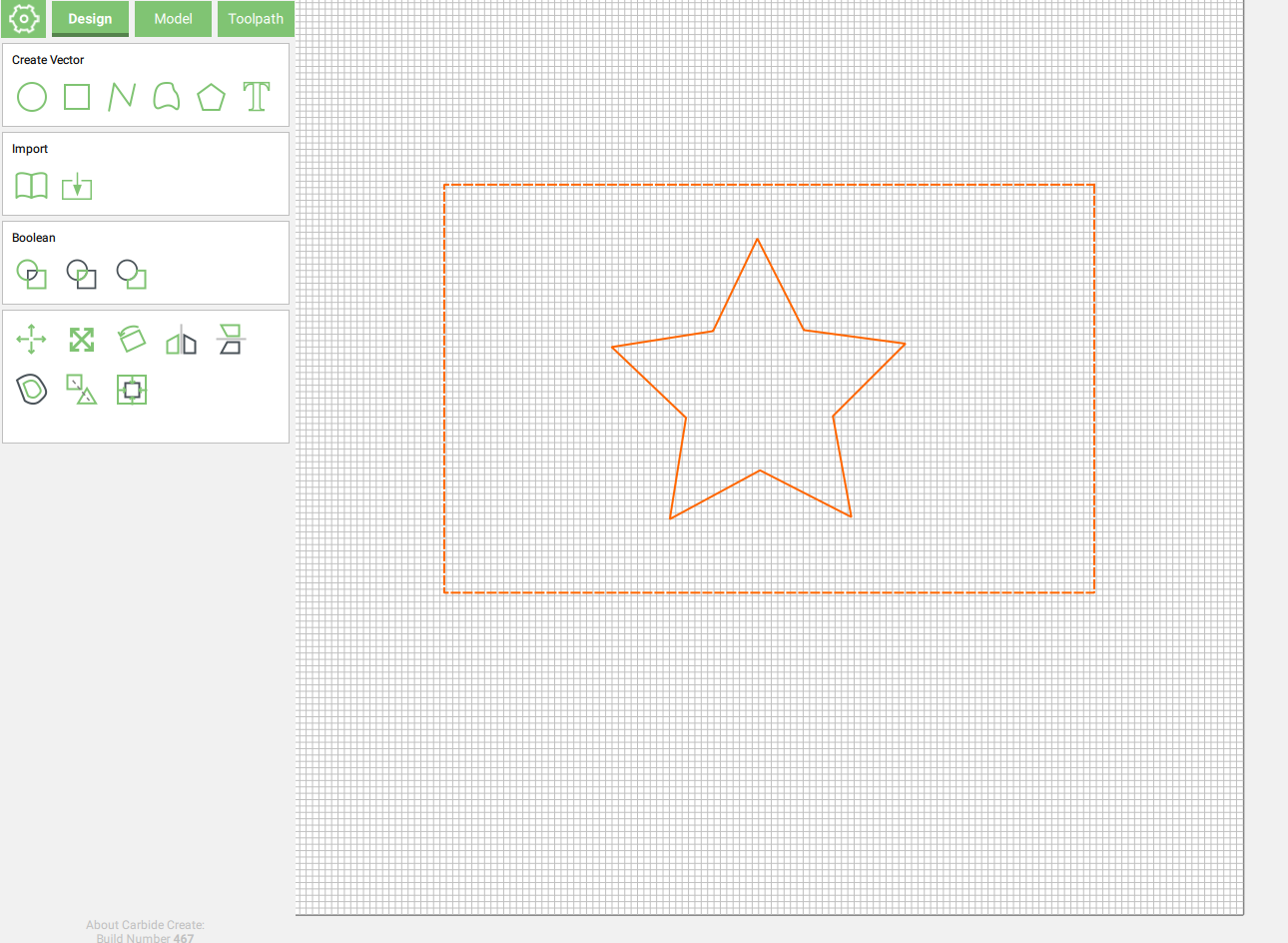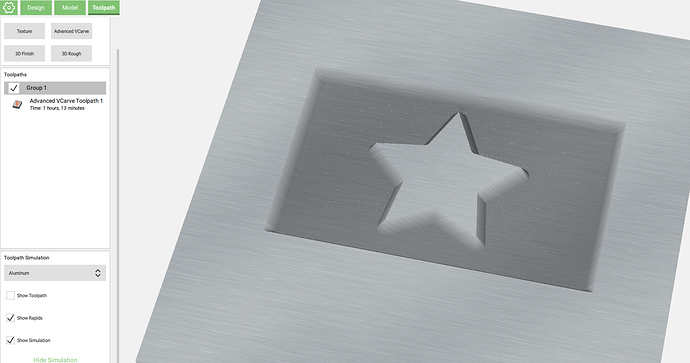Hello all. Time for me to do something new, probably basic for most of you. I do a lot of flags with designs. I always vcarve my stars and designs “into” the wood. I know want to cut around the stars in the union and the stripes so that I have raised stars and stripes. Doing this with 1/8" endmill. I I am going to end up with slightly rounded inside corners f the stars or outside corners of stripes. I assume I need to run a vbit around the stars to get that precise inside point around the stars? If so, how do you design and do that in CC? Thank you for the teaching lesson?
Hi @BOX5,
If you need those sharp corners, a V-bit is your best bet indeed. This sounds like the perfect usecase for an Advanced V-carving toolpath (do you have a BitSetter though? if you don’t it’s still doable but more convoluted)
The only trick to “invert” the v-carve is to add a bounding shape, and select both the initial shape and that shape for the vcarve toolpath.
Then select an appropriate clearing tool (square endmill small enough to reach the flat bottom areas), select the vbit you want,
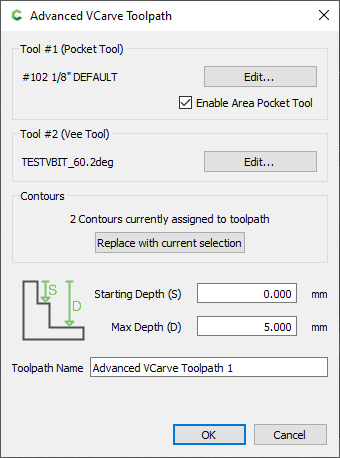
and voila:
So actually that’s what i just set up in CC to see if that would do it. However, I used a 1/4" bit. I didn’t see where it changed anything by using the larger bit. I did it thinking it would speed up the process but it really didn’t save that much time at all. I may go do a test run now. Thanks
If you don’t have a BitSetter you may want to see:
https://wiki.shapeoko.com/index.php/Carbide_Create_Basics#Clearing_area_around_drawing
and
If you are a more visual learner, I do something similar in this video:
This topic was automatically closed after 30 days. New replies are no longer allowed.