Hello Everyone!
I just got my Shapeoko XL setup and wanted to test out a faceplate Im in the progress of setting up. When I import my SVG into Carbide Create it’s stripping out some of the artwork. Not sure what I’m doing wrong…
SVG Created:
Hello Everyone!
I just got my Shapeoko XL setup and wanted to test out a faceplate Im in the progress of setting up. When I import my SVG into Carbide Create it’s stripping out some of the artwork. Not sure what I’m doing wrong…
SVG Created:
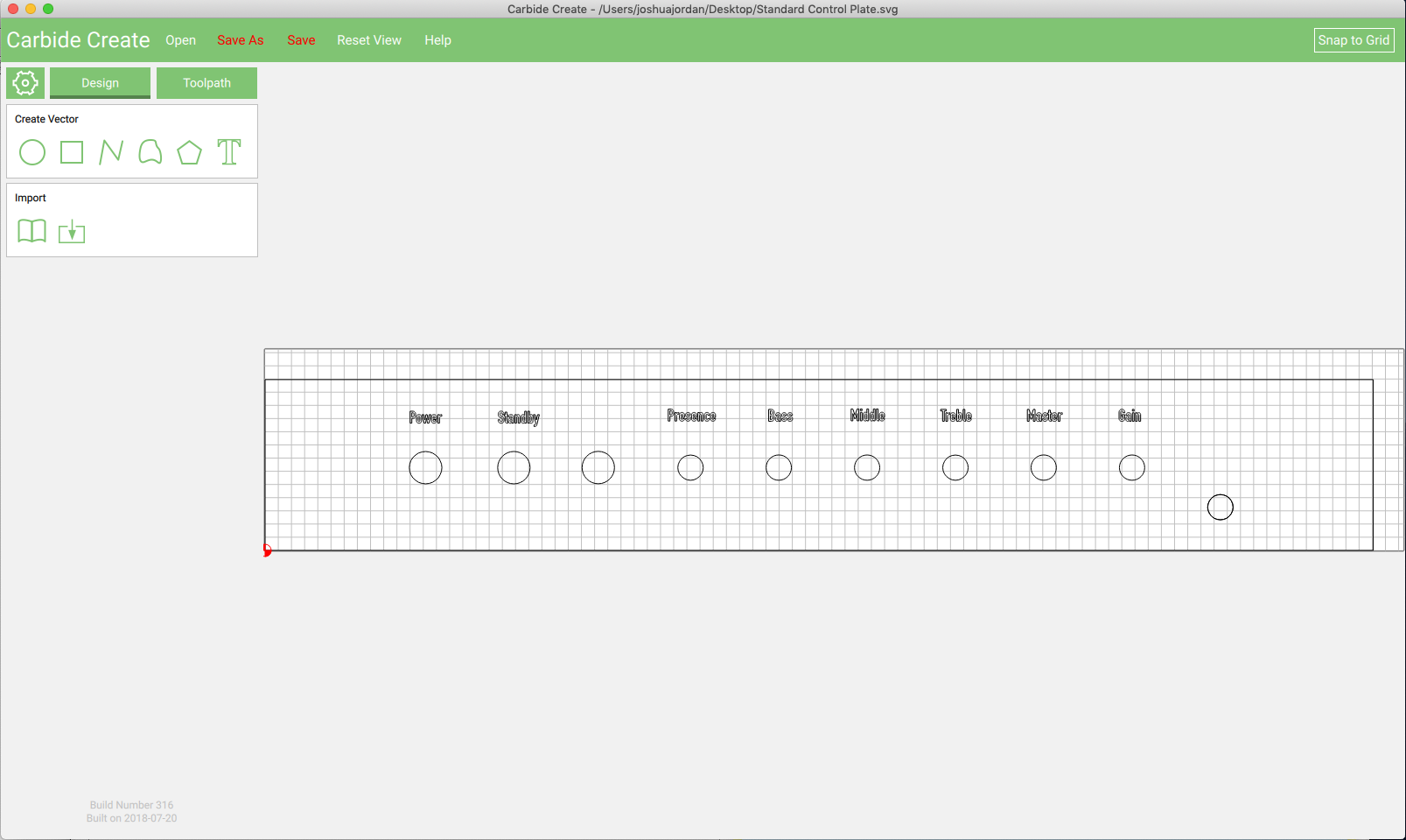
The problem here is you are importing open paths — early version of CC discard first and last points — see: https://carbide3d.com/blog/2019/carbide-create-400/ for the initial announcement
In CC406 Carbide Create adds the option of 3D features in a new “Pro” license. Currently available as an open beta for testing at: https://carbide3d.com/carbidecreate/unstable/
To activate the features:
Windows: Help->About->Enable Pro. Then restart.
Mac OS X: Carbide Create | About Carbide Create | Enable Pro then restart.
See:
Carbide Create Pro - First Look for some more details.
CC413 seems to import it fine:
I believe you’ll find it easier to work with if you expand the strokes to closed paths though.
If you continue to have difficulty with files please post them here or send them in to support@carbide3d.com
@WillAdams I was using an older version of CC. Thank you!!