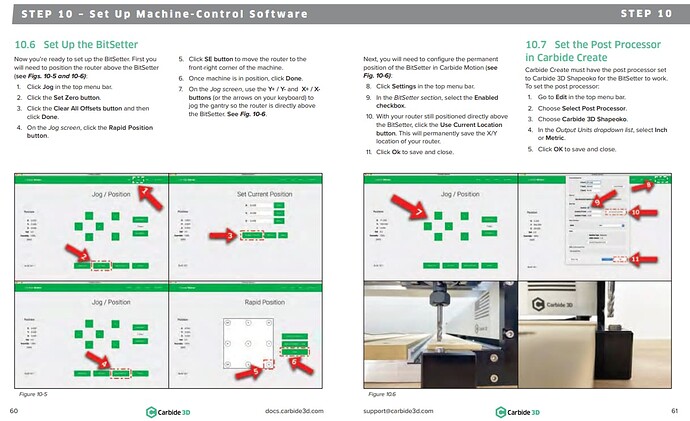The JOG button doesn’t show on the screen. Trying to initialize and it drives the bit into waste board NE corner.
Hi @mbergstrom2011,
Did you send the machine configuration ? (you must connect but NOT “initialize”, and do it from the settings page as per the instructions)
Either that or you enabled the BitSetter but forgot to set its location, and the machine thinks it’s at the homing point (0,0) by default
Thanks for helping. I just sent config now what?
Is your BitSetter enabled in the Settings menu ? If it is, uncheck that box initially. And then try to initialize, to see if it works. Then you can come back and configure/enable BitSetter
I did that and the jog button showed up but now it seems that it wants to do the same thing
Do I have to enable BitSetter first? I’m sorry I’m new to this.
This is where I am. I disabled bit setter, sent config, initialized and its in the NE corner
Right, so now you just need to follow the instructions in 10.6 exactly as they are written from 1 to 11, and you should be good to go
Ok so right now I don’t have a JOG button
Depending on what you did previously, you may need to “Initialize machine” again (still with BitSetter disabled), the JOG tab in the menu appears after you initialized correctly.
Ok now I have the machine over the BitSetter and when I click set zero a window pops up with an image of Bit Zero
I do know how to read but choose not to sometimes LOL. I got all the way through 10.7
So all good, you should now be able to do 8 through 11 to configure the BitSetter
And then initialize?
Yup. The machine should then home, then move automatically over the BitSetter and probe for tool length. Just before you do that, as a double check you can do the following to check the BitSetter is working correctly:
go to CM’s Settings page, “Machine” tab, see that line that says “GRBL Active Input Pins”? When you manually push the BitSetter button it should say “PROBE”. Don’t proceed if it doesn’t.
I see the GRBL Active…Manually push the BS button?
I have no active pins
Does the BitSetter LED light up when you manually push its button ?