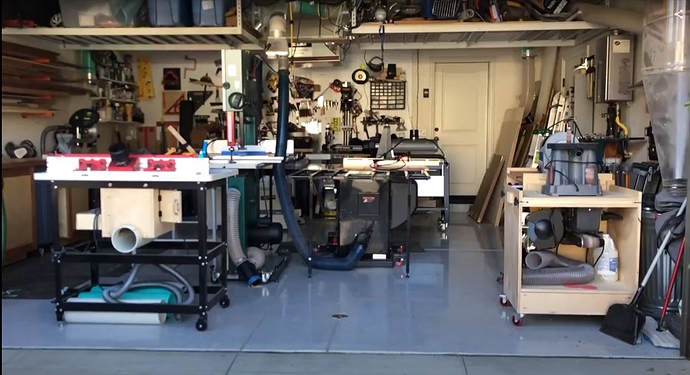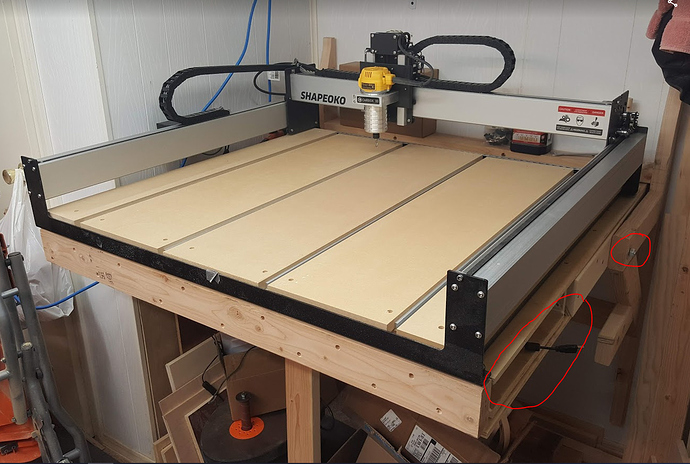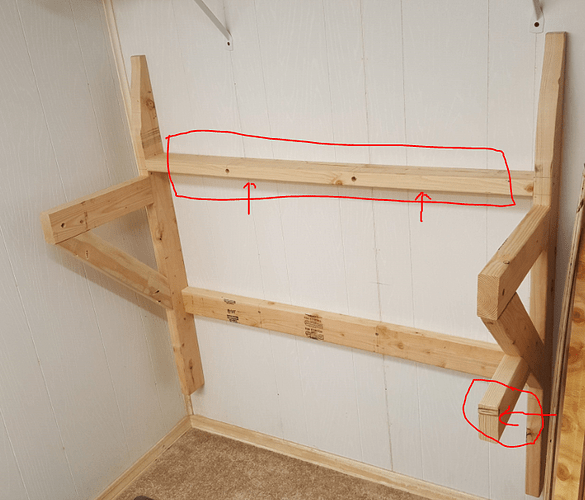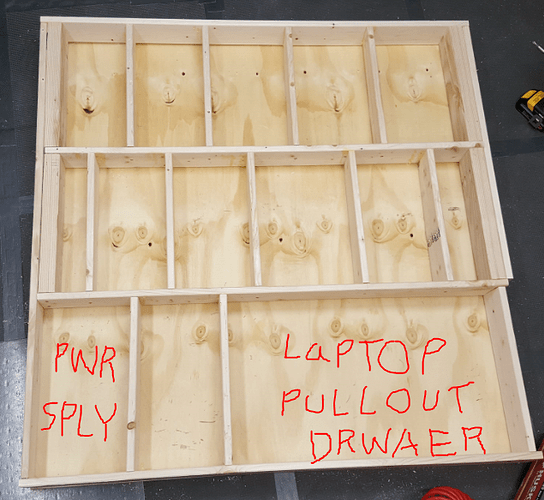Hi everyone,
I’m an avid woodworker with a 20x20 garage shop. I’m fairly space constrained, but I’ve decided the XXL would be my best bang for the buck. As many here, my biggest concern is where to put this thing, hah. I’ve been searching through these forums and others, looking at peoples setups. A lot of the torsion boxes and enclosures I see on here are massive. Like, no way I could dedicate that much to space to it. I’ve seen mention of people using pulley systems to hoist it up on the ceiling when not in use, but I haven’t been able to find any pictures or builds on how people have done it. Also, I have a lot of HDPE (1/2" and 3/4") 4x4 sheets that I’m considering using as a top skin of a torsion box, since HDPE taps and threads pretty well. Plus, its flat as can be. I would imagine sound might be an issue though. I’ll have to really think it through.
So I’m mostly interested in the pulley system, but not opposed to building a hinged wall mount that would collapse it down against the wall as well. Though that seems to put pressure on the machine in areas that might cause misalignment or damage.
I’m itching to pull the trigger and order this thing, but the more rational side of me says I should have the space ready and whatever I’m mounting it to built beforehand.
BTW, should I get the BitRunner and both the BitSetter and the BitZero? Seems like most people have them, and they make life easier.