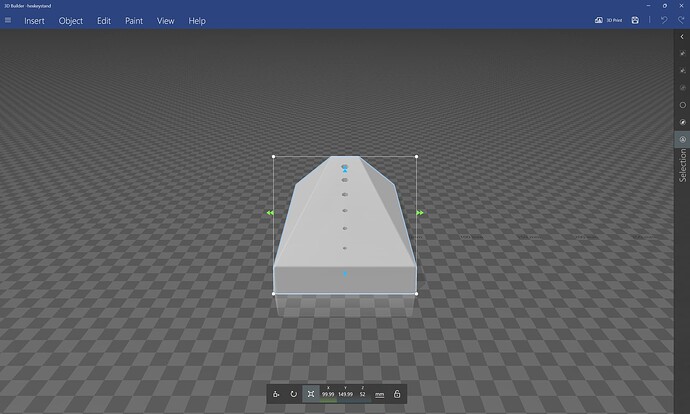Not sure if this directly answers, but maybe on the custom inserts front. A bit of customizing needed, but I’ve been using the Gridfinity system with great success in organizing my CNC pieces/parts! It’s a flexible system that I was skeptical of until I actually started to use it and is great for filling up a drawer or two (or toolbox)
Yes, Gridfinity is one system I was considering — but the 42mm spacing doesn’t quite line up w/ the 25/50/100 of the Carbide 3D Print Library.
The other system I’ve been considering is:
but that shift to vertical doesn’t match my current array of horizontal surfaces.
Yes, I had to make some awkward oversized 42/84/126 hybrid trays that would fit the gridfinity on the bottom and then fill in the upper geometry of the tray to hit the smaller 25/50/100 sizing, if that makes sense.
I’ve also had success with the honeycomb system! Great for next to my 3d printer in the closet, though yes definitely vertical-surface preferred.
Yes, it does!
Did you post your files here (or to Cutrocket?)
Should be a pretty easy mod to take parameterized GridFinity Fusion360 files and change the spacing from 42 to 25.
Or am I missing something?
I want to be able to use Gridfinity and the Carbide 3D stuff as they are, so some sort of adapter plate as mentioned by @dakyleman seems to be the ticket.
I’ll make a note to dig into my files this evening, and post them here! Fusion has locked down my hobbyist browser file access.
@WillAdams See attached for the 25mm, 50mm, and 100mm adapter plates for Grifinity.
25_Blank Storage.stl (228.4 KB)
50_Blank Storage.stl (335.4 KB)
100_Blank Storage.stl (748.3 KB)
Hello, I know this is an old post, but I love the setup you have and was really curious what type of tablet is that and where you are able to get one of those and the swing arm that it is mounted too? Also what is opinion on it since you may have had it a couple of years now?
Thank you kindly,
Nick
Designed and printed a holder for T-handle hex wrenches:
hexkeystand.stl (127.0 KB)
which worked well when I printed it:
EDIT: Improved STL which replaces the hexes w/ 12 pointed stars, so it should work for any sort of hex key:
hexkeystand.stl (118.3 KB)
Size should match the other 3D print library files.
You guys are slowly talking me into a printer…
They have gotten remarkably better recently, and the price also dropped quite a bit.
Annoyingly, I’m now jonesing for a printer w/ two extruders, since being limited to a single colour/filament is feeling quite limiting.
What printer are you using now and how do you like it?
Elegoo Centauri Carbon — it’s been working quite well for my initial prints (most of the way through my first roll of filament) — still working out what makes sense to 3D print and how to best optimize the prints.
As posted in another thread, I spent a long time with the pro’s/con’s of numerous different 3D printers. I decided to go ahead and get one with 2 heads vs 5 heads at this point. I’m just a hobbyist, however I have several projects planned that will require manufacturing items other than a miniature tug boat or octopus with articulating legs. My son lost a joystick on a small game controller adapter, we made it last night. He drew it up and we printed it out with PETG/TPU 85A (for the top of the joystick). We had to make a few prototypes and dial in the TPU, it’s like a stiff rubber band, very soft compared to the regular filament. Crazy what these little machines can do these days.
Looking forward to exploring to possibilities of 3D printing!
Will, this is a summary of my 9 years 3d printer experience which brought me to my new 2 extruders single head printer, I am not an intensive user, not selling anything, no print farm… Hoping it is not a too long story.
My first 3D printer was a Prusa MK2 that I bought around 2016. I used it a lot for custom 3d parts for my FPV quadcopter (drones) and also a lot of different parts for my woodworking shop, boxes for electronics projects, some parts for my friends projects that they design themselves but they don’t have a printer (their friend has one). I have done a lot of print for repairs around the house or for some friends. I have done a lot of parts for my Shapeoko Pro XXL. A few years later I upgraded for a Prusa MK3S+. It is in the basement in a finished room, I didn’t want to put in the shop because of the dust. I added a Raspberry Pi running Octoprint as print server and a webcam to the Pi to monitor my jobs on my phone or computer.
At that time I never felt the need for multi colours projects. Looking at the first multi colours add-on, I understand quickly that it can produce a lot of waste when switching colours at each layer, so it didn’t interested me and didn’t feel a need for it.
Then Prusa after a lot of delay sold the Prusa XL. It is big and expensive specially with the 5 extruders. For me it is just Hobby, so I though it was to much money even if I can afford it.
Some months ago, BambuLab put out the H2D. It has two input feeds with a two extruders single head. This allows to use two different materials with fast switching with almost no loss. I was interested, this allow to print parts with two colours or two different materials which I want to try now.
I have looked at different 3d printers videos on YouTube about the H2D and specially this one from James on Clough42.
James is a mechanical engineer and is doing a lot of projects using 3D print parts and have experienced with different printers, some BambuLab, some Prusa like the XL and others brands. Five weeks ago, this video made me trigger to buy the H2D. I am very satisfied with it. It is a very well finished product, has some good lightening, a camera, heated room, larger printed plate… of course more expensive than my previous ones. I have installed this H2D is in my office for now, I like that I don’t have to go downstairs all the times. I build a very sturdy base for it using an old desk which was disassembled and match the colours of office furniture. The handles of the base are 3d print to match my office ones.
You can use this printer locally (USB stick) or with their cloud service (free) which add many features. Me, It doesn’t bother to use their cloud services. I have done around 100 hours on it with more than 50 prints all successful, up to now I have used PLA and PETG materials, but have done some ABS and TPU previously on my Prusa, will do some also on my H2D and more specialized material too.
How do the Prusa printers stand up for someone like me to learn on.I do not want to be forever tinkering with the machine.
Prusa is known for reliability with their smaller printers. I have had a MK2, MK3 and a MK4 and all have been solid. Never had to tinker with them. I built mine because I enjoy that part but once they were built I never had to do anything other than basic maintenance. You can buy them pre-built. The Prusa Core One looks good but I don’t have one. Bambu Lab is also known for printers that just work. Different company philosophy but if you don’t care, they look great. I know several people who have them and love them.
I have the Prusa Mk4. Like @nwallace I bought mine and assembled it. It works flawlessly and is very easy to use.