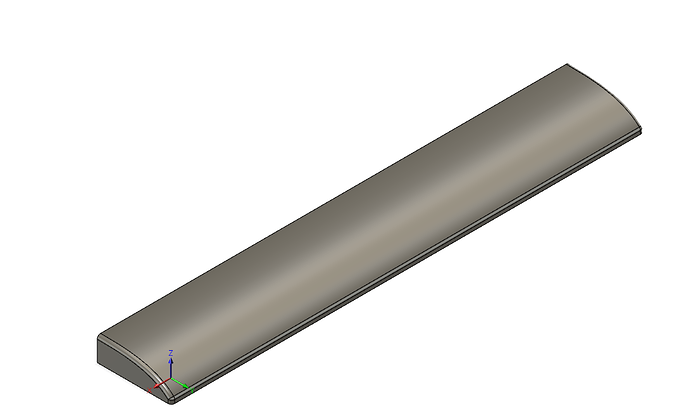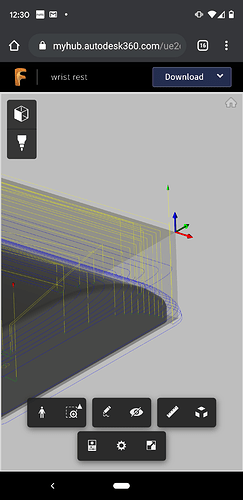I am trying to make a keyboard wrist rest, I am can’t figure out if it is possible to do it in carbide create. I was able to get the design sketched up in fusion, but i don’t feel comfortable using F360s tools yet. Is there a way to get CC Pro to do shape like this? Thanks.
You should be able to model something like that using Carbide Create Pro’s 3D modeling tools (see elsewhere in the forum for a link to a free year license).
Alternately you could export the model as an STL, then use @fenrus’s nifty tool for converting an STL to a PNG:
Will,
I have CC pro, but i can’t figure out how to model it in the 3D tools. when i do a round offset it brings the high point to the center, but I am trying to have a graduated curve not an even one. Ill look at the STL tool as well.
You have to extend the geometry past the edge of the surface you want, see:
Now is the time. ![]()
@neilferreri, Well, i attempted to do the CAM in F360 and it went horribly wrong. I watched a few videos and yelled YOLO as a charged into my office. So i set up the tool paths, set my XY, then went to the machine, zeroed it properly. When i ran the first program instead of starting at XY it pushed the Z axis all the way to the lower left corner of the machine. My physical stock was somewhere in the middle of the wasteboard. So I don’t know why it didn’t start at my XY since it appeared to all be set correctly. Im at the office now so I don’t have the files available for upload, but ill try to do that when I get home unless anyone as any ideas as to what happened. On a side note, I also don’t know how to share my F360 file so I guess ill have that to figure out first.
This made me LOL!
You can access your files here:
https://a360.autodesk.com/
You can also get a shareable link from the a360 site.
Thanks for the link
Looking a my screenshot above, It may be that my coordinate system is pointing the wrong way. Maybe the machine was trying to drive about 18in left of my part.
forgot to attach the link.
You got it… It doesn’t matter as much in the design (your screenshot above), but it’s pretty important in the CAM. Just flip your X and Y axes.
Thanks for confirming, also thanks for not mocking what I am sure are totally inefficient tool paths.
Not that I would mock them, but I haven’t had a chance to look yet. The screenshot was just a quick look on my phone.