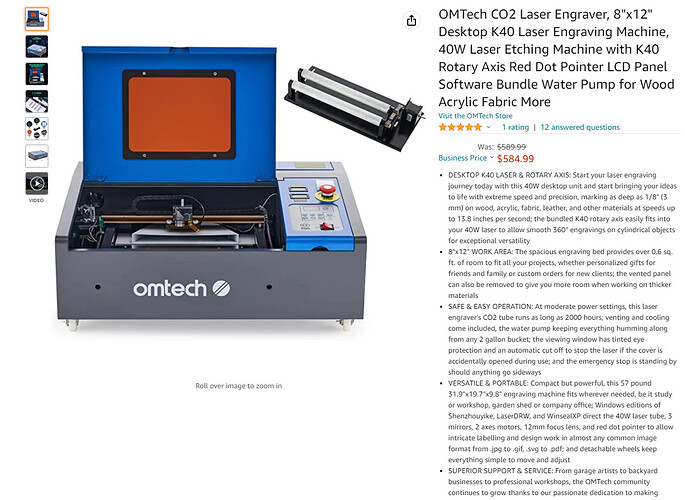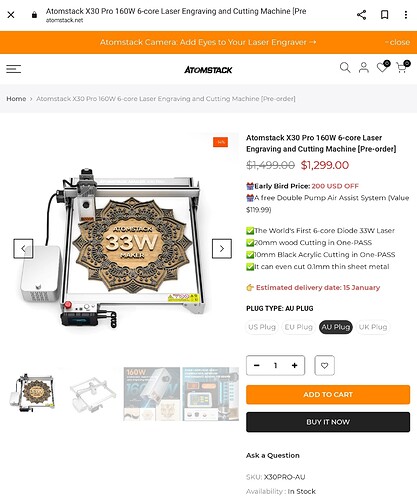It could also be that our laser is potentially in need of a tube replacement. It’s a 40 or 60 watt of unknown age/use. A more powerful laser might also get the cut done faster with less heat imparted to the material and better kerf. So in our set of circumstances the kerf is problematic. I’ve tried to dial it in with the kerf settings in Lightburn and it just doesn’t seem to be consistent. For fitment noting is going to beat machined I don’t think. If rather add features for the diameter of the endmill rather than deal with the angled kerf.
I bough the xTool D1 Pro 10W instead of getting the add-on laser because of convenience. My wife uses the laser too so I didn’t want her to have to go down to my workshop to use it on the CNC. The 10w cuts through 1/4" plywood in one pass, and the scoring and engraving is pretty quick. The air assist is a must-have for engraving and cutting, and if you’re cutting through the material then you also need a honeycomb mat to prevent burning on the backside. Cutting burns the edges, but for the projects we use it for it’s fine.
I have an XTool D1 10W (non pro). I had been looking at the JTech for years, but thought building an enclosure for the Shapeoko would be tough for my space.
Don’t forget to budget for the extras (enclosure, glass, inline fan for exhausting and the official XTool stuff (honey comb, air assist).
I ended up building this for the XTool:
XTool customer support it abysmal. Avoid XTool.
Go join a Facebook group or two dedicated to XTool machines and just poke around a little. It won’t take long till you see how good you have it being a customer of C3D. XTool is more interested in churning out new products quickly than producing and supporting a quality product.
Ah, the ever-popular “it’s not real woodworking.” If you’re not hand-cutting dovetails with an adze you forged yourself out of iron ore you dug up in your backyard, well, you’re “cheating.”
I am sure this argument has been made at the introduction of every new tool since the ape smashed all the bones in 2001: A Space Odyssey.
I have a laser, a 3D printer, and CNC machine. I can’t hand-cut dovetails, but I do make things that I am not embarrassed to give as gifts and people seem to appreciate it. All of these machines require knowledge, skill, and trial and error to operate an none of them let you press a button and produce finished goods. You still need to understood how different types of wood behave, what bits to use when, feeds and speeds, work holding, and a dozen more aspects of making.
I’m having fun even if someone else thinks it’s not “woodworking.”
My wife wanted finer detail snowflakes than I was able to produce on the CNC. The main issue is that even if you can cut it with a very fine bit, the pieces often break off on subsequent passes even using the blue tape/superglue hold down technique.
This sent me on my semi-annual laser upgrade research. As before the Shapeoko options are very expensive, while the Chinese low end is becoming very cheap and more reliable. I decided to buy one of Creality’s new upgrade kits and convert one of my old 3D printers that wasn’t getting used. $200 plus a few accessories (like software). Small table but it has their new laser controller (falcon) so it integrates at the motor level and uses up to date GRBL input.
I was hoping to stick with Vectric software but they made it clear that their laser module (+50$) is only for hybrid paths that use both machining and laser together. Shapeoko is one of a handful of configurations supported.
So I am going to start out with a minimal investment. If I decide I need to get one of the big boy machines I can upgrade late. Meanwhile the China option keeps getting cheaper and more pervasive (as in large international community)
Here’s another possibility. This looks very promising. Good reviews and it seems like good customer Service. Anyone have any experience with this one.
I have a 40Watt CO2 laser, and a 60Watt CO2 laser for about 3 years now. I recently purchased a Sculpfun S30 Pro Max. I used it for about 10 days before returning it and exchanging it for the Atomstack S20 Pro with the XY Expansion. Most of my work is engraving acrylic, anodized aluminum, stainless steel, and not much on wood.
I also have the snapmaker I, and II a350, with the upgraded more powerful laser modules, but I mostly use them as 3D printers.
I forgot to mention the 10watt laser that I added to my Shapeoko 3 XXL.
I’ve been experimenting with the Atomstack on my Laguna iQ Pro for a few days with good results.
I have a lot of experience with laser, and frankly I am amazed at the lack of health disclosure with add on lasers for cnc routers. Those things are a health hazard, they emit radiations, toxic fume and particulates and can damage your eyes. Laser meant for cutting and engraving should always be enclosed with proper filtered / vacuumed ventilation to the outside.
I doubt whether those of us with add-on lasers are so stupid that we don’t handle all the items of your concerns in a custom manner. Since we’re able to understand how these things operate, we might be a step ahead of a lot of folks that own and operate fully enclosed and controlled laser boxes. ![]()
One thing to make sure you get is a Rudia based controller. It will specify that you can use Lightburn. The cheap controllers are a ROYAL pain in the rear. The Corel based programs are ancient garbage compared to Lightburn and are usually hacked copies that they don’t support. It’ll cost you extra, but my laser experience says make sure a CO2 laser is Rudia based.
Are any of your lasers attached to the heads of sharks?
![]()
Only one, the Atomstack head is attached to a 3hp ATC spindle using a Velcro tape.
I don’t know about the Rudia controller. But I will second that LigthBurn is a must. Many (my XTool machine included) is locked in to using putrid vendor provided software. I will not buy another machine unless it supports LigthBurn. I may eventually replace the controller on my current machine if the vendor doesn’t come through with better software.
Most CO2 lasers (the type I was specifically referring to) are usually not GRBL based like many of the diode lasers. Why that is, I dunno. Cheap CO2 lasers usually have a control board (can’t recall the name of) that runs some pretty crappy programs that feel like they were designed in 1983 and pickled since. They tend to use a pirated version of an older Corel software that obviously can’t be updated due to it being pirated. The “upgrade” board is typically Rudia based. That one can use Lightburn and has a lot more features on the board as well as Lightburn being WAYYYYYYYY better software. ![]()
I have the xTool D1 10W. It does a decent job, I haven’t had any issues with it. Haven’t had to call support, so can’t vouch for quality of support.
I have the air assist, air purifier, and hood, which all help a great deal to cut down on fumes and smoke, though heavy engraving will still make your space smell like burnt wood.
One advantage to a standalone laser like the D1 versus bolting a laser onto the Shapeoko is that the D1’s drive system is much quieter than the Shapeoko. I can run it at night without bothering anyone (aside from smoke smell). But using the Shapeoko would give you a larger cutting area, so it all depends on your use cases. Good luck!
I wanted to take a moment and say Thank You to all the people that took a few minutes of their time and wrote down what they have learned.
You guys helped me answer some of my questions, (and maybe even created a few more) ![]()
I’m seriously looking at this Atomstack X30 Pro model. I would like to get the most powerful laser I can afford. And it seems like it will readily work with Lightburn. (If that is the best software out there for what we do.
Just my $.02.
I own a 100W Co2 laser and a Jtech on my HDM. Both have very different use cases. I didn’t read the whole thread but the price of these diode lasers is getting outrageous. Check this out.
Edit- Upon looking through the thread, someone already linked this lol
As a counterpoint for the sake of the discussion: I have my eyes on a 10W (atomstack) diode laser module, which goes for about $600, not because I would not like to get a standalone CO2 machine, but mainly because of work area: mounting a module on my Pro XXL will get me 33"x33" workable area with the laser for super large cuts (think fancy panels). Granted, I will not likely have to lasercut pieces that big everyday, but I’m also sure that I would hit the size limit of that 8"x12" of that CO2 machine sooner rather than later. It all depends on our personal usecases I guess