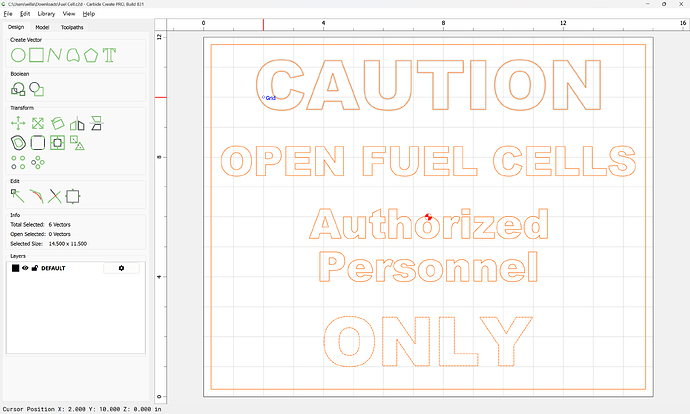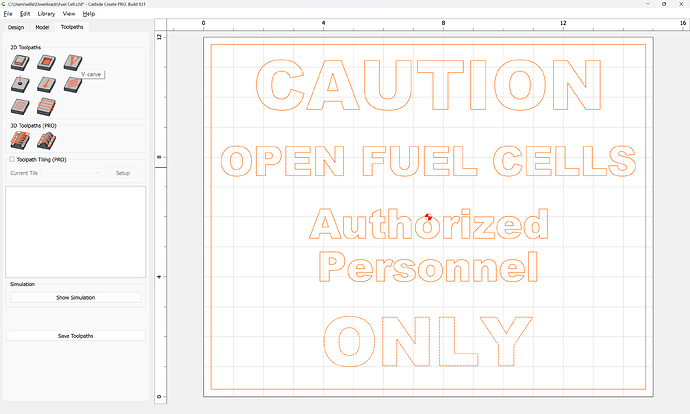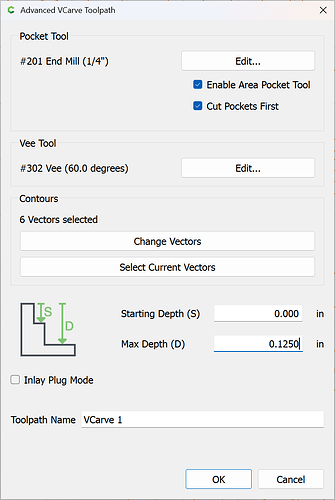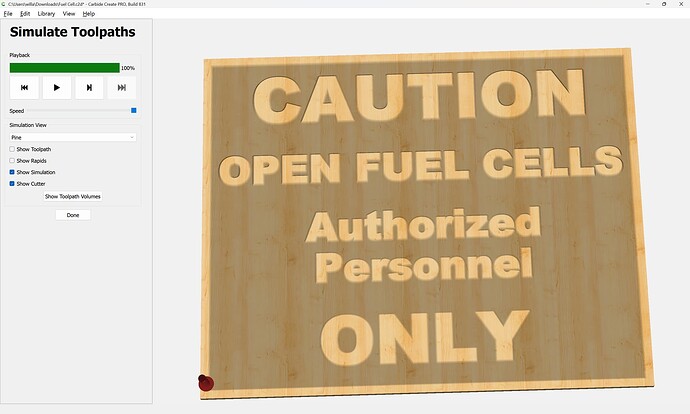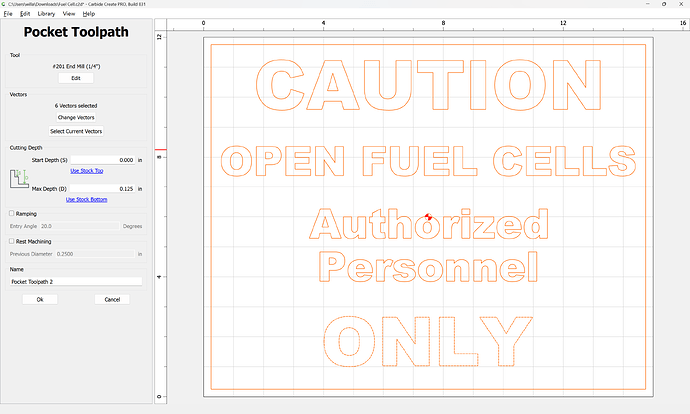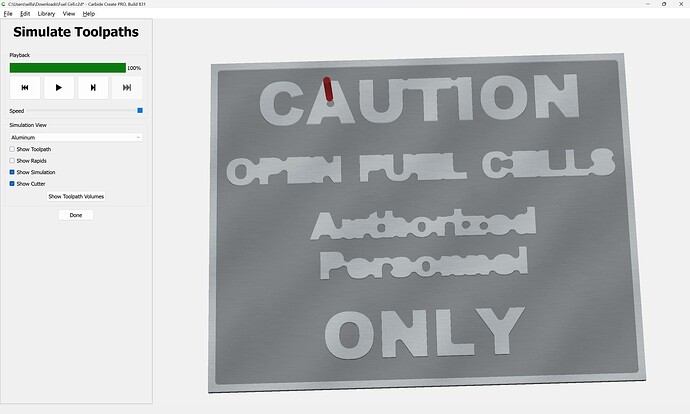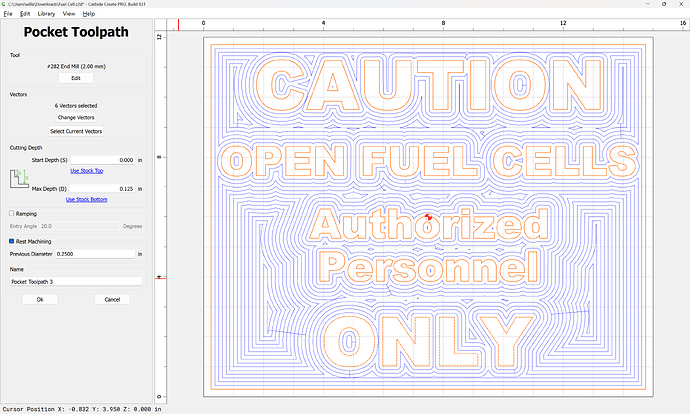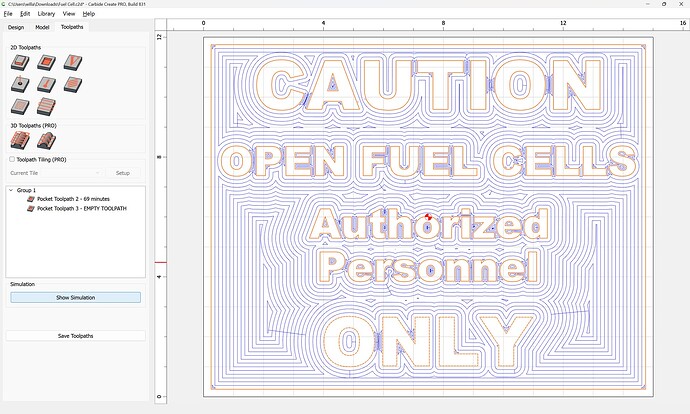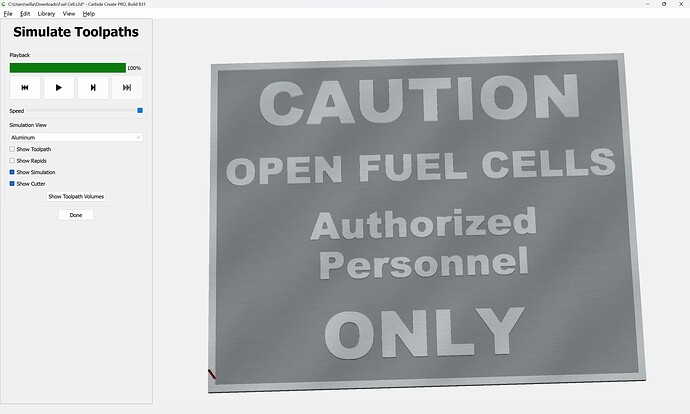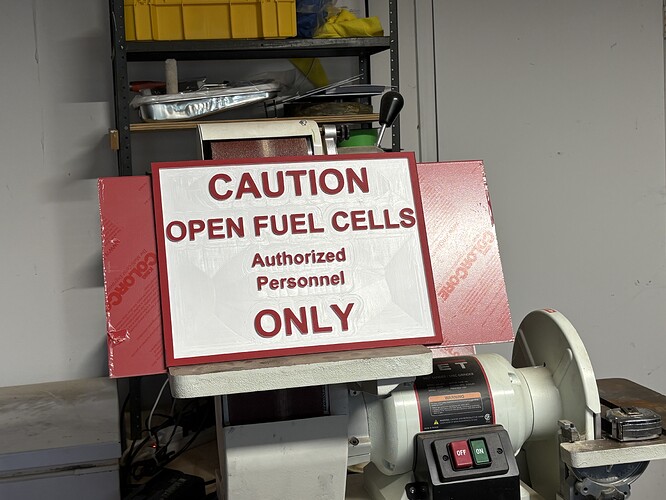Steve340
September 23, 2025, 3:27pm
1
OK, this is driving me nuts.
What I want is a sign, with a border. I want a pocket inside with the letters raised.
So letters red, border red, everything else white.
Im using the color core.
I do all my text outside right contour.
I do the inner border to pocket inside left.
This should, do what I need, but no mattr where I put the border pocket, it looks as if its going to over write the text?
Idea’s? I’m sure it’s something simple But I can’t remember.
Thanks
SteveFuel Cell.c2d (272 KB)
WillAdams
September 23, 2025, 3:36pm
2
Select the inner border and all the text:
If you were cutting would, it would work to set up a V carve toolpath:
Since you’re cutting Color Core, you’ll want to use square tooling:
Since the large tool leaves material uncut, use REST machining if you have Pro:
Note that even a 2mm tool is still too small, so you should either make a larger sign, use a different font, or source a yet smaller tool (which may require adjusting the Depth per Pass).
If you don’t have Pro, add offset geometry to isolate regions which can be cut with each size tool.
For a bit on that see:
Attached as a v8 file.
Fuel Cell_v8.c2d (592 KB)
1 Like
Steve340
September 23, 2025, 3:50pm
3
Excellent Thank you
Initially I was individually doing each letter set to be able to go to a smaller bit for clarity. But with this method it’s a one size fits all pretty much.
I’ll make the adjustments.
Thanks again !
Steve
WillAdams
September 23, 2025, 3:54pm
4
It may be that the type is large enough that you could just do a “No Offset” Contour toolpath with the 2mm — try that and see how the appearance is?
1 Like
Steve340
September 23, 2025, 4:24pm
5
Well the answer was in your reply. Instead of Ariel Black, I went with bold ariel and it looks much better !!
Thanks man
Steve
Steve340
September 24, 2025, 1:59am
6
Result!! Thanks all for the help
6 Likes
Steve340
September 24, 2025, 8:31pm
7
The sign in use Was a big hit
2 Likes