I am new to cnc and not very good with computers. I have the cnc set up and was attempting to load the hello file from the beginners series. I have it downloaded and can see it in my file explorer but when carbide motion opens the explorer nothing is there in the downloads to open. it is looking for all gcodes so I am assuming the file what was downloaded is not a gcode file or needs to be unziped or something. I have spent about 2 hours trying to figure this out.
If the file ends with .c2d it is Carbide Create File with the gcode encrypted inside the file. Carbide Motion can read that file. If the file ends with .nc or .tap or some other extension it is likely gcode which is just a text file and you can open that with notepad in Windows. If the file has a .c2d extension open Carbide Create and then open the file and you can examine it and see what your X Y and Z zeros are supposed to be set for when you get ready to run the file.
If it is .c2d or a .nc file go to Carbide Motion and initialize your Shapeoko. Then set your X Y and Z zero. Then under the “Run” load the .c2d file and hit run. You will be prompted for your tool which I suppose will be the marker. If you are going to carve the file in wood then install the tool requested. Hit run and things should go from there.
So what specifically is causing you to halt and not get the Hello World done?
Here is a recent thread that @WillAdams provided another new user basic information.
it is an .nc file I can see it in windows explorer. but when i try to load the a file its not in the file explore screen that motion pops up.
The download is a .zip file. If you are looking inside the .zip file & see this, select the “Extract All” option
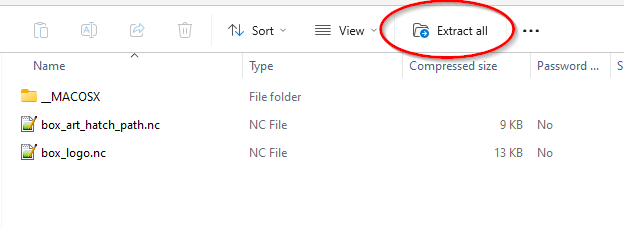
As noted, it’s a .zip archive and must be unzipped.
Please see:
This topic was automatically closed 30 days after the last reply. New replies are no longer allowed.