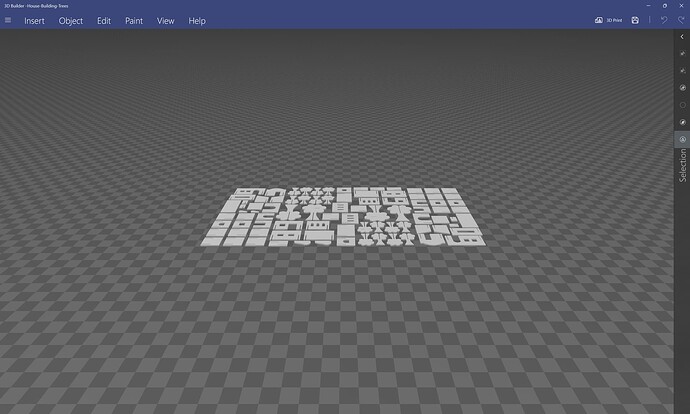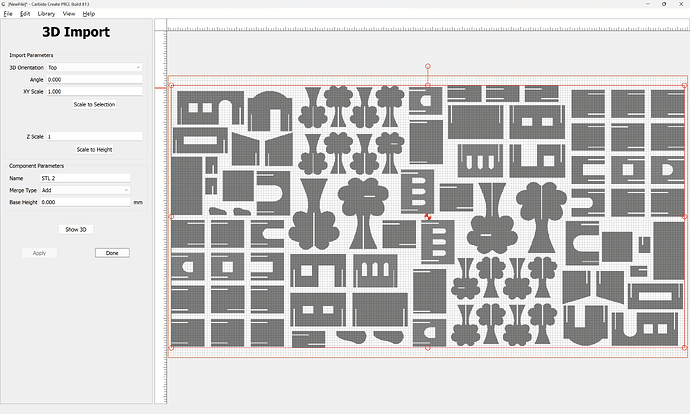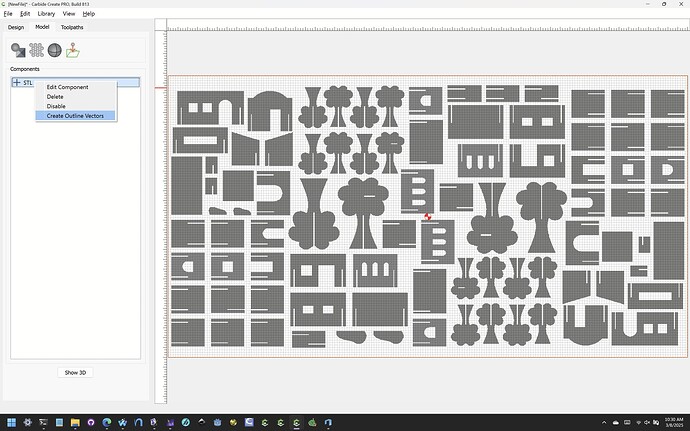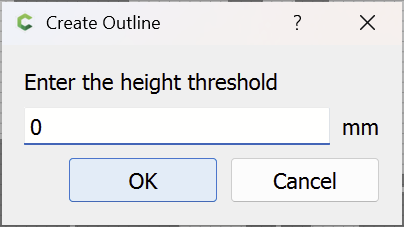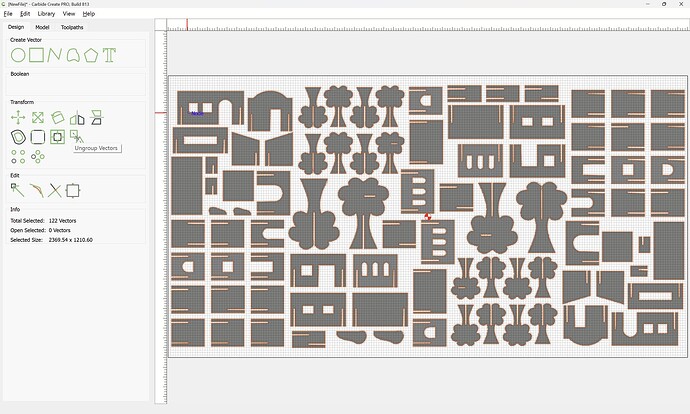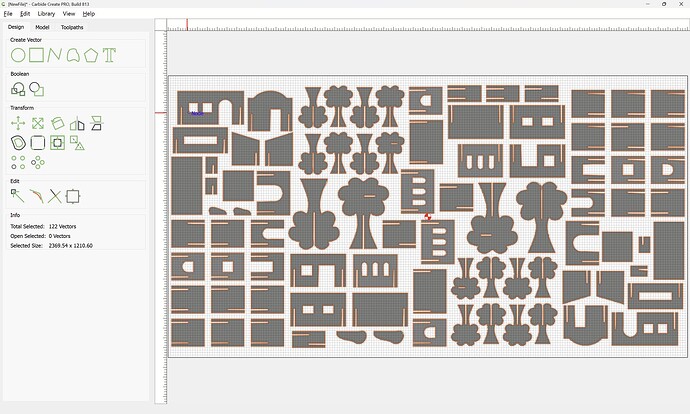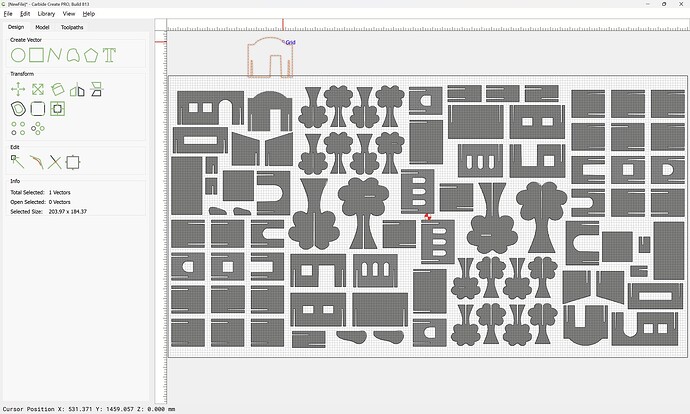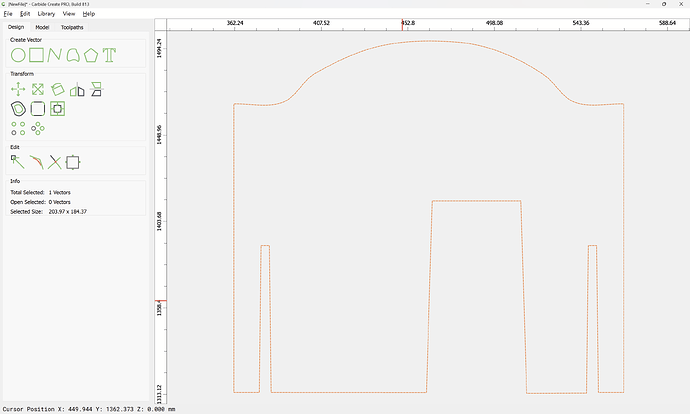Spent all afternoon trying to find how to get an stl into CCP and have it just do a basic contour cutout of flat material. Doesn’t seem to work the way it did in v7 but it has been a while since I’ve had to work with an stl file just to cut flat pieces. Any one able to point me in the right direction? Thanks
See:
and:
as well as:
Maybe I just can’t do what I’m trying to do. The STL file I have has multiple objects in it and I need to just cut our each on their own. Seems everything I do it either wants to cut everything as a single unit or I can’t get the thickness right to cut out with tabs…as though it were an svg set of objects.
Is there a way to covert an stl to an svg file?
It should work to import multiple STLs, and once the file is imported, the outline can be traced as shown in the above links to create vector objects (which if desired may be exported to SVG).
Moreover, in v8, it is possible to reposition and adjust 3D elements.
If you’ll upload your STL file(s) (or send in to support@carbide3d.com) we can walk through this with you.
If the STL file has multiple elements in it which you wish to work with individually you could section up the STL in a 3rd party tool — that would be simpler than importing multiple times, removing redundant elements, and keeping the removal elements in synch with the matching portion of an import.
Given an file such as:
since it is inherently 2D, it is quite straight-forward to just import it into Carbide Create:
right-click on the imported STL
choose “Create Outline Vectors”
OK
switch back to the Design tab:
Ungroup Vectors:
and then move objects around individually:
Note that due to the vagaries of auto-tracing it will be necessary to verify and adjust the tracing where elements of fit are involved:
Confused:
Looks so easy. It might be if I could “import” an stl file. My CCP only allows me to import “dfx, svg or c2d”. Are you using different software or am I not seeing some setting somewhere that needs to change. If I can import an stl file certainly that would be pretty easy to work with.
Thanks
OK. Got it. Importing into the MODEL tab, not the design.
Sorry for my thick head.
Thank you for the help.
Frank
If your STL needs work such as, in your case, isolating one part, there’s a free program called MeshLab you can use. This also allows you to delete parts of a mesh you don’t need or want. And, important for me, you can rotate the axes so as to present another set of faces to model. As far as I can tell, CC itself will only allow you to use the six sides of the enclosing cube of the model which is aligned to the model’s saved axis system. You can change this orientation in MeshLab.
This topic was automatically closed after 30 days. New replies are no longer allowed.