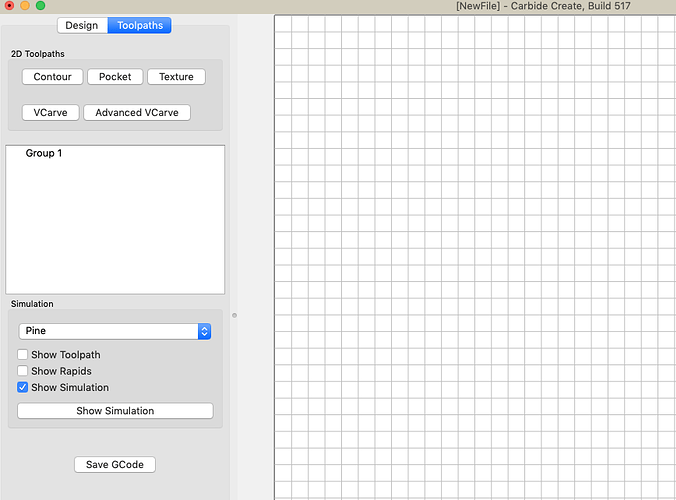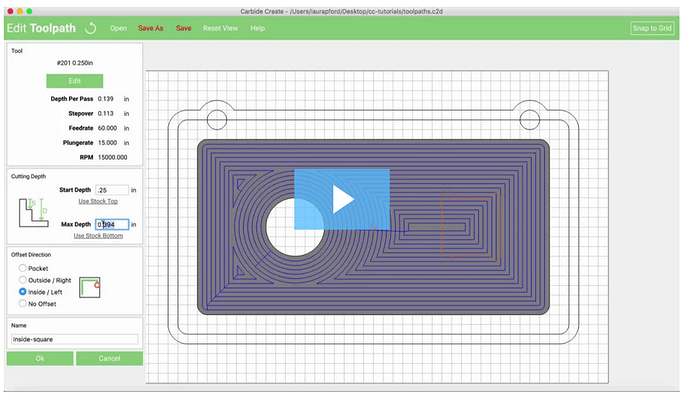I’m a new and proud owner of a Shapeoko XL! As I’m reviewing various tutorials, I’m noticing that my version of Carbide Create looks different than the ones I’m seeing. It doesn’t have any of the green button stylings and some of the menus seem to appear in different places. Is this because it is the Mac version? It is build 517 and seems to be the latest version.
We’re up to 520:
https://carbide3d.com/carbidecreate/download/
The versions should be equivalent — what do you find missing?
In the last year Carbide3d has been on an upgrade path for all of CC and CM. They completely changed the method which they write their software as well as the engine that runs their software. So things have been going at a fast rate. As far as I can tell they have continued to improve and add features. Some have moved around and have different functionality than the older versions. To find the most current version go to carbide3d.com and at the bottom of the web page are links to CC and CM.
I just downloaded 520 to be sure. It doesn’t seem that any features are missing, just the menus and buttons are missing the classic Carbide green (see my original screenshot above). Below is a screengrab from the Carbide 3D site in comparison. I was just curious why this might be.
As @gdon_2003 noted, Carbide Create 3 and 4 builds used a custom toolkit which had the nice branded green appearance.
CC5 was a complete re-working of the UI to use standard toolkits:
Got it, that makes sense! I appreciate the insight.
This topic was automatically closed after 30 days. New replies are no longer allowed.