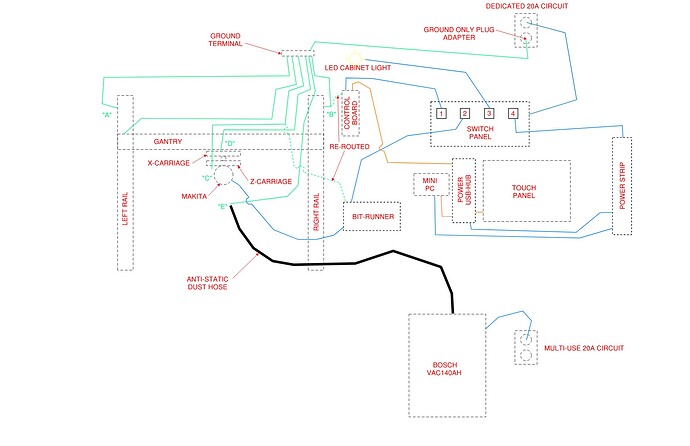I have been fighting with one problem after another over the last few weeks. I had random disconnects happening quite frequent.
After everything I did, it ran great for 8 days. I ran at least 60 boards through it, some running a few hours each in Cherry, to some simple 5 minute jobs in Poplar. Here we are tonight. 20th easy Poplar run. Machine quits for no reason.
I power cycle everything and go to initialize it, getting an error message “HOMING CYCLE IS NOT ENABLED VIA SETTINGS”.
I checked my GRBL settings on the machine and $21 (Hard Limits) has now been set to disabled. All other settings matched previous values. I re-enabled it and power cycled again. Hit initialize and it hit the limits and started spinning the stepper motor on the belt.
Power cycled again and all of my GRBL settings had changed to values that made no sense for the machine.
I re-entered everything and power cycled once again.
Everything appeared to be good, but it was stepping really slow around curves (which was another problem I had last week, that I thought was user error, maybe not?).
This machine has been 99% good to me over the last few years other than a few minor hiccups, but lately it is making me wanting to take up knitting instead.
Just want to toss this out there in case anyone else runs into it.