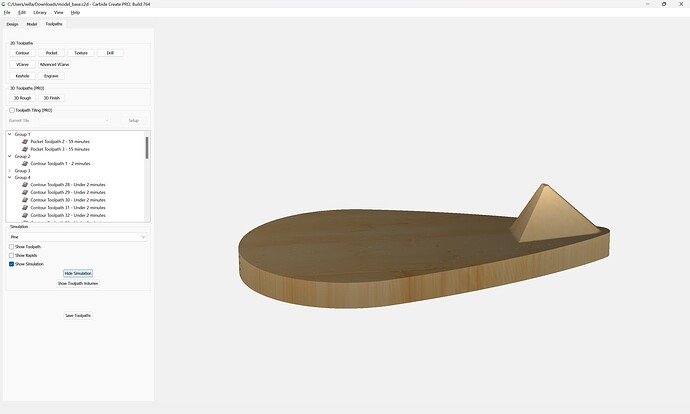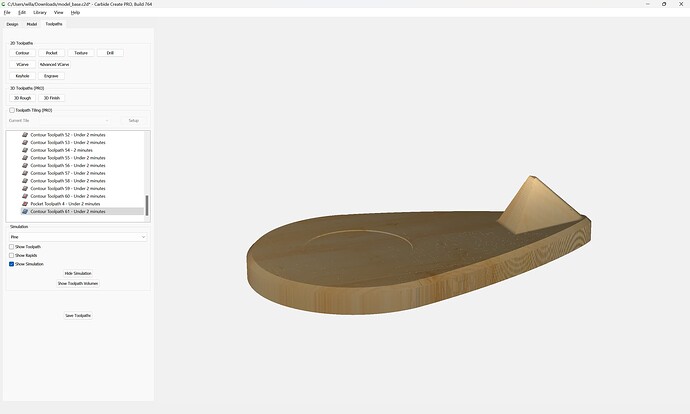WillAdams
(William Adams (Carbide 3D))
15
Apparently the math wasn’t quite right for the apex.
Adjusting that is left as an exercise for the reader.
To get a chamfer around the base see:
A V endmill is a good approximation for now.
and of course, one will want a slight inset for the nameplate:
as requested on support…
2 Likes