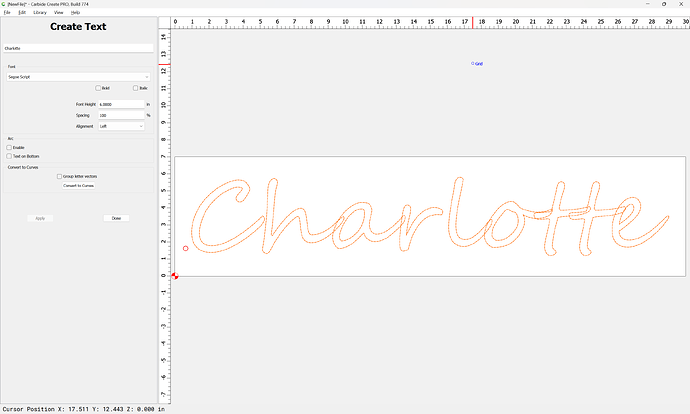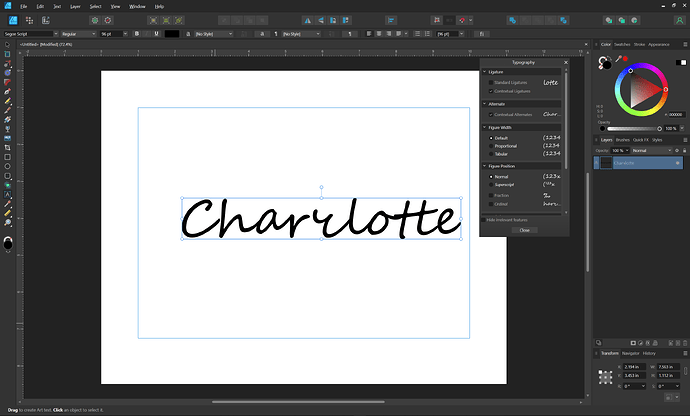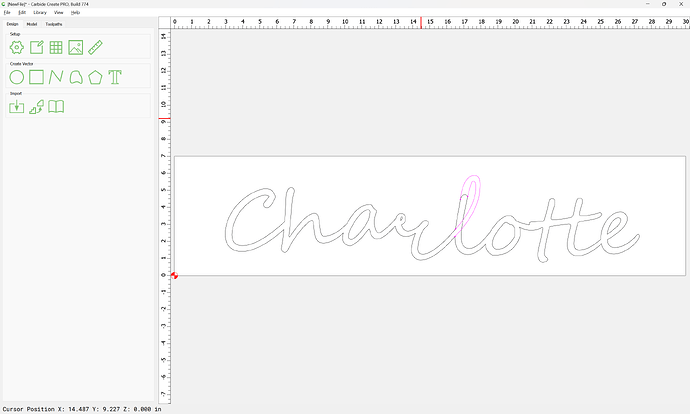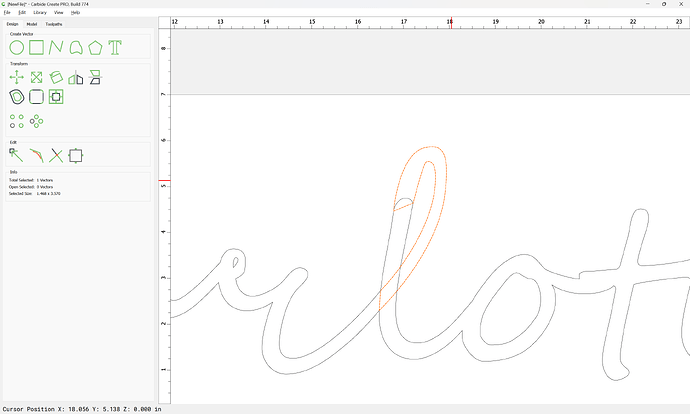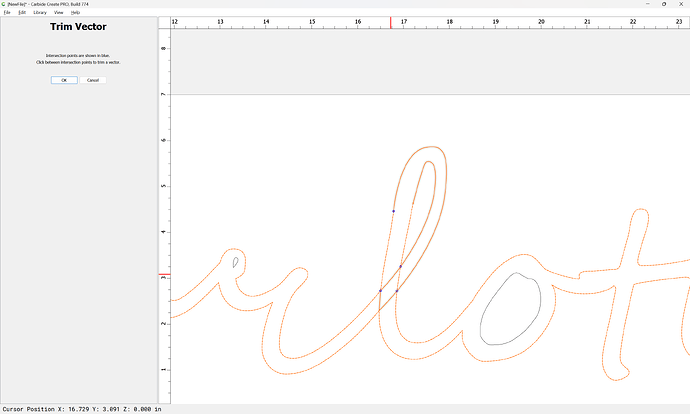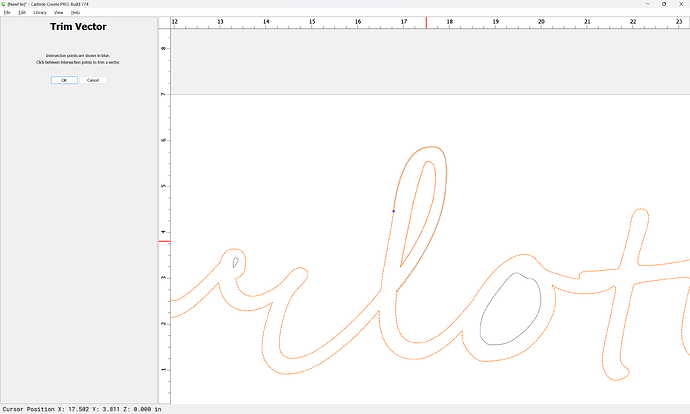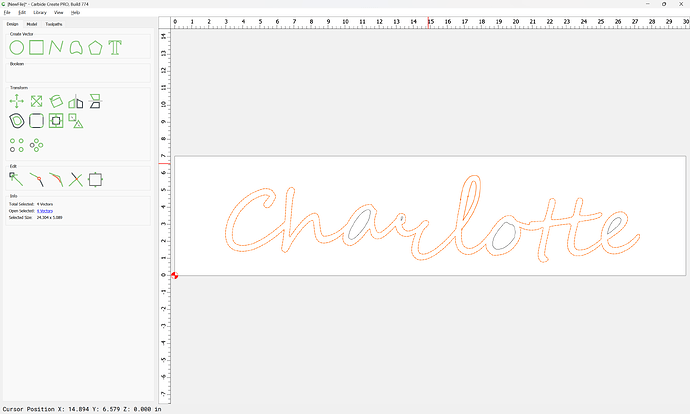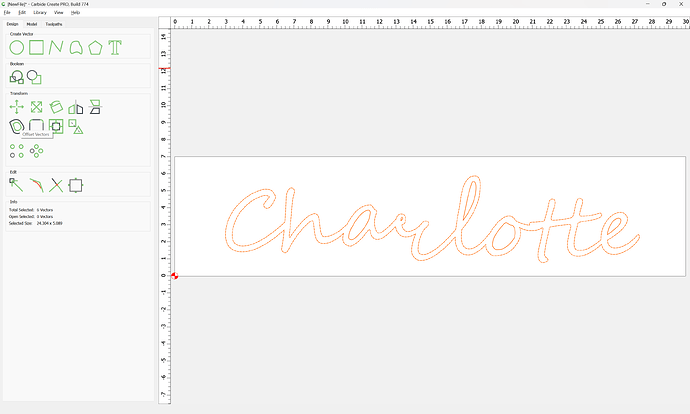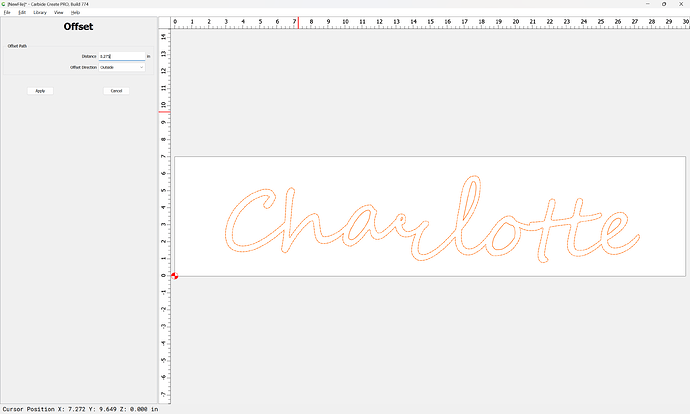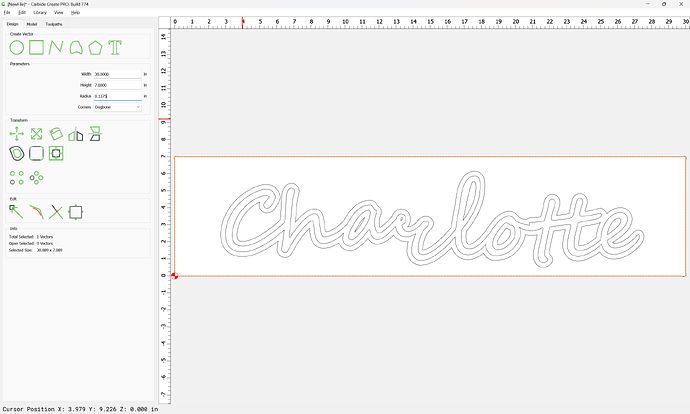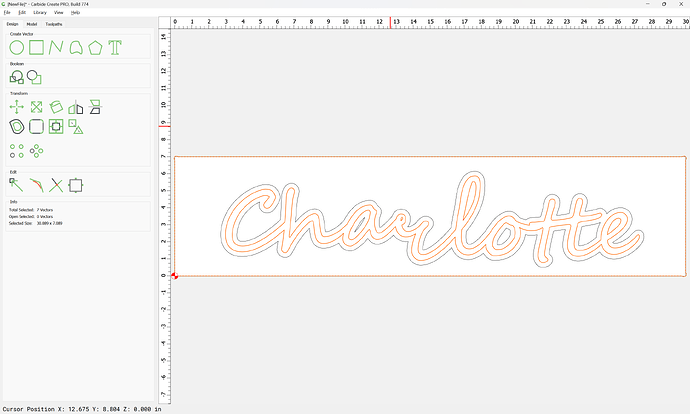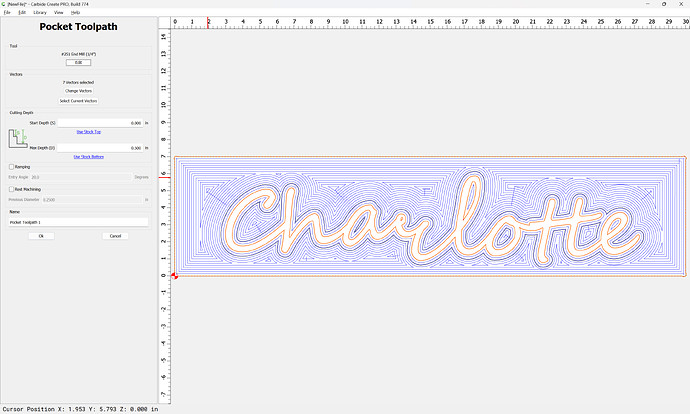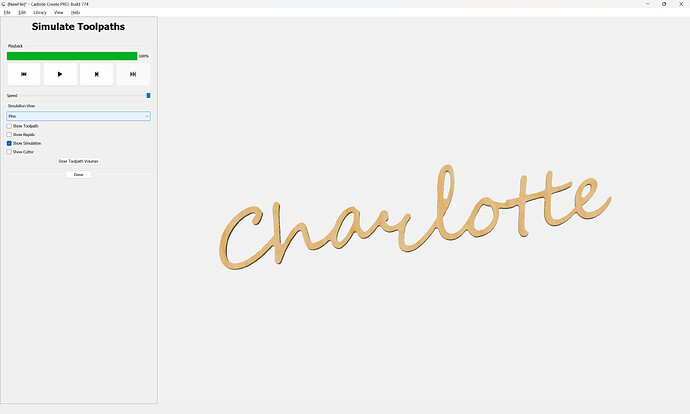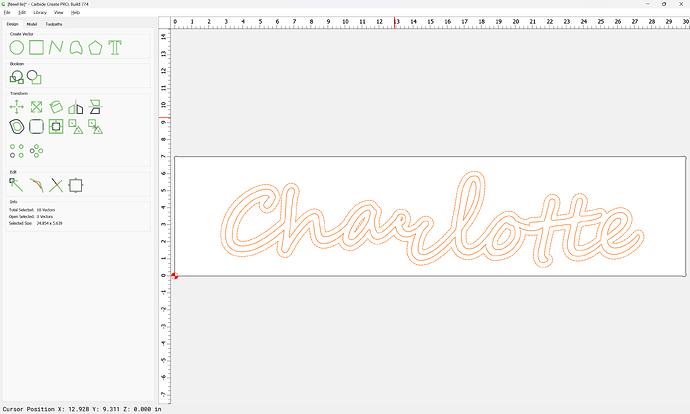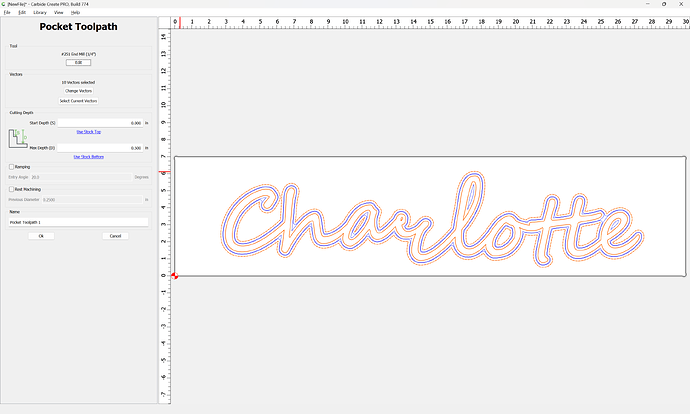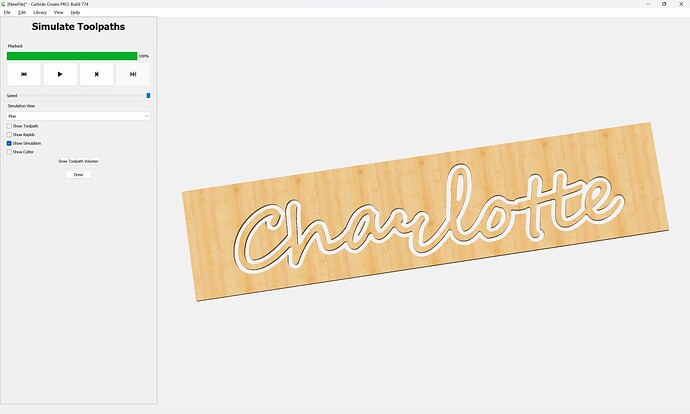Making a connected name sign requires either setting the text in a connected script font, adding geometry to allow things to be held together, or editing the text to arrive at a desired result.
Given the image from Instagram:
https://www.instagram.com/p/Ce9F2Uvu5xr/?igshid=MDJmNzVkMjY%3D

We set the text in an available font which is (mostly) connected:
but a bit of checking reveals that there is a “tt” ligature available, as well as a Cyrillic letter which makes a good basis for a script “r”:
and with a bit of re-drawing we arrive at:
which simply needs to be joined up — first close the open geometry:
Then use Trim Vectors to remove what is not needed:
and join things up:
Select all the geometry and offset to the outside by the endmill diameter:
Then, to get a better preview, draw in a rectangle which matches the stock size:
and select it and the original geometry and assign a pocket:
(if one desires more detail, the original and the offset geometry may be selected for a V carving w/ a suitable tool, or REST machining and a smaller tool may be used if one has Carbide Create Pro)
With the geometry previewing as desired, swap the associated toolpath geometry for the rectangle and the offset:
and edit the Toolpath to change it to:
which should cut will given an adjustment of the Stock Thickness and Toolpath Max Depth to match the selected stock, and suitable workholding (say blue painter’s tape and cyanoacrylate glue) to hold things in place w/o the need for tabs.