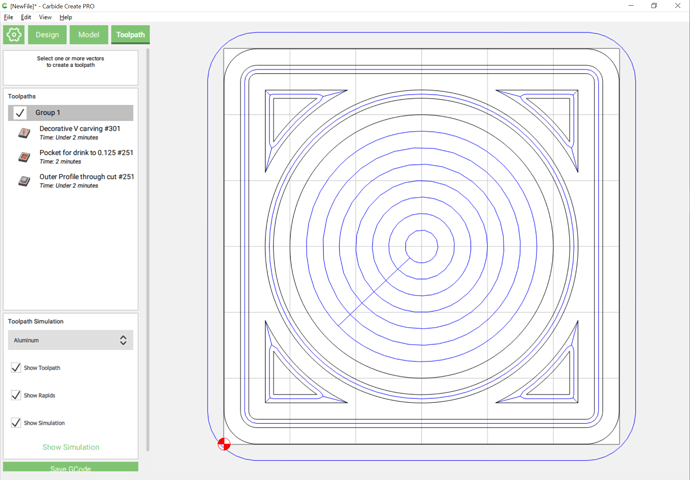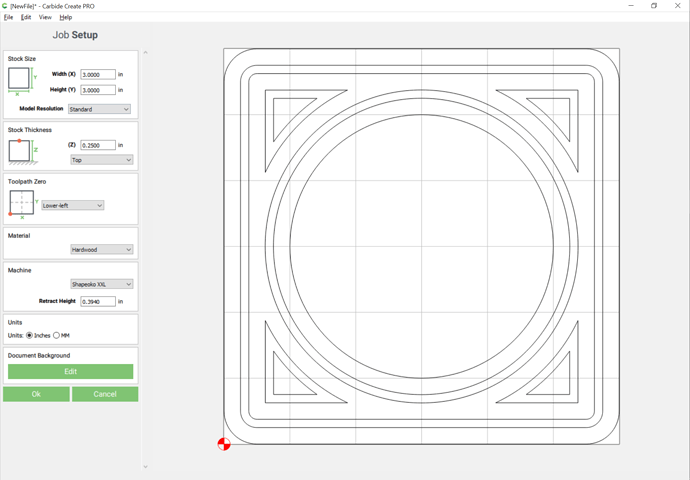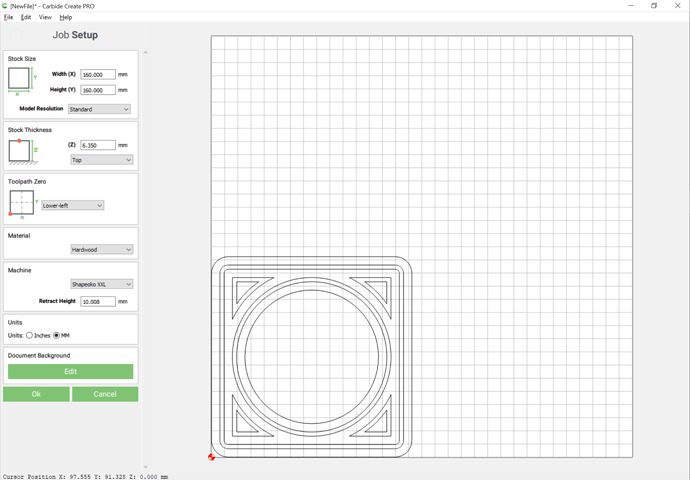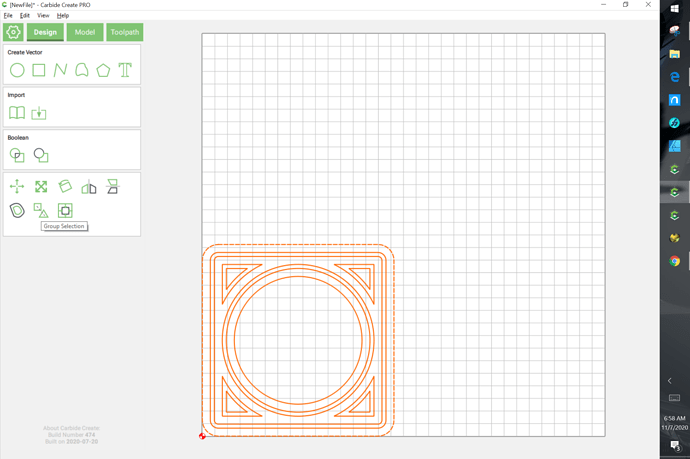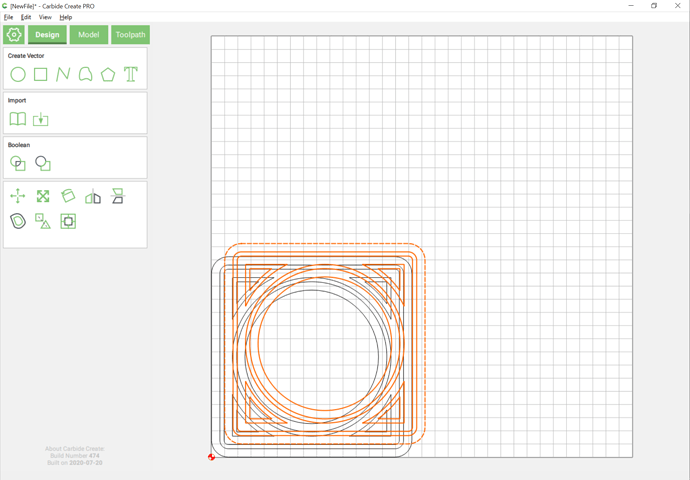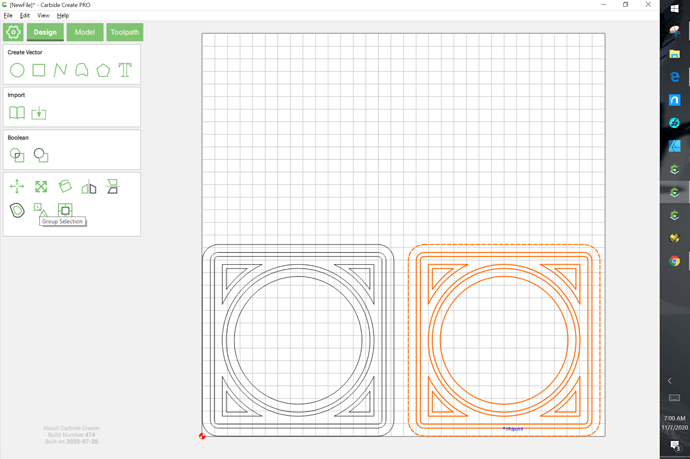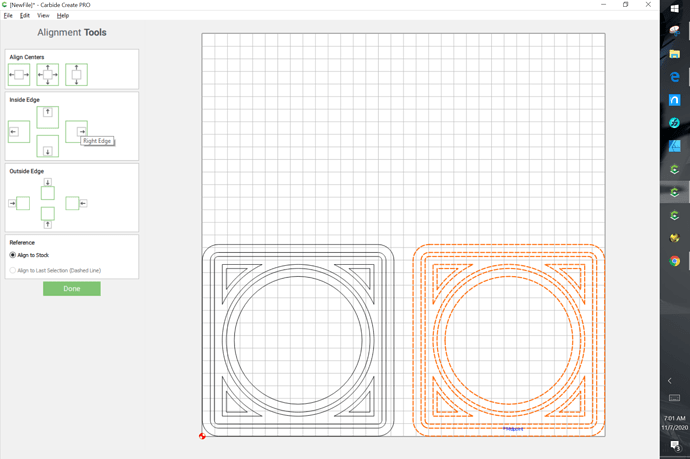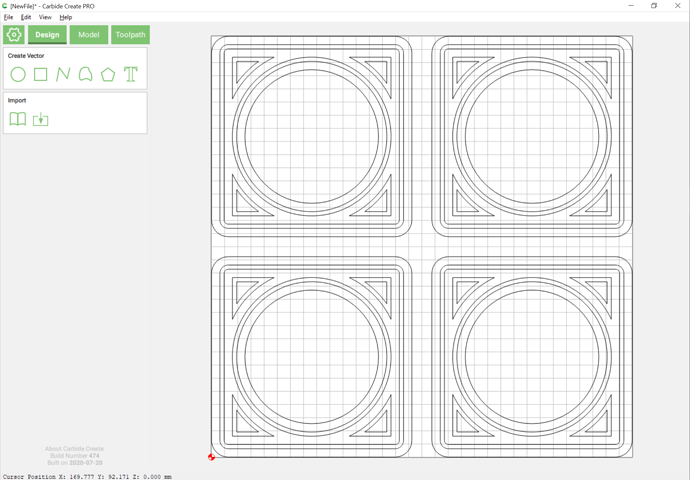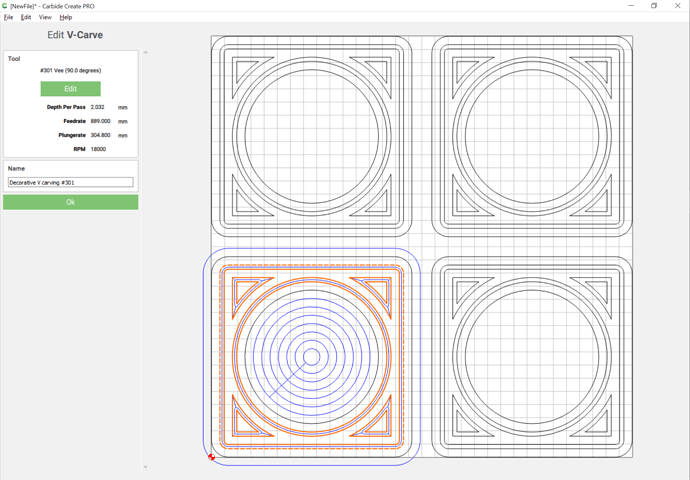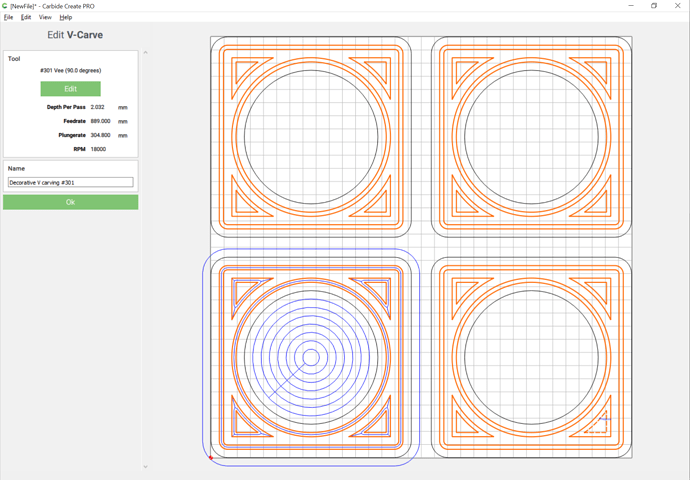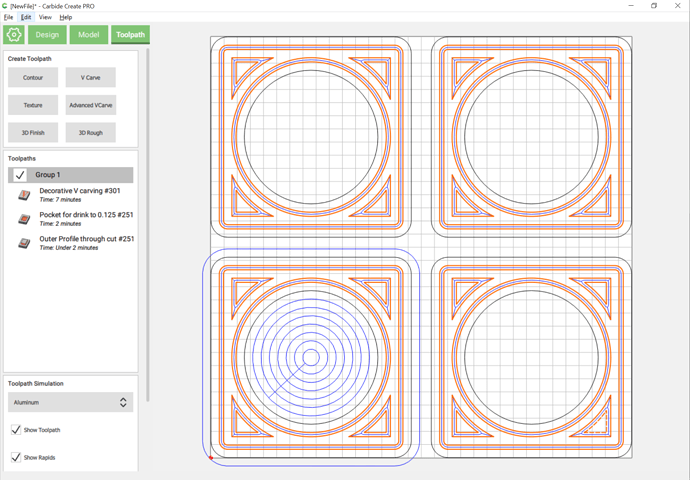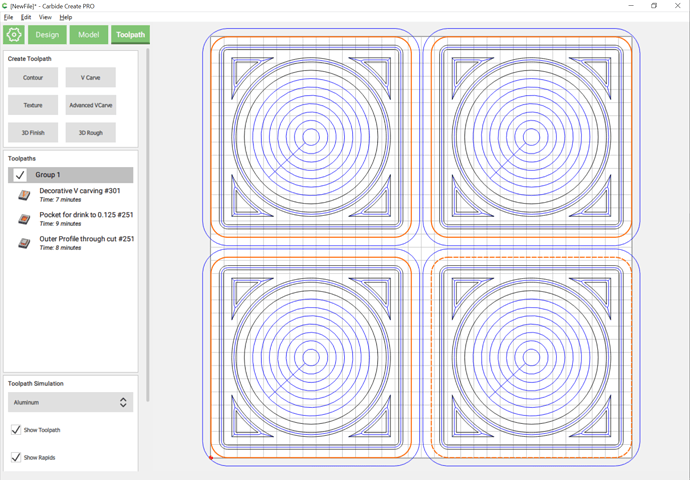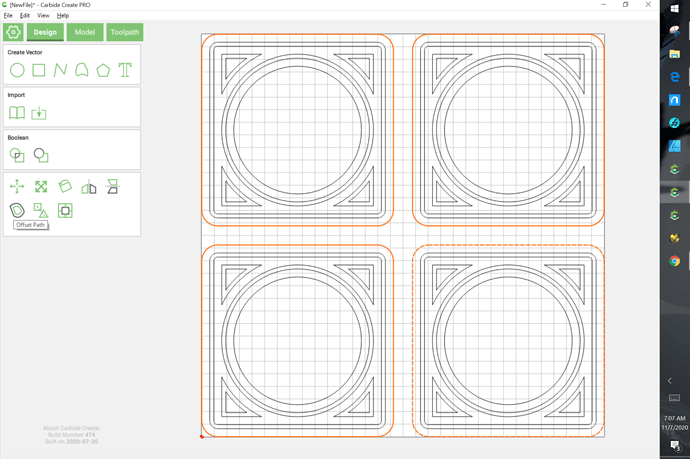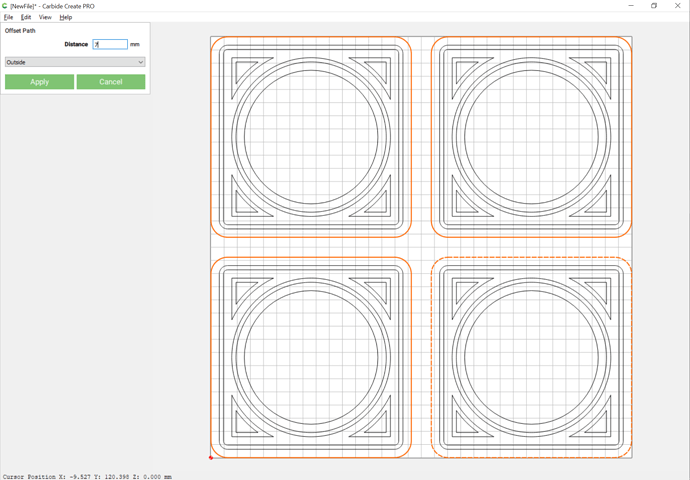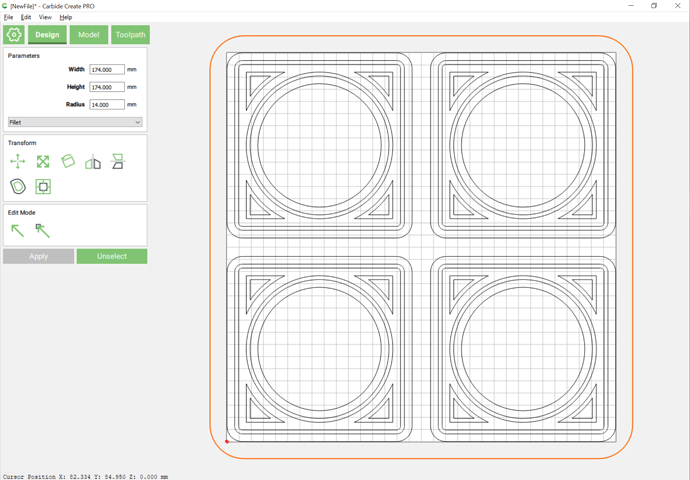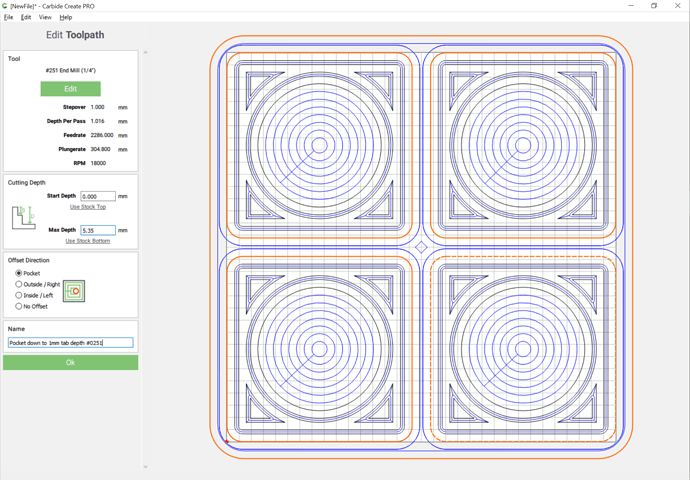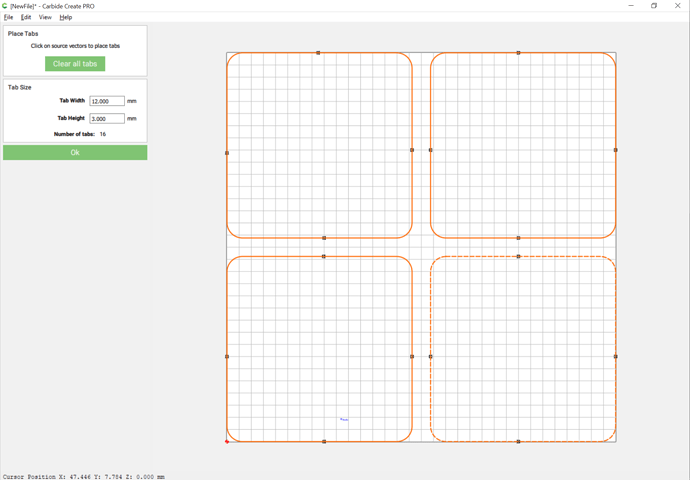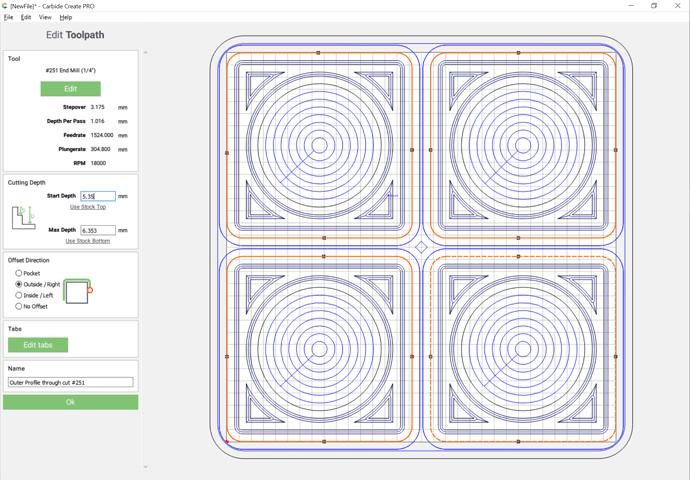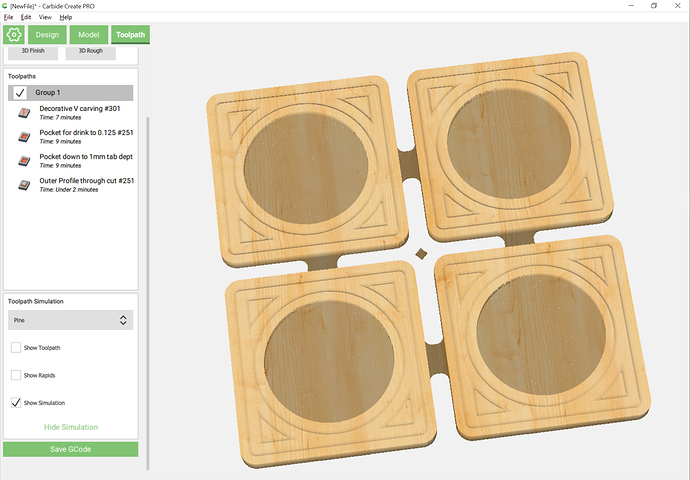If one has for example a coaster and associated toolpaths:
and wants to make a set of 4, this is easily done by:
Doubling the Stock Size in both dimensions and adding in a bit more than the width of the endmill being used (in this case an 0.25" #251):
Easiest thing is to switch to metric and add 7mm and round up, so 152.4mm becomes 160mm:
Select everything and group it and duplicate the groups:
and drag each duplicate to a corner and group it:
Note that it may be expedient to group and use the Align command:
Repeat until you arrive at:
Select everything and ungroup it.
Go to the Toolpath pane and edit each toolpath in question:
and shift click to add the matching geometry from the duplicates:
OK
Repeat for the other toolpaths:
Note that it is probably best to add geometry around things when cutting as a profile, so go back to the Design tab and select the outer geometry:
and offset by endmill diameter plus 10% or so:
(if desired one can clean up the odd shapes or just redraw):
Go back to the tool pane and create a pocket toolpath using the outer geometries:
Move that toolpath up above the outer profile cut and edit it to begin at the bottom of the pocket and add tabs:
(be sure to oppose the tabs so that they won’t abut a cut away area)
and one has: