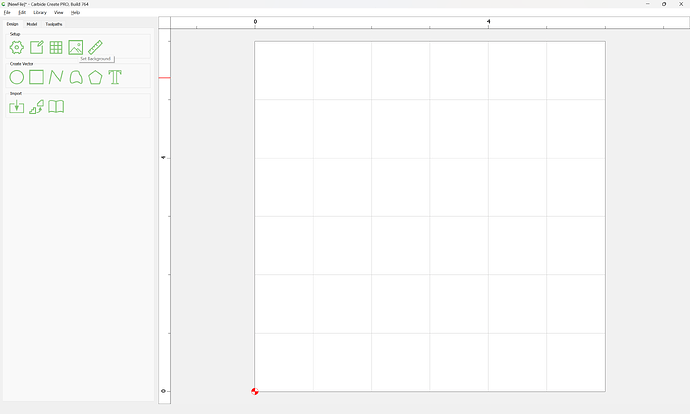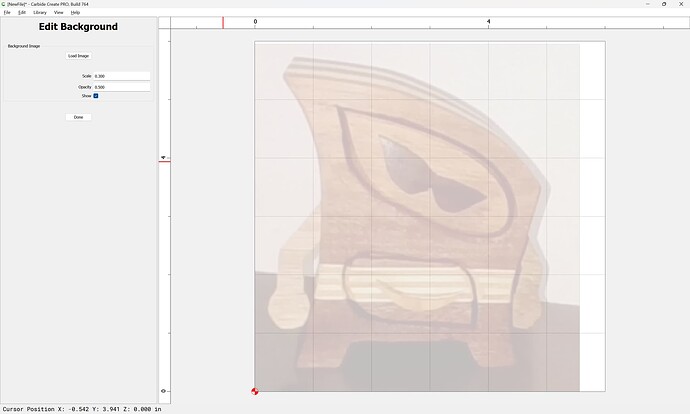What do you wish to work from as an original? That photo?
Note that a CNC is quite different from a bandsaw, w/ a wider kerf, so it’s not possible to do tricks such as cut up a glue-up and then glue the entry-point together.
That said, we can work up a vector drawing of the design in question, and it could then be cut out in some suitable way — probably using 5 separate layers, and then inlay onto the front would be most straight-forward.
For a starting point see:
and it may help to review:
https://my.carbide3d.com/#Design_with_Carbide_Create
and also see:
and
First, get the image:
Then, import it into Carbide Create as a background:
Set Background
Then draw.