Importing a DXF is easy. Click File, import Vectors, browse to your DXF file, select it, then click Open.
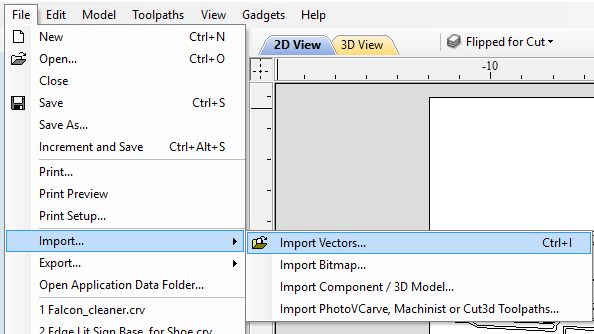
Once you have the DXF open, it is already in vectors, so clean up as you see fit. I deleted a bunch of small stuff that would add lots of time to the engrave, but would not add much to the end result. That is up to you.
Once you have the vectors cleaned up and are ready for a toolpath, select all vectors, then create a Quick engrave toolpath. Select your dragbit. Here are the settings I used.
Here are the settings for my drag bit. I don’t know if these speeds are correct, so use your judgement. They work for me. Maybe I could go faster.
I also cut 2 holes to fit the LED stand offs. Again used my cheap 1/8" endmill.
Last, I made an outside profile cut to cut it out of the sheet. Nothing special about it, just used a 1/8’ 2 flute upcut endmill from China.
Good luck.