Millennium Falcon wall hanger made on my Shapeoko XXL. Vectric VCarve quick engrave toolpath using a diamond drag bit on an 18"x24" piece of 1/4" cast acrylic (from eStreetplastics.com). I used LED standoffs to light the sign (ordered from Outwater.com). The LED standoffs serve to both light the sign and provide a 1" standoff. The background is 1/2" MDF painted black. I have the wiring run through the wall into the utility room behind it, so no visible wires. I have a remote controlled outlet on order to turn it on and off. I used a 1/8" 2 flute flat endmill to cut out the outline, then flame polished the edges using a propane torch.
This is hanging in my new Star Wars themed bathroom.
So just two of those standoffs gives that much light?! That looks incredible!
Yes, I was really surprised how much light they put out. I think I will be using the standoffs quite a bit. Of course I have a bunch of LED strips to use up, but I think moving forward I will use the standoffs.
Very well done, nice job.
Any chance you would be willing to share the machine files? I know my boys would love to have something similar in their bedroom. Great work!
I don’t know how i missed this back in August! Nice work!
Also interested in the file if you wouldn’t mind sharing!
See other reply for download site for DXF file.
This is very cool I have Vectric Vcarve, but I’ve never pulled in a DXF file before. I’ve also never used a drag bit before. Would you be willing to share the Vcarve file so I could examine how the tool paths are set up, and see how the image got imported?
Importing a DXF is easy. Click File, import Vectors, browse to your DXF file, select it, then click Open.
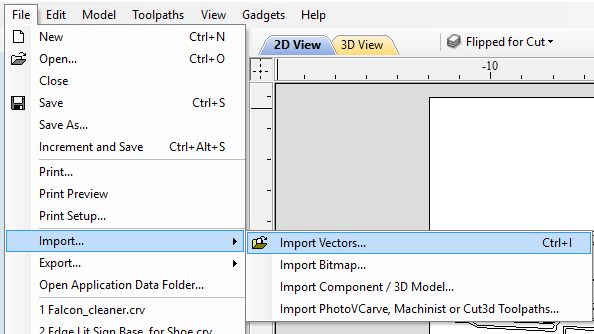
Once you have the DXF open, it is already in vectors, so clean up as you see fit. I deleted a bunch of small stuff that would add lots of time to the engrave, but would not add much to the end result. That is up to you.
Once you have the vectors cleaned up and are ready for a toolpath, select all vectors, then create a Quick engrave toolpath. Select your dragbit. Here are the settings I used.
Here are the settings for my drag bit. I don’t know if these speeds are correct, so use your judgement. They work for me. Maybe I could go faster.
I also cut 2 holes to fit the LED stand offs. Again used my cheap 1/8" endmill.
Last, I made an outside profile cut to cut it out of the sheet. Nothing special about it, just used a 1/8’ 2 flute upcut endmill from China.
Good luck.
Thanks for the info. When I first imported the DXF file that you had linked to above, I didn’t think it had worked, but it apparently just came in very small, very far away from the center of the project file.
Thanks again for the detailed response.
Very nice work! I hope to do some work with Lexan in the future.
this is super cool ! would you mind sharing your cleaned up vectric or aspire file please ? Also how did you hide the wires so neatly? Are you running everything behind the wall ?
Clean DXF file located here -
I did not keep my original file, as I only planned on making one.
The wires do run through the wall into a utility room that is behind the bathroom where this hangs.
thank you for the quick reply ! amazing project. I’m already on hour two of cleanup of the dxf. Must have taken you a while to create a proper outline and remove unnecessary vectors! great work! mind sharing which diamond drag bit you use? I’m afraid mine wont be up to the full task.
I use a 90 degree diamond drag bit I purchased on eBay. Like this one (I’m not sure this is the same seller, but it looks just like mine) -
I noticed you had 16000 rpm in your settings. Do you actually run this bit with the spindle turned on ?
No, that setting has no effect since I do not have any spindle control wired up. You leave the router off when using the drag bit.
Hi, I’m new in the whole cnc world and would like to make the same thing what you made. I’ve downloaded the original file and tried to pull to easel but I’m completely lost. I already ordered the led base as I thought it will be a Christmas gift to my friends son but realised that it would take more knowledge and time that I have so would like to ask if you can forward me the file for yours. I would highly appreciate your help and promise, once I will have a clue how and what to do, will return the favor.
