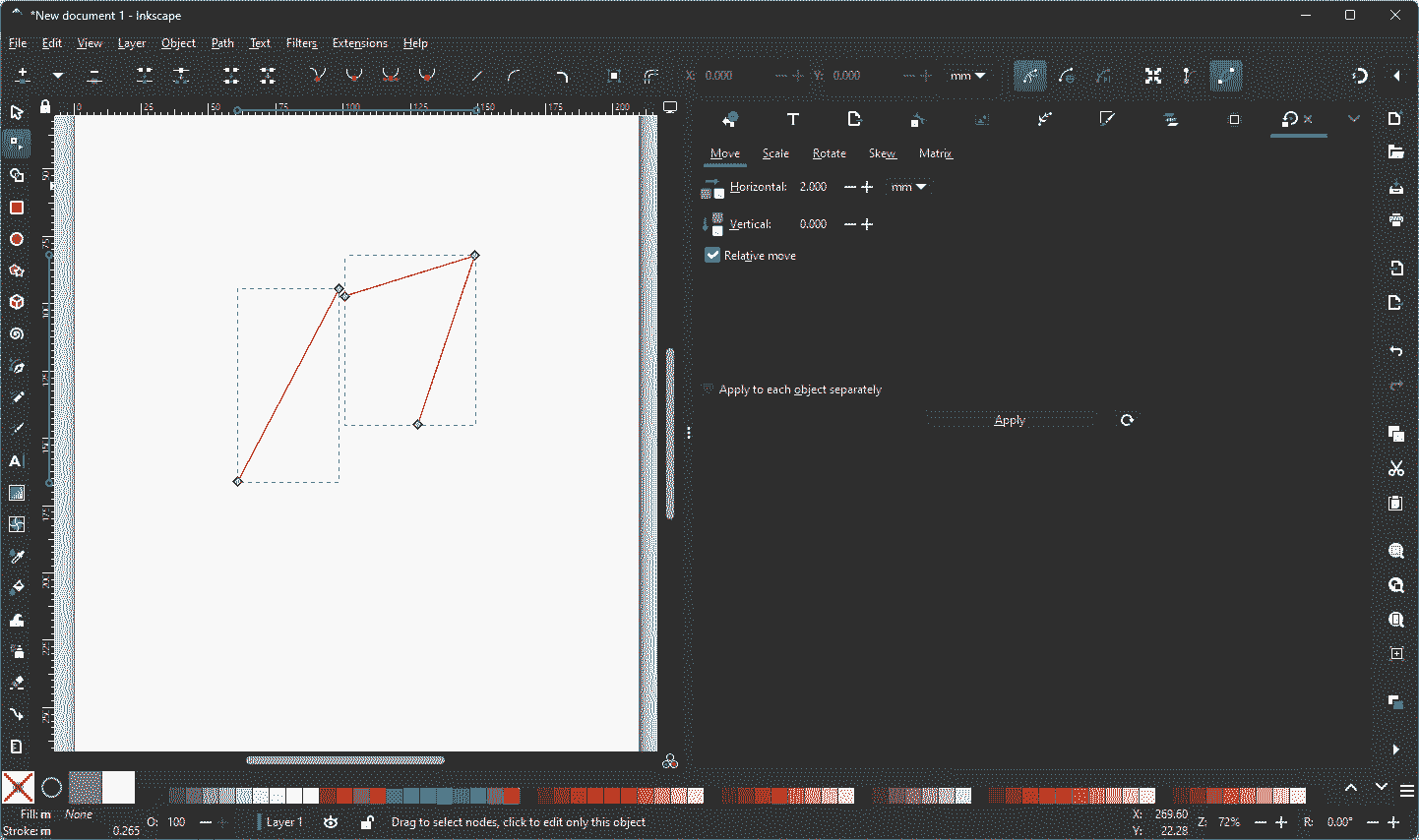Hi, I need to move my nodes over by exactly 2 mm or some other precision. Inkscape is great for images and cc is great for standard shapes like squares and equal offsets, but what can I use to manipulate exactly individual nodes. Free is better. Sketchup is perfect but costly.
In CC, nodes will snap to grids, but not to other nodes. So you can set your grid to 2mm & use that. You may have to move the whole vector so that node is on a grid point, move the node 2mm, then move the whole vector back to where it was.
In some cases you might be able to add a 2mm R circle or rectangle and trim the vector to that curve, then move the adjoining node to match.
Adding a “Snap to Node” toggle, then adding hotkeys for both snap options would be super cool!! ![]()
This sounds painful. I’ll see if someone put out a video. I’ve already put in a few hours into inkscape trying to do this. I’m hoping for something easy now. I’m ready to buy sketchup if I don’t find something free.
Can you show an example of a design & a point you need to move by a specific number?
I would do this differently depending on the situation. Sometimes it’s a matter of planning ahead.
Sketchup is a 3D modeling tool, not a vector drawing program.
Carbide Create has 2D Bézier curve drawing capabilities, as does Inkscape — a commercial program in this space would be Serif’s Affinity Designer.
If you did a design in Sketchup it would most likely be imported into Carbide Create Pro as an STL (3D model), though it may be possible to export a DXF to import.
Could you upload the file you are working on and let us know the specifics of your difficulty? We’ll gladly walk through them w/ you.
As @Tod1d has noted, the work-around in Carbide Create is to set the grid to the desired dimension, if need be, move a duplicate of the object so that the node you are working with is on a grid point, then move it back, snapping to a node of the original, then delete the original.
I was able to do it snap to grid so far. I just grabbed the node and arrow keyed it over by grid spaces. I think this should work. Thanks.
Wait, what? That doesn’t work for me. If I select a vector and then “Edit Nodes” and select a node, the arrow keys don’t do anything. ??? The whole vector will move when not in edit mode.
Yeah sorry the arrow keys I used to move the whole object and I had to grab and drag the node. Sorry for the confusion. But it works.
For the specifics of keyboard shortcuts see:
https://carbide3d.com/carbidecreate/shortcuts
c.f.,
and you may find:
of interest.
did you try a CAD software? I am happy with QCAD, opensource, available as pro and CAD/CAM also. So you can even create tool paths with CAD/CAM and export it as Gcode, but afaik it does not have a Carbide3d postprocessor to create Carbide Motion files, and Carbide Motion cannot import GCode, so I take dxf-files made in QCAD to Carbide Create, define my toolpaths and take them to Carbide Motion.
There are 56 results for “Grbl” on the QCAD forums, so it should be that there is a post-processor which will work to load G-code into Carbide Motion — that said, Carbide Create probably affords a better 3D preview and support for our tooling.
Is there an option in QCAD to export to SVG? If so, you might want to try that to make files to import into Carbide Create.
Good to know. I’ll download it and try it out. I used to use blender so it shouldn’t be too much of a learning curve to learn cad and then I can do 3d too ![]()
I’m just starting so I currently rely on the c.c. select a tool and other features that make it easy for me to start out, but yes, I do intend to move to cad software at some point.
Yes you can export a DXF, stl and many other formats but I don’t want to pay the monthly, or yearly fee. It’s crazy expensive and I don’t think it’s worth it.
Have you tried the free fork LibreCAD?
LOL - [record needle slide] WUT?!
I laugh because on occasion I still try to move nodes this way and wish CC was capable of this.
In Inkscape you can move nodes by explicit values.
Use the Node Select. Select the nodes you want.
Use the Transform dialog for values.
The Node Select mode offers all the node handling options.
Break, Weld etc …
what the heck dude. chatgpt and I plus youtube and web spent hours on this. No idea why I couldn’t find this. But thanks. I’m going to check this out right now.
William: yes, I think, Carbide Create is necessary to create the Gcode for Shapeoko etc., there is no such postprocessor in QCAD. QCAD is excellent to design dxf files, can export to numerous file types, also SVG. And: so far I did not find another software (ok, I did not look too intensively…) that provides a 3D preview that smoothly as Carbide Create.
While QCAD can export to SVG Carbide Create very nicely opens dxf files. So when designing a project in QCAD I use the dxf-file to open it with Carbide Create.
I also use Gimp and Inkscape. Inkscape probably also can manipulate nodes, I just do not know. I know that QCAD can do that.
QCAD is free, open source, as is GIMP and Inkscape. BUT! I just learned that possibly some SVG and node manipulation properties are only available with QCAD pro, what needs to be paid for. What each version offers can be seen here: QCAD - QCAD Features
The QCAD/CAM version, also to purchase, can export Gcode.
However these are just my 5ct.
LibreCAD is also a very powerful software, fork of QCAD, I tried it once, but never became really used to it, it is worth serious consideration!
This topic was automatically closed after 30 days. New replies are no longer allowed.