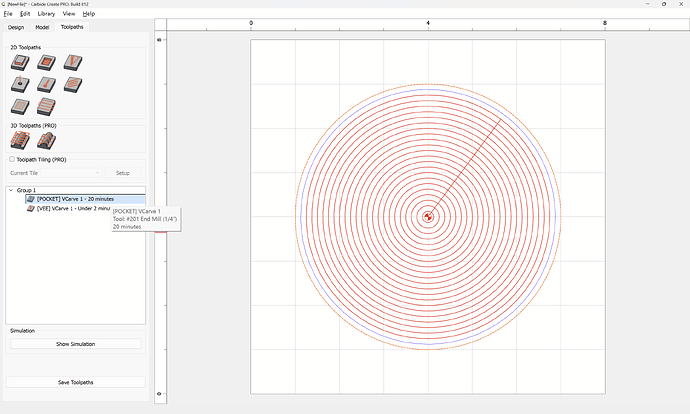Hello, My first time here. I purchased the Carbide Create because it basic as easy to use for my purposes. I also purchased the Carvco to evaluate it also at the same time. But I run a Mac and had top download Parallels to make it work on my Mac and it cause issues sometimes. But to the point. I built my own machine Based on the Openbuilds concept. I don’t own a compatible machine for some stuff such as V-cave inlays. It works great until you get to the bit change out from your Milling bit to your V-Bit. With my machine it just lifts up a little and stops. Does Not return to home or even lift high enough to change the bit out. I know with NC viewer I could insert the codes to make it return to home at the right point for the bit change out, reset the X,Y,Z, then do the V-Bit part. My issue is I can’t seem to locate that position in the code. With my Machine the M05 code shuts down my spindle so I have to remove that from the code to keep my spindle running (Easy enough) works great. But I’m not locating that code anywhere in the middle of the code line to use the NC viewer to make the adjustments needed to make it work. Can someone please tell me what I’m looking for. I hope this make sense. And Thank you in advance
With the new v8 beta:
V-carve (formerly known as "Advanced VCarve) toolpaths with the Pocket option enabled are split into two linked toolpaths:
which will allow you to output two (or more) separate files, one for each toolpath and to re-set the Z-axis zero after changing the tool for the second (and succeeding) file(s).
Great Thank you I give it a try
Thank again
Possible BUG, When waiting for the tool paths to load it take longer then normal to come up with even the most simple designs. I’ve been making simple inlays and Vcarve inlays to simulate and it seems to take some time to even come up with a solution. Ive had to push the simulate tab several times to make it respond. Just a thought
A post was merged into an existing topic: Carbide Create V8 Beta
This topic was automatically closed 30 days after the last reply. New replies are no longer allowed.