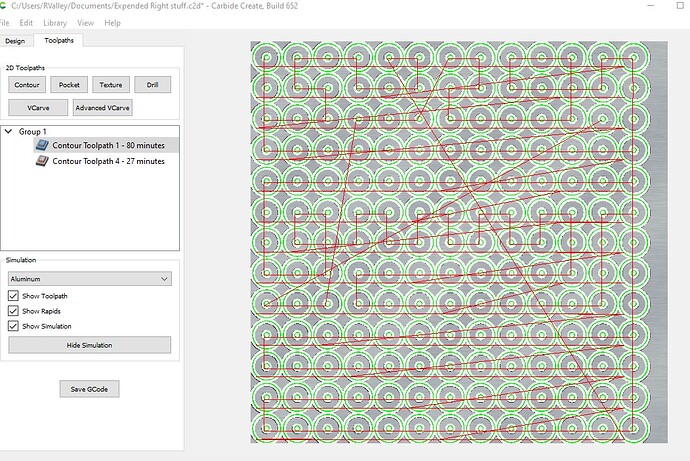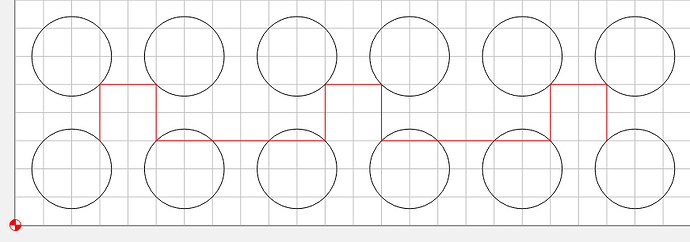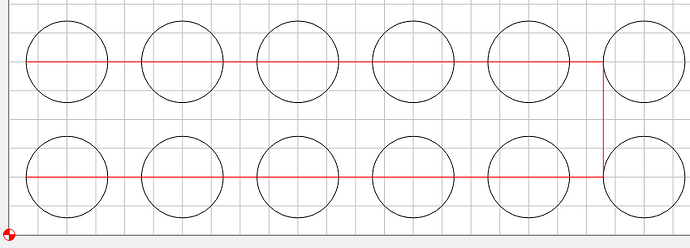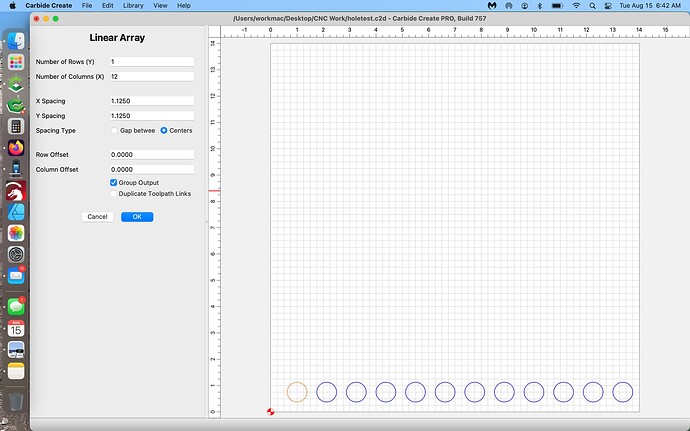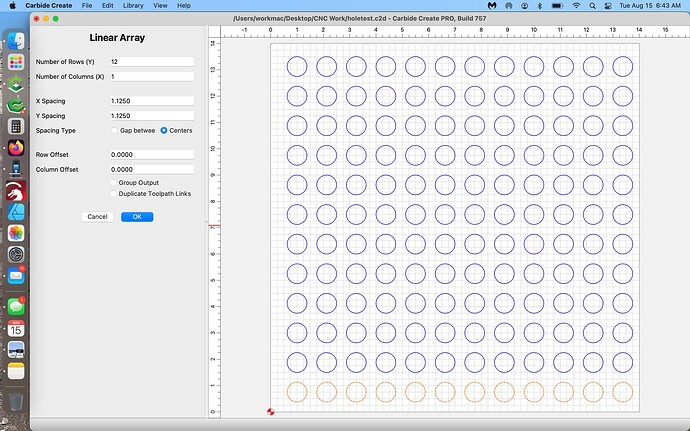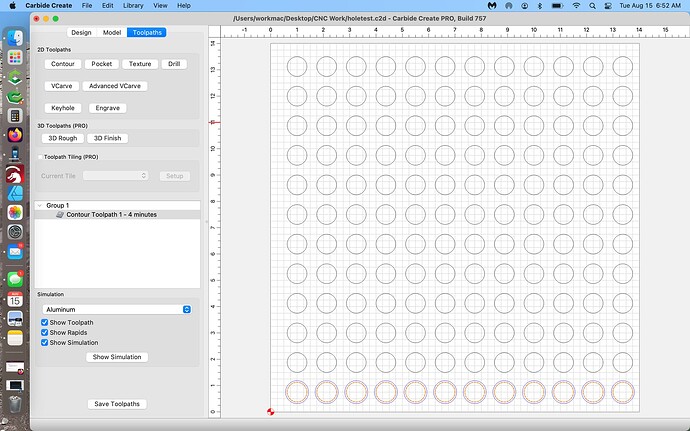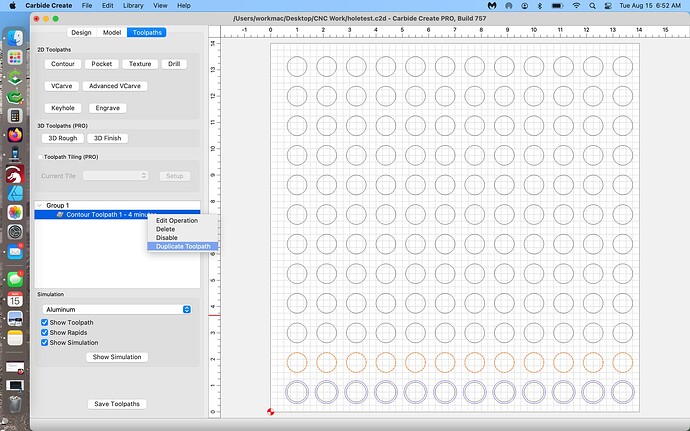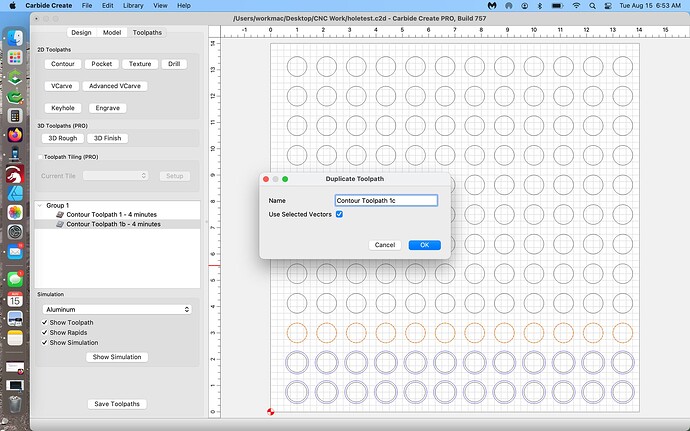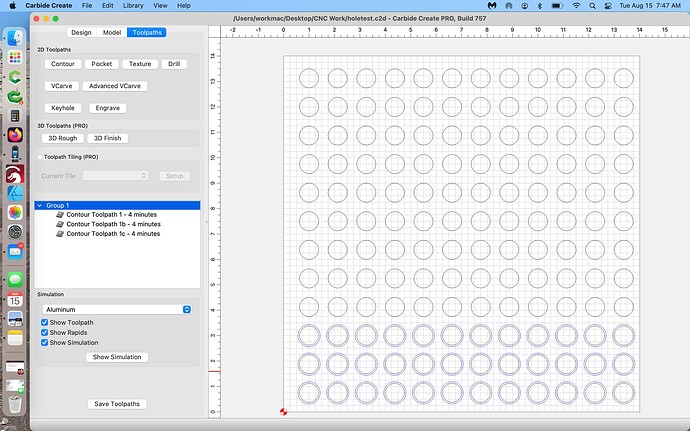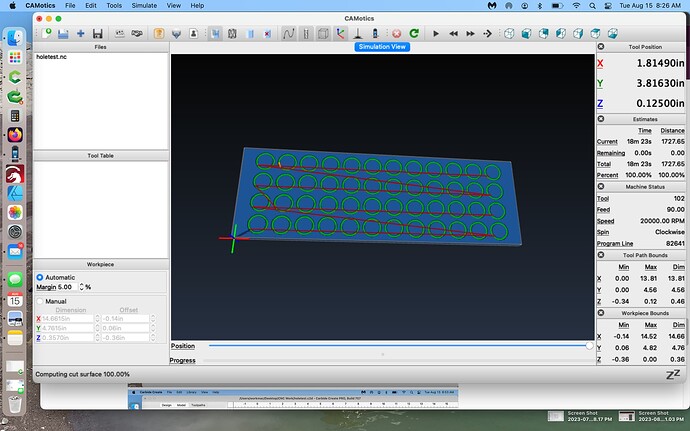Trying to nest parts onto a piece of Teflon that i want got the parts nested but am having issues with the order the machine wants to cut them out is there a way to change that without making a tool-path for each part there are close to 200 parts on one Teflon sheet which has a inside tool-path and a outside tool-path
the machine is is picking pieces at random to cut is there a way to solve this issue without making a toolpath for each part
It’s not really “random”. It uses an optimization algorithm. It’s just not a really robust algorithm.
You might find if you simulate the path in a G-Code viewing software that it’s not as bad as you might think. Most of the passes are going to be on adjacent vectors.
Order of creation does seem to make a difference.
Try creating your first circle in the lower left, then use the array tool to make one row. Then select that whole row & make array to make the columns. Then try mirroring every other row.
Needs a Hilbert curve for minimum travel ![]()
Upvote here for better path ordering:
Am worried about the machine loosing steps with so many pieces
Can you please explain Hilbert curve
Actually, a Hilbert curve is the choice when you want to preserve locality. A simple raster would be shorter.
Dave, I didn’t know what it was, Still do not.
My understanding of the reference to a Hilbert Curve is that it is a mathematical model which fills a space — so the idea would be that using the algorithm for a Hilbert Curve to determine which elements of the toolpath were cut in what order would yield an ordering which would be elegant and efficient.
Yeah, but as Michael correctly said although it is a pretty route it isn’t the shortest, hence why I posted with a smile… The comment was supposed to be a bit tongue in cheek and hint you could have an infinite path in a finite space.
If the start points on each circle remain the same (i.e. they all start at 9 O-clock on the circle), the Hilbert curve would be the same distance as a raster curve that used a zig-zag pattern.
However, if the algorithm also modified the start point on each circle, the Hilbert curve would be a bit shorter.
Rapid moves (red): 30 units (grids)
Rapid moves (red): 44 units (grids)
This approach my help. Draw your shape at lower left corner. Using the array tool duplicate the shape by one row and as many columns as needed. Adjust spacing as needed, check Group Output, uncheck Duplicate Toolpath Links, select OK
Using the array tool again duplicate that row by number of rows needed and one column. Uncheck group Output, select OK
Select the first grouped row and create your tool path. Then working your way up, select only the second row and create a duplicate tool path, then only the third until you have a tool path for every row. Select Group1 and save the C2D file / G-Code. View the G-Code in a viewer to verify.
This topic was automatically closed after 30 days. New replies are no longer allowed.