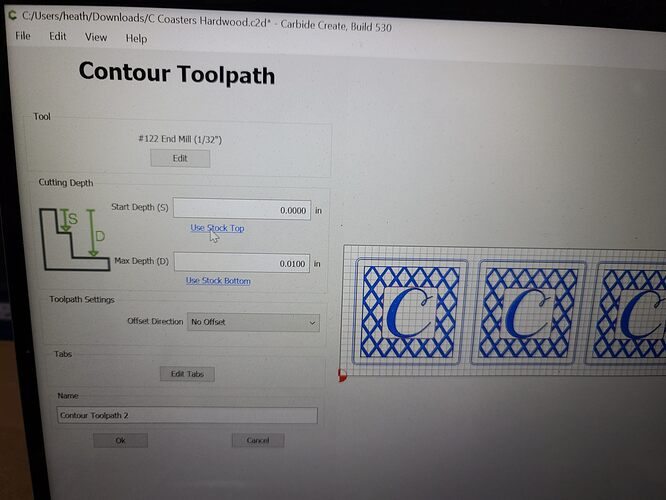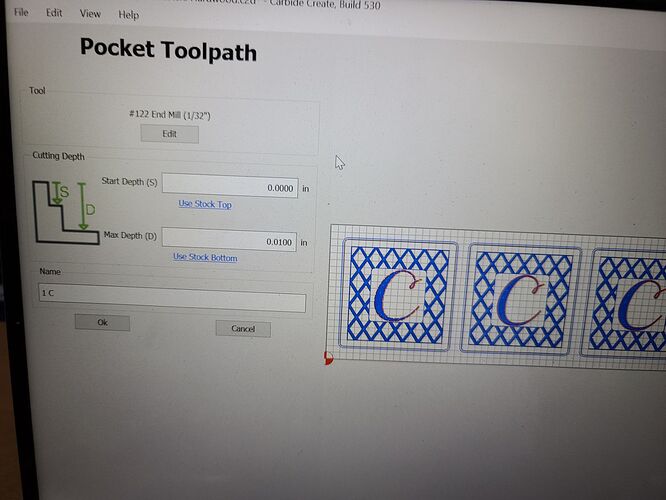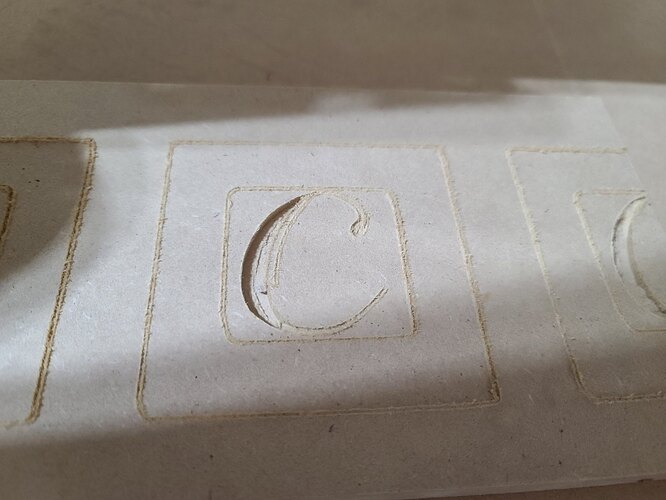I need some help figuring out what I’m doing wrong. I’m testing out some coasters on mdf. Every time my pocket cuts are way to keep but my contour cuts are correct. I have both pocket and contour cuts set to .0100 which is the same as the depth per pass for the bit. I’d think this would just be scratching the surface so I’m guessing there is something I don’t understand about pocket cuts. I am using a 102 bit and the bitzero to set the corner, then I change to the 122 bit and probe again for the depth.
Seems correct, post the file?
Is your machine equipped with a Bitsetter?
When probing the depth only are you placing the base on the corner or on top. The software will compensate for lip in Z only probe causing you to cut deeper. Edit, This is for Bit Zero.
Here are my files. Eventually Ill cut these on hardwood. I’m just testing on MDF right now.
C Coasters.c2d (1.2 MB)
C Coasters.nc (543.1 KB)
Nope, I don’t have a Bitsetter.
I leave it on the corner.
Probing Z only, the base goes on top.
I might also add that the C pocket was cut first and then those square perimeter cuts. No bit change or anything between them.
Thank you! I will give this a try! I do still wonder why the contour cuts seem right though. Maybe just the width of the cuts?
Please see:
and it may help to review:
Do it step-by-step and verify things before each step.
If you continue to have difficulties, let us know step-by-step:
- what you did
- what you expected
- what actually happened
and let us know how you are securing your stock and setting zero relative to it.
This topic was automatically closed after 30 days. New replies are no longer allowed.