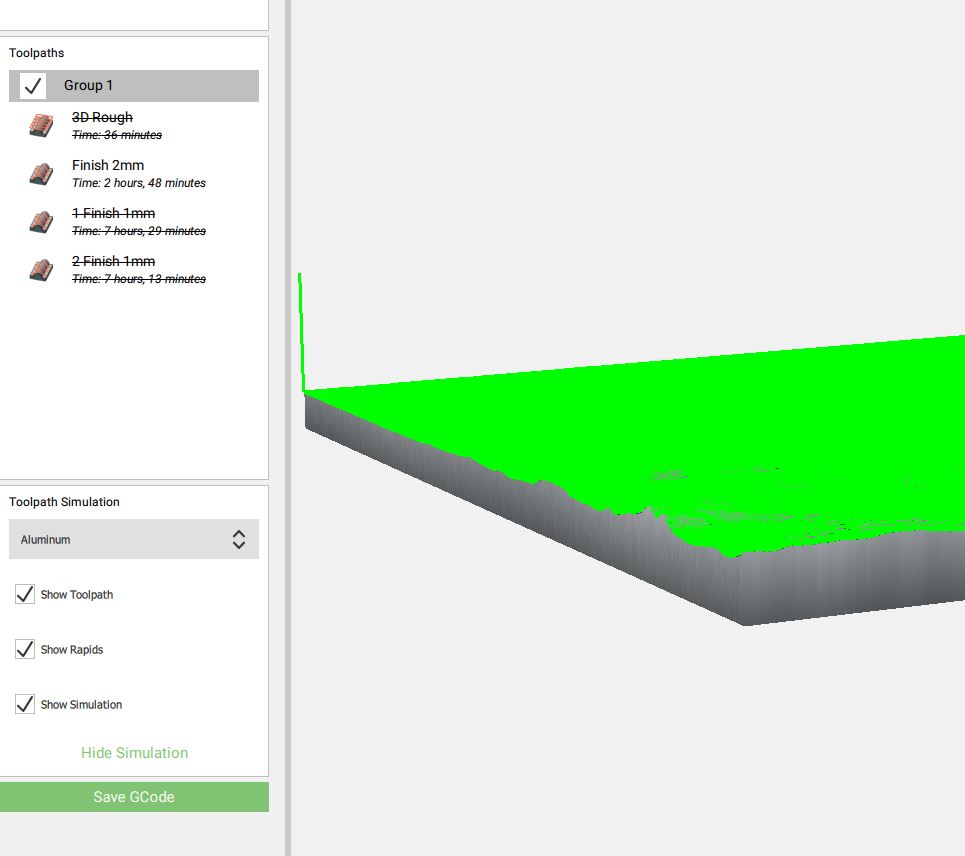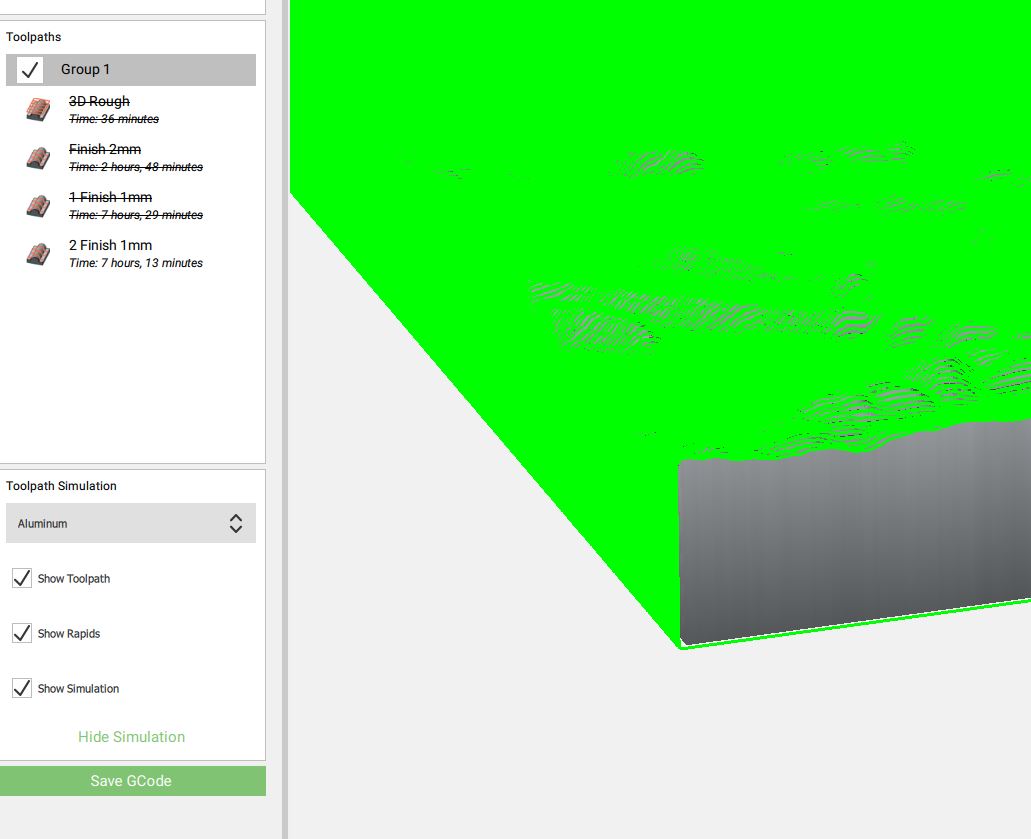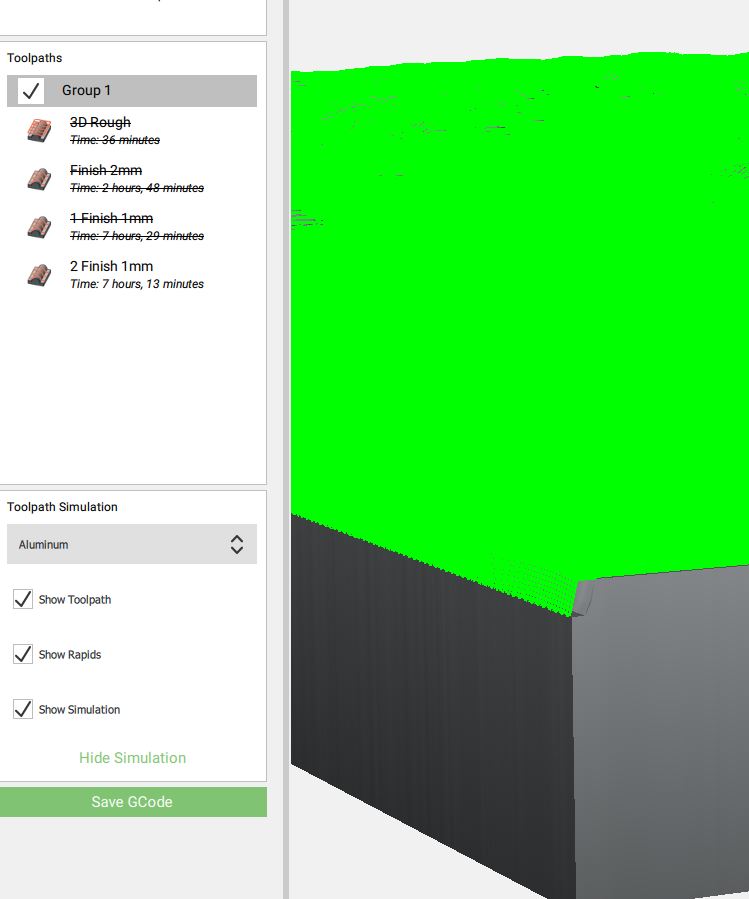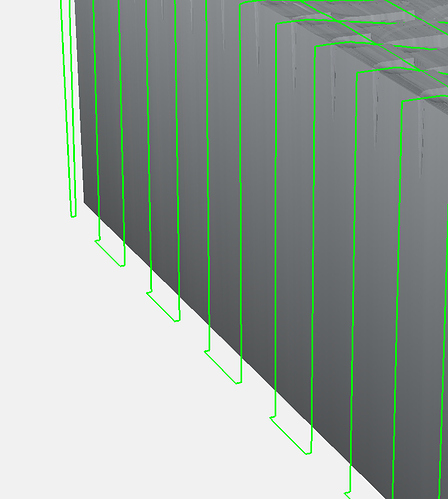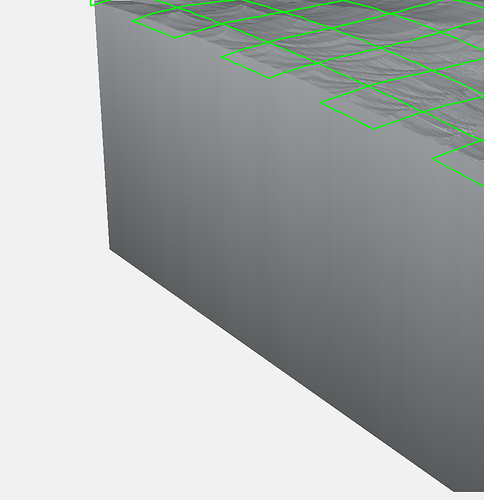Bwood34
April 27, 2020, 2:44pm
1
On a project at the moment, I’m testing the machining and rendering of a topographic map of the Montpellier region in FRANCE.
And I have this problem, when I finish with a 2mm Square endmills, no problem.
But when I do a finish with a 0.8mm Square endmills, the machining is done on the side of my stock. Shouldn’t it be?
Bwood34
April 27, 2020, 3:24pm
2
Julien
April 27, 2020, 5:31pm
3
I wonder if this is an effect of the “bug/feature” that @fenrus reported in the challenge thread (that the toolpath is computed up to the edge of the shape, without taking the endmill diameter into account)
2 Likes
Bwood34
April 27, 2020, 5:57pm
4
yes I read his comment this morning, I thought I’d mention it, if it’s another problem…
Julien
April 27, 2020, 7:47pm
5
Oh and by the way, I reproduced the same behavior in a different test of mine 5min ago:
stock material defined as (74mm x 125mm) dimensions
3D bounding rectangular shape defined at (74+2mm) x (125+2.5mm)
when using a small enough endmill, in my case #111 (1/16"), the toolpath “overflow” over the walls of the modeled stock
if change the tool to a 1/4" endmill, I get what I wanted:
@robgrz may be able to comment about how edges are managed in CC Pro toolpath generation, which would probably answer both our common question and @fenrus ’s.
2 Likes
system
May 27, 2020, 2:44pm
6
This topic was automatically closed after 30 days. New replies are no longer allowed.