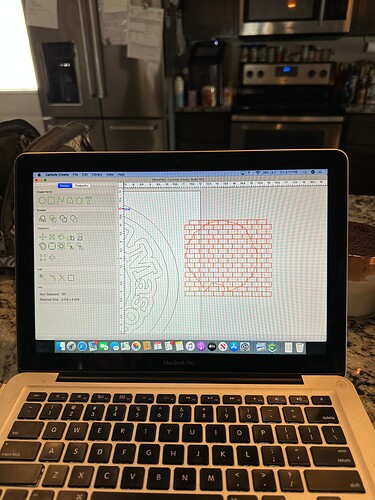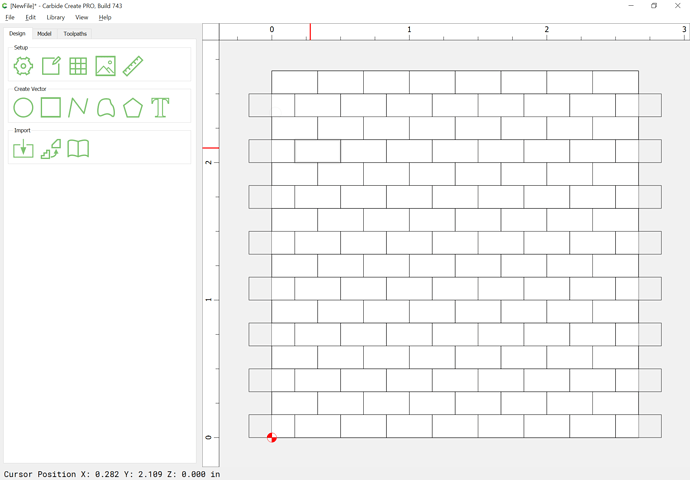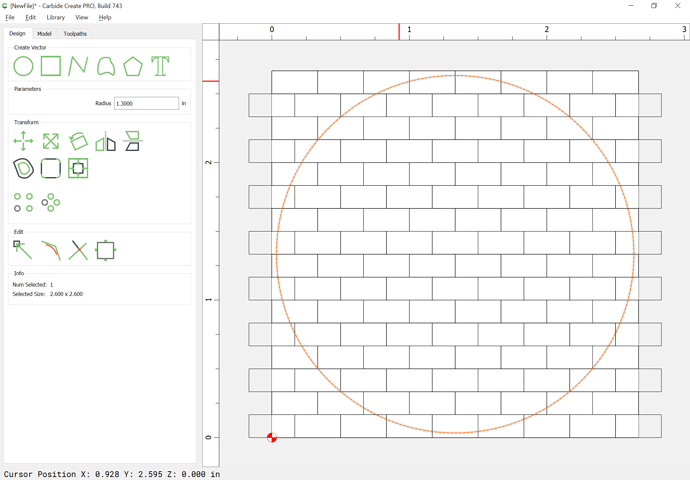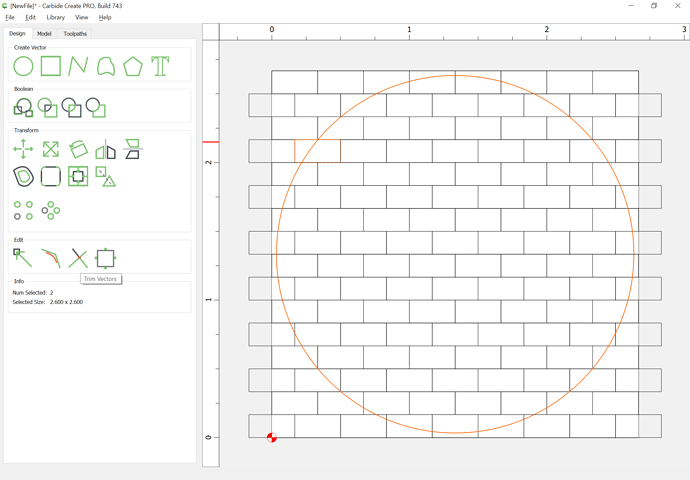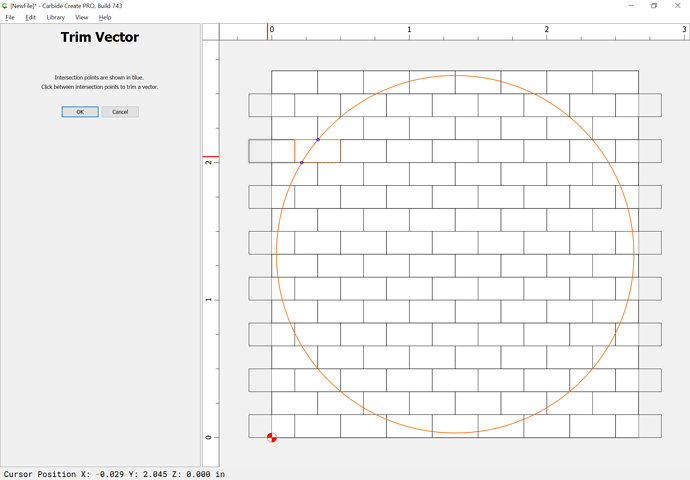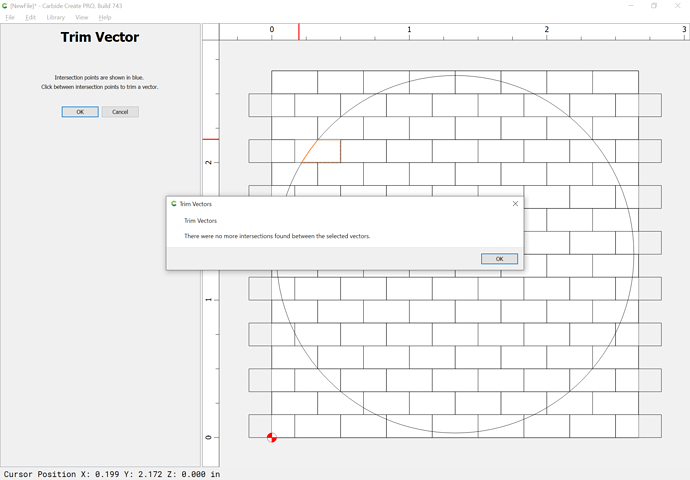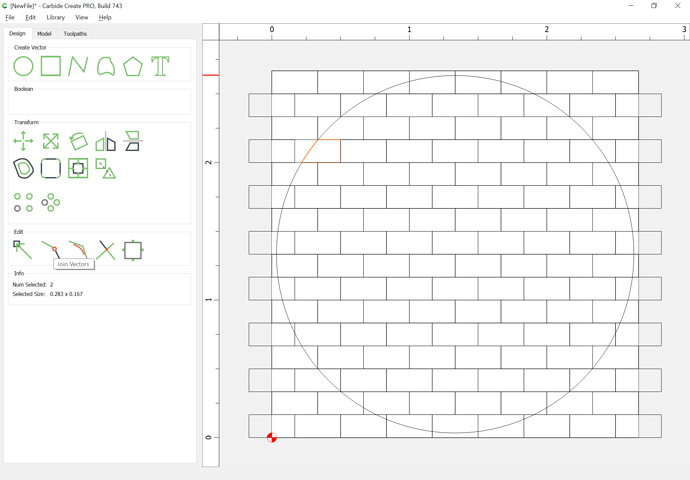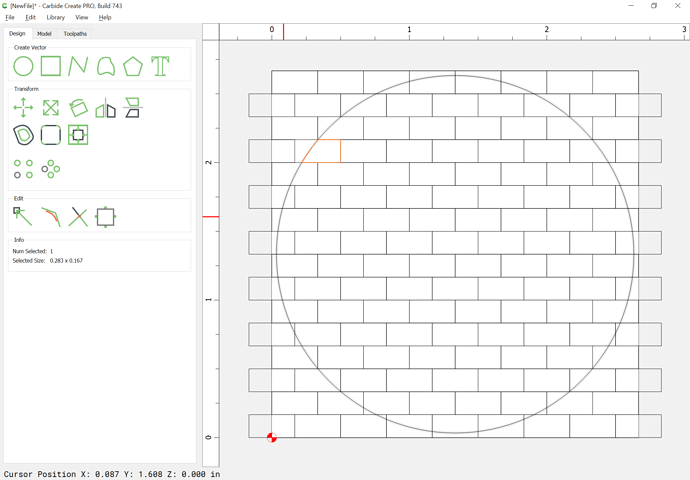Just wondering how do I get this brick pattern into the shape underneath it…? The booleans given don’t really work out right. Thanks in advance.
Can you share the brick pattern you are using so we know what we’re dealing with?
Let me know if that works @Tod1d
For the general concept see:
Hang on for a step-by-step
Import the design:
Draw a circle:
The old way to do this would be to replicate the circle once for each brick it crosses over after the first, then do Boolean intersection on the brick. Alternately, you can use the Trim Vector tool — dupe the circle and select a brick:
Trim Vectors:
Click on what is not needed:
Join Vectors
Repeat until all are done — also delete any rectangles outside of the circle.
1 Like
Perfect, I will try that. Thank you so much, appreciate the fast response too!!
This topic was automatically closed after 30 days. New replies are no longer allowed.