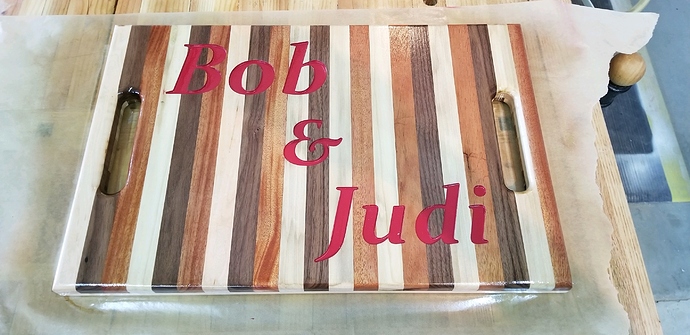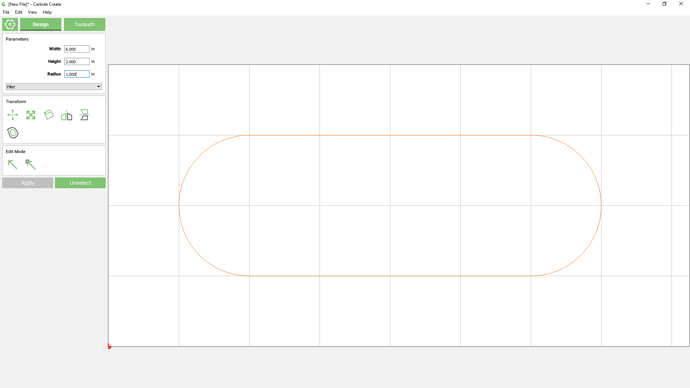I was trying to create the handles in the cutting board of attached image. I drew two circles and then attached lines from each side of a circle over to the other circle. Then I tried to do a Boolean union, but it did nothing. I tried all of the Boolean functions, but either the lines went away, or the circles went away. After about two hours of futsing with it, I used a forstner bit on my drill press. Is there an easy way draw these in CC?
Newer versions directly support rounding the ends of rectangles:
see: https://carbide3d.com/carbidecreate/unstable/ and
https://carbide3d.com/blog/2019/carbide-create-400/
To do it with Boolean operations, see:
https://docs.carbide3d.com/assembly/carbidecreate/video-tutorials/#boolean-operations
and
Thank you Will! I will get the latest version and also check out the tutorials.
Happy to be corrected here, but I believe the boolean operation requires closed vectors: i.e draw two circles with a rectangle between them and you should be able to achieve the correct result
Thank you Stuart! I will give it a try.
Will - I downloaded version 402 and was able to do what I wanted! Thank you.
Stuart - I also tried your rectangle with circles and it worked perfect! Thank you as well!
Wins all round!
Carbide create has some so far, I use Vectric aspire and Solidworks mostly, but every time I fire up CC I’m impressed with the updates, go C3D