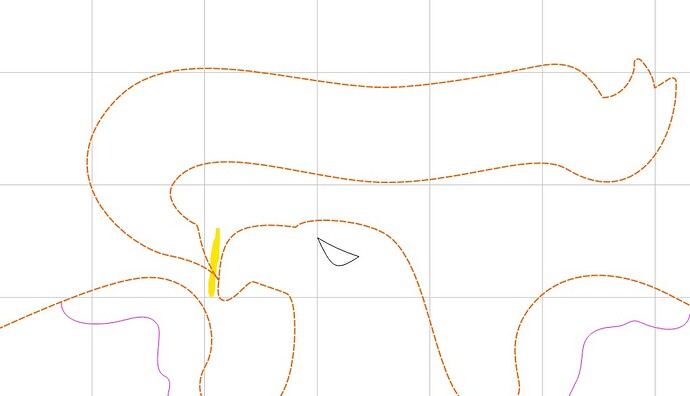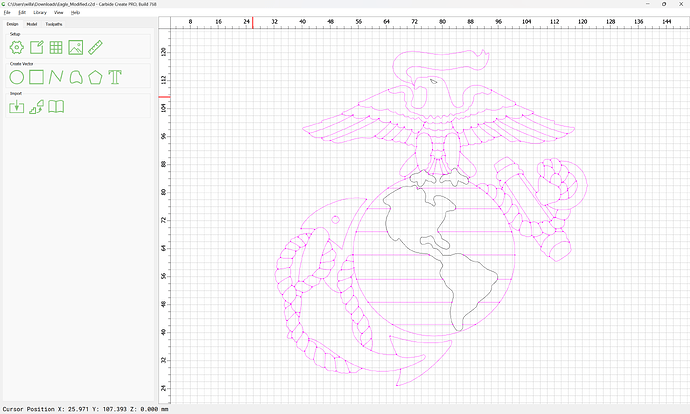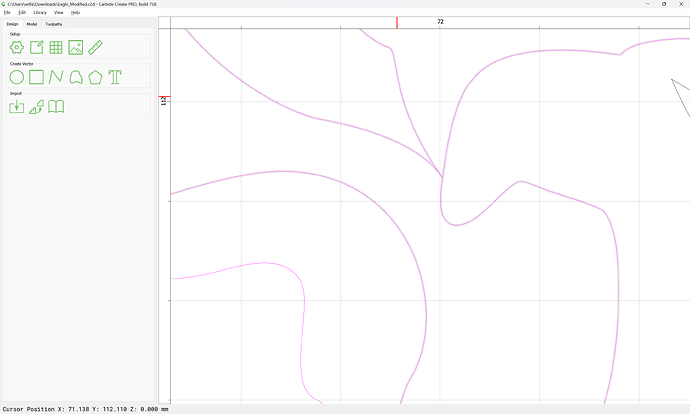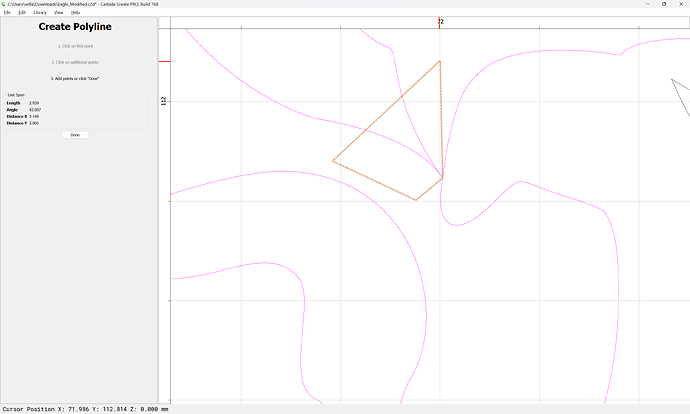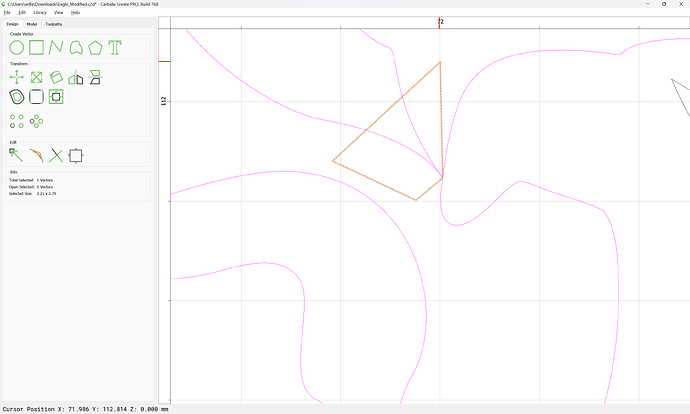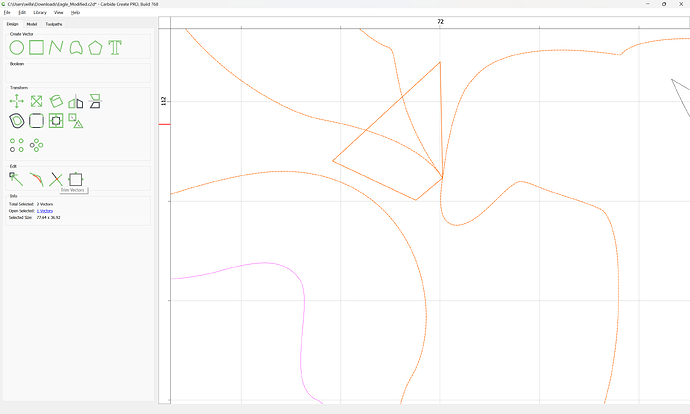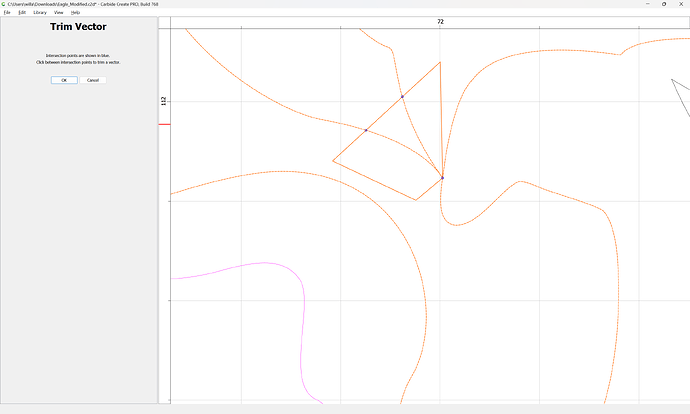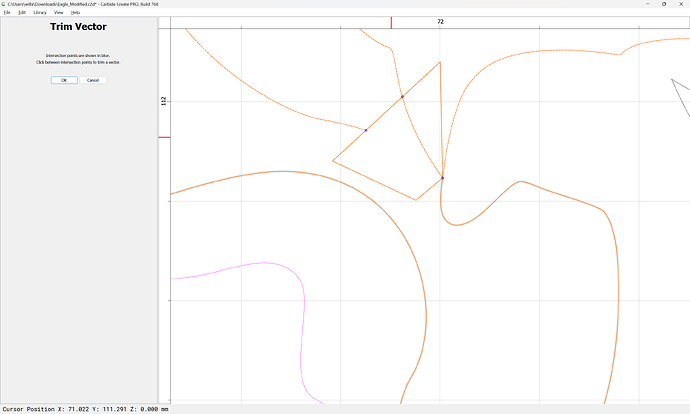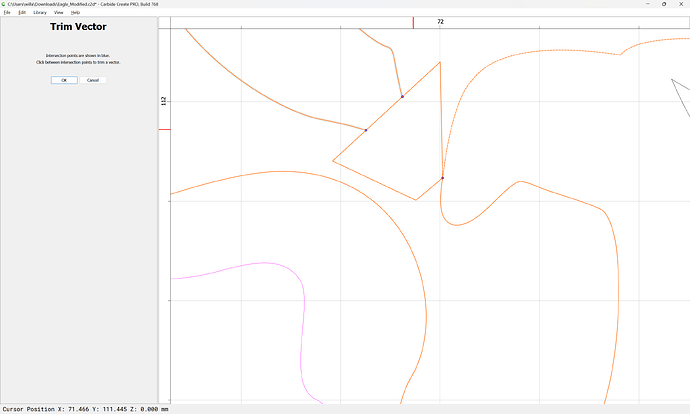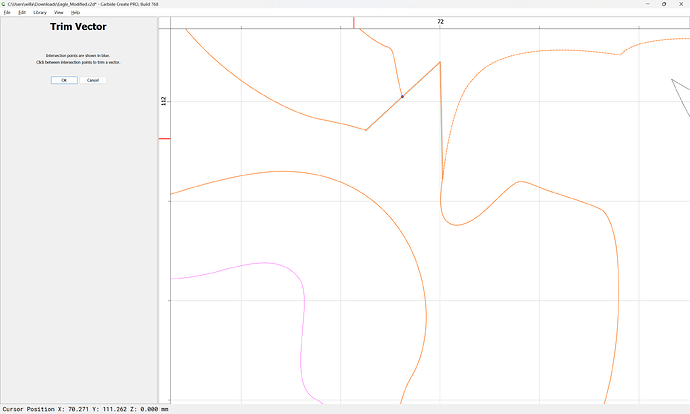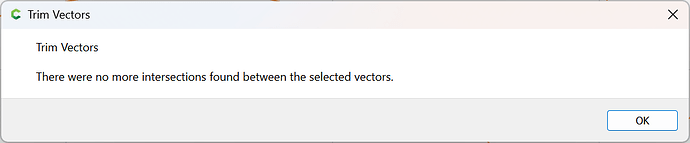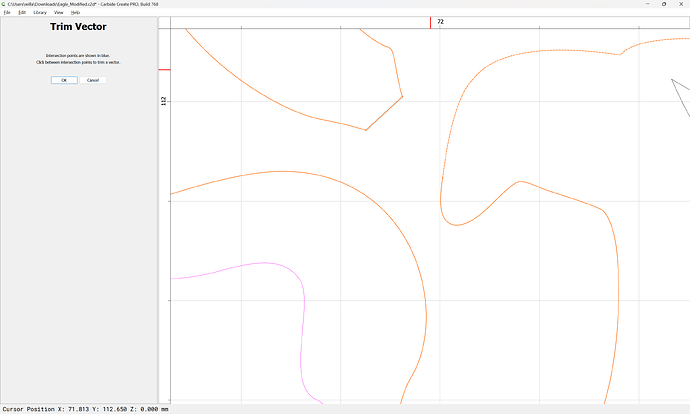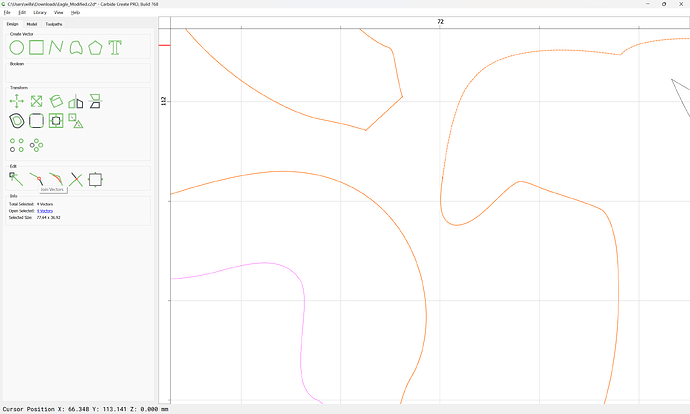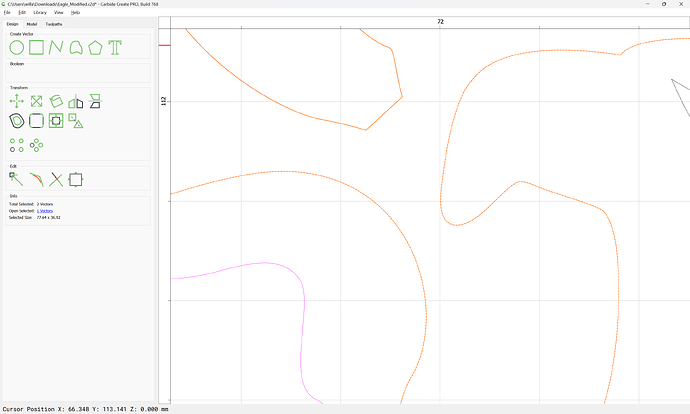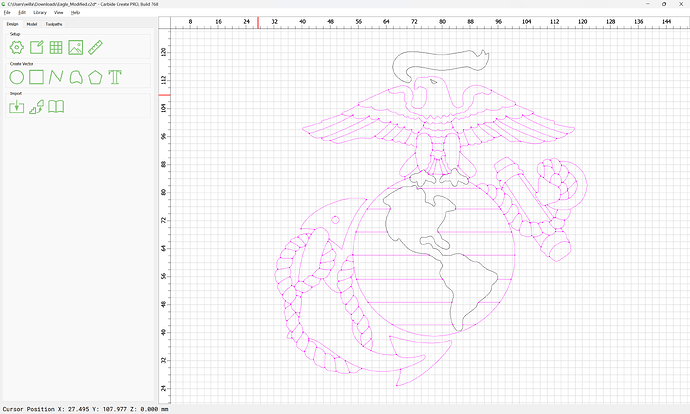How do I delete the part of this that is the banner? It is connected to the eagles beak at the yellow highlight. I have done ungroup several times. Thanks!
Node edit, cut and delete the part you don’t want. If you want some help, post the file.
Draw in geometry which defines where you want the separation, then use the Trim Vectors tool to cut away what is not wanted, then use Join Vectors to re-close.
If that doesn’t work, upload the file and we’ll walk through it with you.
I added a line to close off the beak but cannot figure out how to get the node edit, cut, delete to work. Th new line doesn’t touch the existing at the corner exactly. I move the node on the new line, and it doesn’t snap to the existing. Hopefully I attached the file correctly. If you have time to take a look and let me know what I am missing I would appreciate it.
Eagle_Modified.c2d (372 KB)
Open the file:
Zoom in:
Draw in geometry:
Select it and the geometry you wish to work with:
Trim Vectors:
Click on the curve segments you wish to remove:
OK
OK
Join Vectors
You may find the file at:
a bit more tractable/useful.
This topic was automatically closed 30 days after the last reply. New replies are no longer allowed.